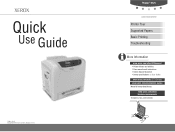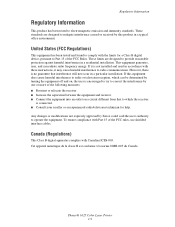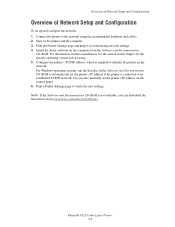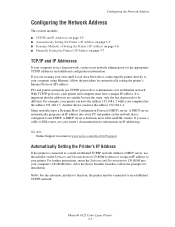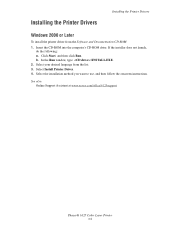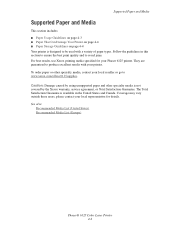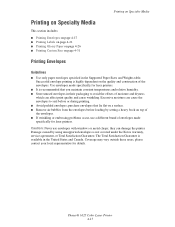Xerox 6125N - Phaser Color Laser Printer Support and Manuals
Get Help and Manuals for this Xerox item

Most Recent Xerox 6125N Questions
How To Clear A Paper Jam Error When There Is No Paper Jammed
(Posted by breconview 10 years ago)
How Do I Unlock My Xerox Copier From Scam Mode
(Posted by bsantaanna34999 10 years ago)
Xerox Work Center 6605
please tell me how to configure the static IP address on above mentioned printer
please tell me how to configure the static IP address on above mentioned printer
(Posted by ibrahimdajani 11 years ago)
What Is Error 016-720
(Posted by ushuaialand 11 years ago)
Drum Reset-workcentre 128
Is there a way to reset the page count on a perfectly working drum.
Is there a way to reset the page count on a perfectly working drum.
(Posted by tracybrady 11 years ago)
Xerox 6125N Videos
Popular Xerox 6125N Manual Pages
Xerox 6125N Reviews
We have not received any reviews for Xerox yet.