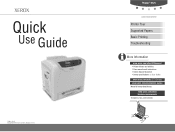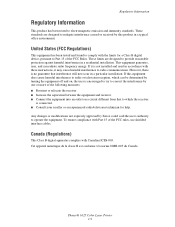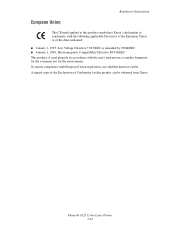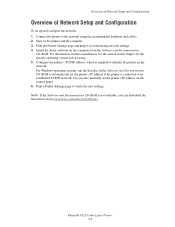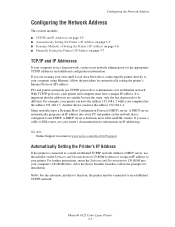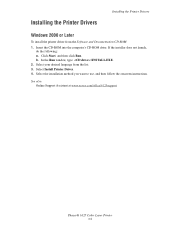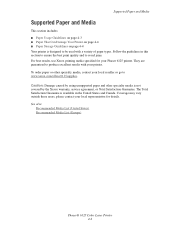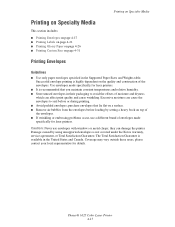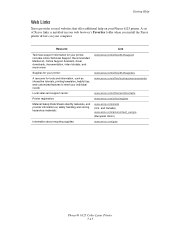Xerox 6125N Support Question
Find answers below for this question about Xerox 6125N - Phaser Color Laser Printer.Need a Xerox 6125N manual? We have 11 online manuals for this item!
Question posted by ibrahimdajani on March 19th, 2013
Xerox Work Center 6605
please tell me how to configure the static IP address on above mentioned printer
Current Answers
Answer #1: Posted by stefanpearsonboyce on April 19th, 2013 11:46 AM
press the machine status button, then press the tools tab at the top of the screen, press admin settings, press the network button, then press the ethernet button, then press TCP/IP, once you are in there, if it is set to DHCP press the "get IP address" button and change the setting to "panel" then you can change the IP address
Related Xerox 6125N Manual Pages
Similar Questions
How To Set Up Static Ip Address Phaser 3250
(Posted by jmhcdar 10 years ago)
Drum Reset-workcentre 128
Is there a way to reset the page count on a perfectly working drum.
Is there a way to reset the page count on a perfectly working drum.
(Posted by tracybrady 11 years ago)
Printer Phaser 6125
I have a Phaser 6125 printer and it is not grabbing the paper from the paper tray correctly, therefo...
I have a Phaser 6125 printer and it is not grabbing the paper from the paper tray correctly, therefo...
(Posted by cmpalmer1958 12 years ago)
Can't Change The Size To Print Envelopes
changing the size for envelopes isn't working. What am I doing wrong?
changing the size for envelopes isn't working. What am I doing wrong?
(Posted by bridgepark1 12 years ago)
Will Xerox Phaser 4510 Micr Toner Work In A 4510 Acom Solutions Printer????
(Posted by comspecusa 12 years ago)