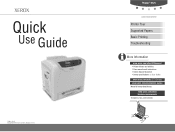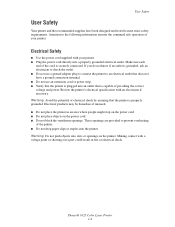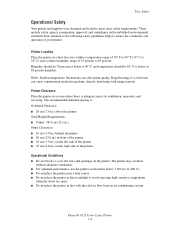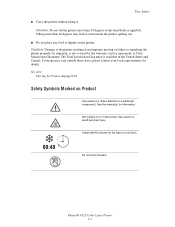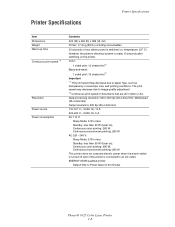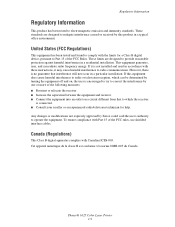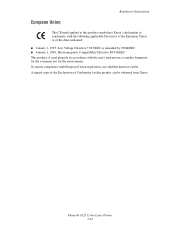Xerox 6125N Support Question
Find answers below for this question about Xerox 6125N - Phaser Color Laser Printer.Need a Xerox 6125N manual? We have 11 online manuals for this item!
Question posted by tracybrady on May 29th, 2012
Drum Reset-workcentre 128
Is there a way to reset the page count on a perfectly working drum.
Current Answers
Related Xerox 6125N Manual Pages
Similar Questions
New Hard Drive Installed
I installed a new hard Drive in my Phaser 7760 The printer powers on and the word XEROX appears on t...
I installed a new hard Drive in my Phaser 7760 The printer powers on and the word XEROX appears on t...
(Posted by raymondlucynski 9 years ago)
Can You Manually Set Ip Address On Xerox Phaser 3250 Dn Printer
(Posted by juaryan 9 years ago)
Where Can I Download Firmware File P6200n_dp_dx_update.ps?
This update if for a Xerox 6200 DP color laser printer suffering from engine firmware failure.
This update if for a Xerox 6200 DP color laser printer suffering from engine firmware failure.
(Posted by rotte001 10 years ago)
Printer Phaser 6125
I have a Phaser 6125 printer and it is not grabbing the paper from the paper tray correctly, therefo...
I have a Phaser 6125 printer and it is not grabbing the paper from the paper tray correctly, therefo...
(Posted by cmpalmer1958 12 years ago)
Jamming At Fuser When Heavy Color Print
I have a Xerox 6280DN color laser printer. It has started to jam at the fuser when printer pages wit...
I have a Xerox 6280DN color laser printer. It has started to jam at the fuser when printer pages wit...
(Posted by whitmanra 12 years ago)