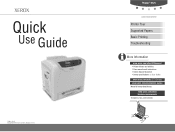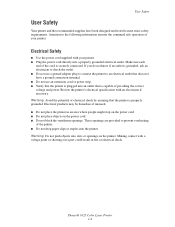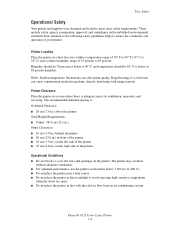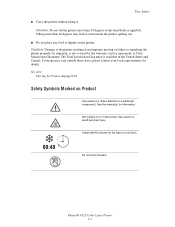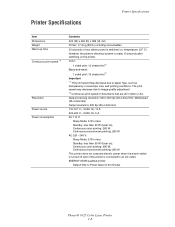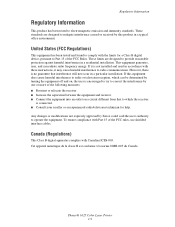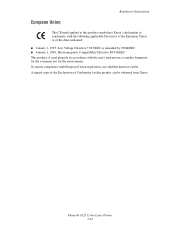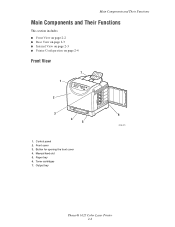Xerox 6125N Support Question
Find answers below for this question about Xerox 6125N - Phaser Color Laser Printer.Need a Xerox 6125N manual? We have 11 online manuals for this item!
Question posted by cmpalmer1958 on December 22nd, 2011
Printer Phaser 6125
I have a Phaser 6125 printer and it is not grabbing the paper from the paper tray correctly, therefore the printed paper copy is not located on the paper correctly.
Current Answers
Related Xerox 6125N Manual Pages
Similar Questions
Xerox Phaser 3600 Will Not Print Multiple Copies
(Posted by reclaidh 10 years ago)
How To Clear A Paper Jam Error When There Is No Paper Jammed
(Posted by breconview 10 years ago)
How Do I Unlock My Xerox Copier From Scam Mode
(Posted by bsantaanna34999 10 years ago)
Xerox Work Center 6605
please tell me how to configure the static IP address on above mentioned printer
please tell me how to configure the static IP address on above mentioned printer
(Posted by ibrahimdajani 11 years ago)
How Do I Configure The Printer And Computer So I Can Print Wirelessly?
(Posted by rglad 13 years ago)