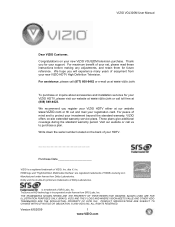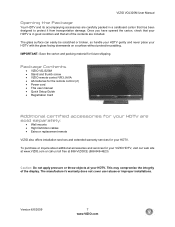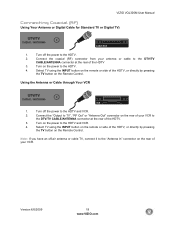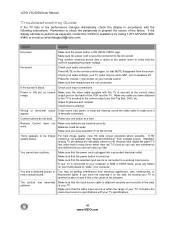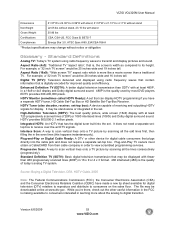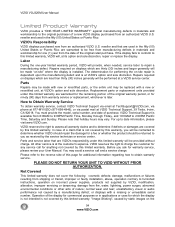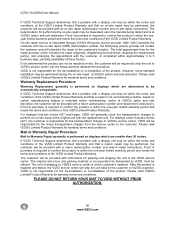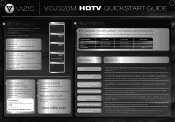Vizio VOJ320M Support and Manuals
Get Help and Manuals for this Vizio item

View All Support Options Below
Free Vizio VOJ320M manuals!
Problems with Vizio VOJ320M?
Ask a Question
Free Vizio VOJ320M manuals!
Problems with Vizio VOJ320M?
Ask a Question
Most Recent Vizio VOJ320M Questions
Where Can You Get A New Neck?
Where can you get a new neck for a vizio voj320m television?
Where can you get a new neck for a vizio voj320m television?
(Posted by twallen724 10 years ago)
Price On Used Tv
What is the value on a used Vizio 32" Model # VOJ320FIA TV?
What is the value on a used Vizio 32" Model # VOJ320FIA TV?
(Posted by srgrantjr 11 years ago)
I Haveviziom421nv Trying Topreset My Timigmode On My Computer To Get To Rg Help
(Posted by distasiop 12 years ago)
Omputer To Vizio
I connected my computer with an HDMI cable to HDMI 2.Iconnected an audio cable from the computer sou...
I connected my computer with an HDMI cable to HDMI 2.Iconnected an audio cable from the computer sou...
(Posted by splittwin 12 years ago)
Popular Vizio VOJ320M Manual Pages
Vizio VOJ320M Reviews
We have not received any reviews for Vizio yet.