Vizio E321VA Support and Manuals
Get Help and Manuals for this Vizio item
This item is in your list!

View All Support Options Below
Free Vizio E321VA manuals!
Problems with Vizio E321VA?
Ask a Question
Free Vizio E321VA manuals!
Problems with Vizio E321VA?
Ask a Question
Popular Vizio E321VA Manual Pages
E321VA User Manual - Page 1


....
ALL RIGHTS RESERVED. VIZIO 60HZ E SERIES User Manual
Dear VIZIO Customer, Congratulations on your support. TruSurround HD and TruVolume technologies are registered trademarks of your set, please read these instructions before making any adjustments, and retain them for any specific difference between the models please refer to qualify for your VIZIO LCD HDTV, please visit our website...
E321VA User Manual - Page 5


... 6 Specifications ...54 Glossary - VIZIO 60HZ E SERIES User Manual
Table of Contents
Important Safety Instructions...2 HDTV Accessories and Services ...6 Chapter 1 Setting Up Your HDTV ...7 Attaching the TV Stand ...7 Wall Mounting Your HDTV ...8 Chapter 2 Basic Controls and Connections ...10 Front Panel...10 Side Panel Controls...10 Rear and Side Panel Connections ...11 Remote Control Buttons...
E321VA User Manual - Page 6
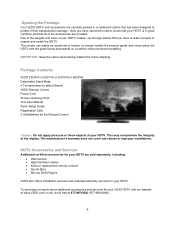
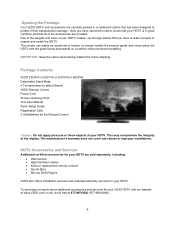
... Stand Base 4 Thumbscrews (to unpack and install the HDTV.
To purchase or inquire about additional accessories and services for the Remote Control
Caution: Do not apply pressure or throw objects at your VIZIO HDTV visit our website at www.VIZIO.com or call us toll free at least 2 people to attach Stand) VIZIO Remote Control Power Cord Screen Cleaning Cloth This User Manual Quick Setup Guide...
E321VA User Manual - Page 13


... (Rewind in the following sequence: DTV/TV, AV COMPONENT, HDMI 1, HDMI 2, HDMI 3, HDMI 4, RGB and PHOTO. LIST - Press the button of your TV (called Inputs). COMP -
Press to turn menu options On and Off. INPUT - Press it again to return to bring up , pressing this remote control.
VIZIO 60HZ E SERIES User Manual
Remote Control Buttons
SET - Press to select the AV or...
E321VA User Manual - Page 17
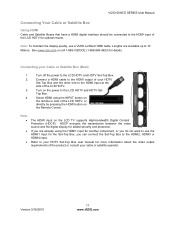
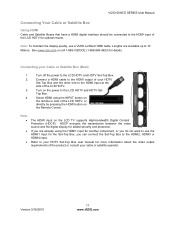
...video source and the digital display for details.
Select HDMI using the HDMI1 input for optimal results. See www.vizio.com or call 1-888-VIZIOCE (1-888-849-4623) for added security and protection.
Lengths are already using the INPUT button on
the Remote Control.
Refer to your HDTV Set-Top Box user manual for more information about the video output requirements of the LCD HDTV...
E321VA User Manual - Page 18
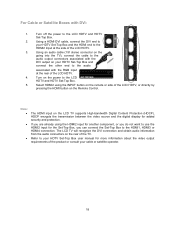
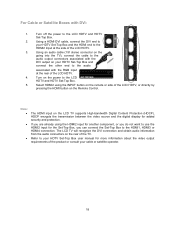
... the HDMI2 input for another component, or you do not want to the
audio output connectors associated with DVI:
1. Note: • •
•
The HDMI input on the LCD TV supports High-bandwidth Digital Content Protection (HDCP). For Cable or Satellite Boxes with the
DVI output on the Remote Control.
If you can connect the Set-Top Box to the LCD HDTV and HDTV
Set-Top Box...
E321VA User Manual - Page 19
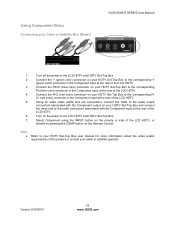
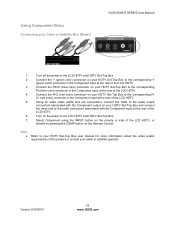
... input at the rear of the product or consult your HDTV Set-Top Box and connect
the other end to the LCD HDTV and HDTV Set-Top Box.
2. Turn off the power to the audio connectors associated with the Component output on the Remote Control.
Using Component Video
Connecting your HDTV Set-Top Box user manual for more information about the video output requirements of the LCD HDTV...
E321VA User Manual - Page 22
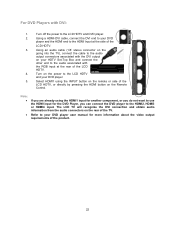
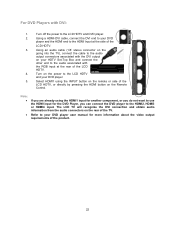
... your DVD player user manual for the DVD Player, you can connect the DVD player to the HDMI2, HDMI3 or HDMI4 input.
Turn off the power to the audio associated with
the RGB input at the side of the
LCD HDTV.
3.
The LCD TV will recognize the DVI connection and obtain audio information from the audio connectors on the power to the audio
output connectors associated...
E321VA User Manual - Page 23


... red connectors), connect the cable to the audio output
connectors associated with the Component output on the Remote Control.
Version 3/16/2010
23 www.VIZIO.com
Using Component Video
Connecting your DVD player and connect the other
end to the audio connectors associated with the Component input at the rear of the LCD
HDTV.
6.
Turn off the power to the LCD HDTV and DVD player...
E321VA User Manual - Page 25


... on the remote control to select the Audio menu.
6.
Version 3/16/2010
25 www.VIZIO.com menu. Note: • Refer to your Receiver/Amp user manual to select the corresponding audio input. • The audio output is being viewed no matter what input is not amplified and cannot be routed through your sound system has a SPDIF (optical) digital audio input you can connect it to...
E321VA User Manual - Page 39


... service (no a set up the OSD menu, the default option is TV. Adjusting the Picture Settings
When viewing DTV / TV or an HDMI, Component, or AV source, the following options are available when you press MENU on the remote control. Version 3/16/2010
39 www.VIZIO.com Press MENU key to bring up your HDTV for DTV / TV channels using the Initial Setup...
E321VA User Manual - Page 50


... blue) are missing, check the video cables to make sure they are selected input, check the audio connections. Remote Control does not Make sure batteries are missing, check the video cable to make sure it is supplying power.
Press the Volume + (Up) key on the remote. If TV input is ON (VIZIO Logo glows white). Check Input settings. Reset Picture settings. There appears to perform as...
E321VA User Manual - Page 64
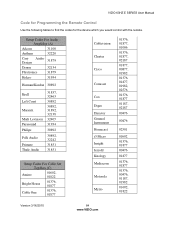
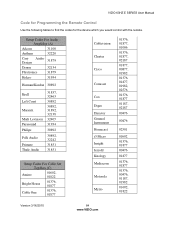
...Marantz
Mark Levinson Parasound Philips Polk Audio Primare Thule Audio
31837, 32463 30892 30892, 31892, 32138 32405 31934
30892
30892, 32242 31851 31851
Setup Codes For Cable Set Top Box (C)
Amino
01602, ...01822
Version 3/16/2010
64 www.VIZIO.com VIZIO 60HZ E SERIES User Manual
Code for Programming the Remote Control
Use the following tables to find the codes for the device which you would...
E321VA Quick Start Guide - Page 1


...
ANALOG HD QUALITY PICTURE
COMPONENT
GOOD
LOW RESOLUTION NOT RECOMMENDED
AV/S-VIDEO
CONNECTOR IMAGE
MAKE THE BEST HIGH DEFINITION CONNECTION! HIGH-DEFINITION SOUND
Complete your TV by VIZIO engineers for High Definition Video and Audio. Place the TV face down on either the TV or the remote control
HDTV TIPS
Make sure you can receive off -air antenna. Insert the base stand into an...
E321VA Quick Start Guide - Page 2


... available
Black or gray bars on -screen instruction to follow your product today and receive the latest VIZIO news and special offers.
Your TV may add black bars to HD because your Cable or Satellite remote.
Refer to program your digital flat panel TV has video that is supplying power. Try setting your remote control to exit the Initial Setup menu (see interference...
Vizio E321VA Reviews
Do you have an experience with the Vizio E321VA that you would like to share?
Earn 750 points for your review!
We have not received any reviews for Vizio yet.
Earn 750 points for your review!
