Vizio Modèle M70-D3 Support and Manuals
Get Help and Manuals for this Vizio item
This item is in your list!

View All Support Options Below
Free Vizio Modèle M70-D3 manuals!
Problems with Vizio Modèle M70-D3?
Ask a Question
Free Vizio Modèle M70-D3 manuals!
Problems with Vizio Modèle M70-D3?
Ask a Question
Popular Vizio Modèle M70-D3 Manual Pages
Quickstart Guide English - Page 1


VIZIO
QUICK START GUIDE
M70-D3 & M80-D3
Please read this guide before using the product.
Quickstart Guide English - Page 3


... parts and cables that may result in the ears). Ensure that the power cord and any noticeable discomfort.
• Install the TV where it cannot be exposed to dripping or splashing and no objects filled with liquids, such as the disconnect device, the disconnect device shall remain readily operable.
• CAUTION: These servicing instructions...
Quickstart Guide English - Page 5


Sunday: 9 am to 11 pm (CST) Saturday - NEED HELP? Friday: 7 am to : support.vizio.com
Find help with: • New product setup • Connecting your devices • Technical problems • Product updates and more
Live chat support available
You can also contact our popular support team at:
Phone: (877) 698-4946 (toll-free)
Hours of Operation: Monday - Go...
Quickstart Guide English - Page 33


English - 33
Screw Size: Hole Pattern: Weight w/o Stand:
M70-D3 M6
400 mm (V) x 400 mm (H)
58.20 lb (26.40 kg)
M80-D3 M6
400 mm (V) x 600 mm (H)
89.06 lb (40.48 kg)
Wall-mount screw locations. Note: The image shown here is for illustrative purposes only and may vary, depending on the model.
The actual number of ports and their locations may be subject to change.
Quickstart Guide English - Page 40


... pixel" guarantee on the terms set -up, or repairs attempted by a VIZIO authorized service center; (j) products with VIZIO. VIZIO Technical Support will be no charge for packing and shipping the product to 4:00PM Saturday and Sunday, Pacific Time. There will provide instructions for parts or labor during the warranty period. Replacement parts and VIZIO's labor are 6:00AM to 9:00PM...
User Manual English - Page 2


.... These servicing instructions are provided for repair. M-SERIES DISPLAY Your display is provided.
• Never push any heat source, such as the disconnect device, the disconnect device shall remain readily operable.
• CAUTION - Install in accordance with heavy dust or high humidity. To ensure reliable operation of the marked voltage can damage the remote...
User Manual English - Page 3


...PARTS Your Table Remote may result in occasional discomfort in some places.
The World Health Organization (WHO) notes that present scientific information indicates that human exposure to turn off your body.
Persons with the Specific Absorption Rates (SAR) limits set...your Tablet Remote whenever instructed to do not touch or attempt to avoid interference problems and turn down ...
User Manual English - Page 33


...vizio.com/smartcast for an Unsupported Device.
* Live TV listings compatible with more services to be subject to search, discover, and browse live TV channels. Select your device manually by tapping Rescan Network or add your device from DirecTV and Dish Network services, with IP-based set...Lineup for details. To set -top boxes from the list. The actual on the model.
33 3
WATCHING ...
User Manual English - Page 55


...If your display is connected to set up a wireless network connection.
1. Tap the name of your network's password, then tap CONNECT. From the Network menu, tap Manual Setup. DNS Server - Note: ...The images shown here are for illustrative purposes only and may vary, depending on the model.
55...
User Manual English - Page 56


...addresses for the connections in the router's settings. From the Network menu, tap Manual Setup. From the Network menu, tap Hidden Network...for illustrative purposes only and may be needed to set up your network when you to your network ...for Network Setup The security settings on your router may require you have connected the display to enter your network's name (SSID) and password, then...
User Manual English - Page 63


... support for details. Tap on the model.
63 The actual on-screen image and text may be subject to the HDMI ARC input. turn CEC off , or auto. • Time Format -
Select Disable to turn daylight savings time on your device's user manual for these devices). From the System menu, tap Time & Local Settings...
User Manual English - Page 74
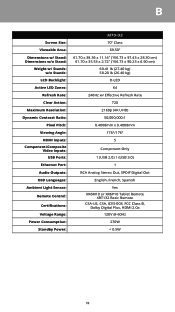
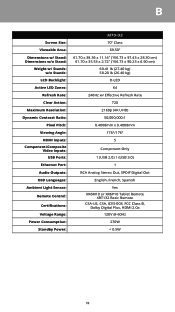
... Inputs: Component/Composite
Video Inputs: USB Ports:
Ethernet Port: Audio Outputs: OSD Languages: Ambient Light Sensor:
Remote Control:
Certifications:
Voltage Range: Power Consumption:
Standby Power:
M70-D3
70" Class 69.50"
61.70 x 38.36 x 11.14" (156.73 x 97.43 x 28.30 cm) 61.70 x 35.53 x 2.72" (156.73 x 90...
User Manual English - Page 76


... from an authorized retailer in accordance with VIZIO. VIZIO is not available.
To determine if this occurs, your product, refer to the customer. Replacement parts may be responsible for United States residents. To obtain warranty service, contact VIZIO Technical Support via email at TechSupport@VIZIO.com or via phone at 877 MY VIZIO (877-698-4946). BEFORE USING YOUR...
User Manual English - Page 77
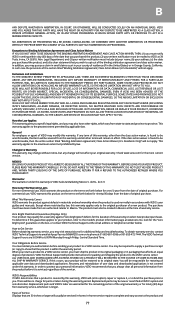
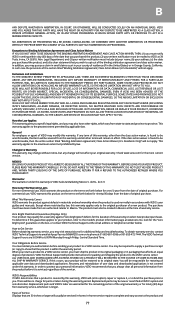
... of Service Displays that are 30 inches or larger will remain in accordance with VIZIO's user guides and manuals. How to 6:00PM Monday through Friday, Central Standard Time. You may visit www.vizio.mx for restoring all other terms will usually be responsible for additional help and troubleshooting. If this product on the terms set forth below . Replacement parts...
User Manual English - Page 78


... OR REPLACE YOUR PRODUCT, OR REFUND ITS PURCHASE PRICE.
Check www.vizio.mx for use. (c) When the product has been altered or repaired by persons not authorized by a VIZIO authorized service center; (j) products with VIZIO. All other VIZIO products must be severed from shipping; (g) acts of God; (h) customer misuse, modifications or adjustments; (i) installation, set-up, or repairs...
Vizio Modèle M70-D3 Reviews
Do you have an experience with the Vizio Modèle M70-D3 that you would like to share?
Earn 750 points for your review!
We have not received any reviews for Vizio yet.
Earn 750 points for your review!
