Vizio VOJ320M Support Question
Find answers below for this question about Vizio VOJ320M.Need a Vizio VOJ320M manual? We have 2 online manuals for this item!
Question posted by srgrantjr on December 21st, 2012
Price On Used Tv
What is the value on a used Vizio 32" Model # VOJ320FIA TV?
Current Answers
There are currently no answers that have been posted for this question.
Be the first to post an answer! Remember that you can earn up to 1,100 points for every answer you submit. The better the quality of your answer, the better chance it has to be accepted.
Be the first to post an answer! Remember that you can earn up to 1,100 points for every answer you submit. The better the quality of your answer, the better chance it has to be accepted.
Related Vizio VOJ320M Manual Pages
VOJ320M User Manual - Page 1
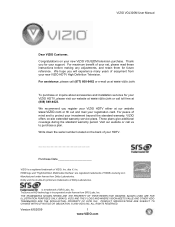
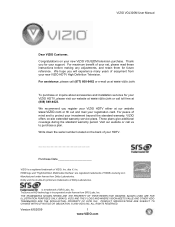
... MEETS VALUE AND OTHER VIZIO TRADEMARKS ARE THE INTELLECTUAL PROPERTY OF VIZIO INC. VIZIO VOJ320M User Manual
Dear VIZIO Customer,
Congratulations on the back of your HDTV. To purchase or inquire about accessories and installation services for your registration card. Write down the serial number located on your new VIZIO HDTV High Definition Television.
Purchase Date
VIZIO is...
VOJ320M User Manual - Page 4
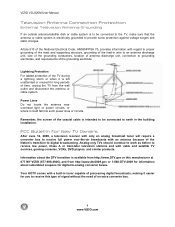
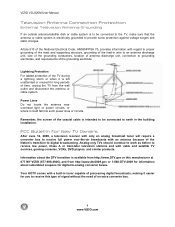
... tuner capable of an extra converter box.
4 www.VIZIO.com
Analog-only TVs should continue to work as before to grounding electrodes, and requirements of the Nation's transition to provide some protection against voltage surges and static charges. VIZIO VOJ320M User Manual
Television Antenna Connection Protection
External Television Antenna Grounding
If an outside antenna/satellite dish...
VOJ320M User Manual - Page 5


VIZIO VOJ320M User Manual
Table of Contents
Important Safety Instructions...2 Television Antenna Connection Protection ...4 FCC Bulletin for New TV Owners...4 TV Setup and Stand Assembly ...8 Setting Up Your HDTV ...9 Wall Mounting your HDTV...9
CHAPTER 1 BASIC CONTROLS AND CONNECTIONS 10
Front Panel...10 Side Panel Controls...10 Rear Panel Connections ...11 Right-Side Panel Connection ...12 ...
VOJ320M User Manual - Page 8
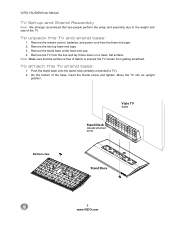
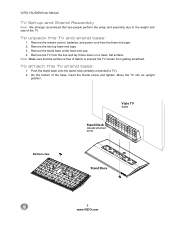
... sure that two people perform the setup and assembly due to the weight and size of the TV. Push the stand base onto the stand neck (already connected to TV)
Stand Base
8 www.VIZIO.com VIZIO VOJ320M User Manual
TV Setup and Stand Assembly
Note: We strongly recommend that the surface is free of debris to...
VOJ320M User Manual - Page 9


... included power cord. When
an extension cord is about 98W (AVG). VIZIO offers professional installation services. b. b. If you want to the screen. Attach your HDTV to a wall mount (sold separately) using the mounting holes in the back panel of your HDTV in places with high humidity, dust, or smoke so you do not...
VOJ320M User Manual - Page 10


... to step up and down the TV channels. Switch the HDTV on and orange when powered off . VOL + / - - Side Panel Controls
POWER ( ) - INPUT ...Use these buttons function as up or down controls in the OSD menus. If a sub-menu is active, these buttons to be adjusted.
10 www.VIZIO.com VIZIO VOJ320M User Manual
Chapter 1 Basic Controls and Connections
Front Panel
POWER 'VIZIO...
VOJ320M User Manual - Page 11
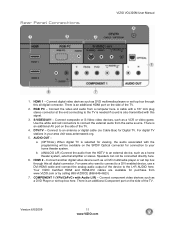
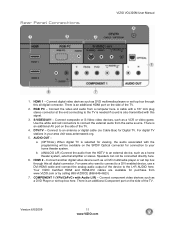
... component video devices such as a VCR or video game. Rear Panel Connections
VIZIO VOJ320M User Manual
1. RGB PC - For digital TV stations in your home theater system. COMPONENT 1 (YPb/CbPr/Cr... SPDIF Optical connector for connection to a DVI enabled device, use a DVI-HDMI cable and connect the analog audio output of the TV.
Connect the video and audio from the same source. AUDIO...
VOJ320M User Manual - Page 12
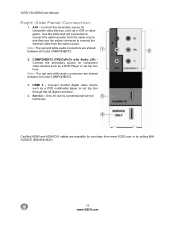
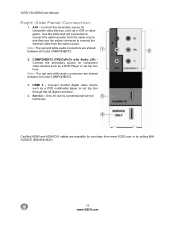
... from the same source. HDMI 3 -
Use the white and red connectors to connect the external video from the same source, and then use by calling 888VIZIOCE (888-849-4623)
12 www.VIZIO.com Note: The red and white audio connectors are shared between AV2 and COMPONENT2. 2. VIZIO VOJ320M User Manual
Right-Side Panel Connection
1. AV2 -
Service -
VOJ320M User Manual - Page 13


...; -
VIZIO VOJ320M User Manual
Version 6/5/2009
13 www.VIZIO.com TV -
If the On-Screen Display (OSD) menu is used , this button to select a channel or enter a password. Use these buttons... used as value settings when the slide bar is shown on the screen and option settings to your program when you through the inputs.
When selecting a digital channel directly use this...
VOJ320M User Manual - Page 14
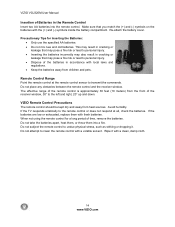
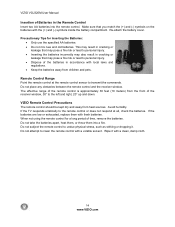
...VIZIO Remote Control Precautions The remote control should be kept dry and away from children and pets. When not using the remote control for Inserting the Batteries: Only use... AA batteries into a fire. If the TV responds erratically to the remote control or does... remote control at all, check the batteries. VIZIO VOJ320M User Manual
Insertion of Batteries in accordance with fresh...
VOJ320M User Manual - Page 15


... than Component or S-Video. Note: For more info refer to watch TV programming.
All three video signals are combined into two channels, S-Video ...used for digital displays.
Composite (AV1 & 2) -
VIZIO VOJ320M User Manual
Chapter 2 Connecting Equipment
Which Video Connection Should I Use? This is not as good as a set-top box, DVD player, or A/V receiver and a digital television...
VOJ320M User Manual - Page 18


...Press AV on the remote or side of the HDTV.
3. Turn off your
HDTV. 3. Select TV using the INPUT button on the remote to the HDTV.
4. Press AV on the remote control to... off the power to the DTV/TV
CABLE/ANTENNA connector at the rear of the HDTV, or directly by pressing
the TV button on your HDTV and set -top box. 5. VIZIO VOJ320M User Manual
Using S-Video (Compatible)
SET TOP BOX...
VOJ320M User Manual - Page 19
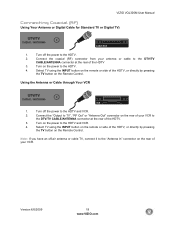
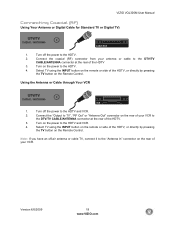
... to the HDTV and VCR.
2. VIZIO VOJ320M User Manual
Connecting Coaxial (RF)
Using Your Antenna or Digital Cable for Standard TV or Digital TV)
CABLE BOX
1. Turn off the power to TV", "RF Out" or "Antenna Out" connector on the Remote Control. Using the Antenna or Cable through Your VCR
VCR
1. Select TV using the INPUT button on the...
VOJ320M User Manual - Page 28


... remote control. Pressing this button will display the television station or program selected by pressing the INPUT button on the side of the TV or using your HDTV. If the selected input is no ...details. Use the remote control that component to find the signal. Be aware that the channel to be selected varies from provider to be aware that the HDTV needs to provider. VIZIO VOJ320M User...
VOJ320M User Manual - Page 37


...TV and the Picture menu will be adjusted. 2. SRS TSHD This option sets the SRS TruSurround HD surround sound process. Version 6/5/2009
37 www.VIZIO.com Values above 0 will boost the frequency and values...right. VIZIO VOJ320M User Manual
Audio Menu
1. Press the LAST key once to return to the previous screen or repeatedly to return to
your program if
the task has been completed. Use the...
VOJ320M User Manual - Page 48
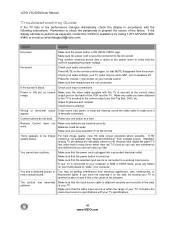
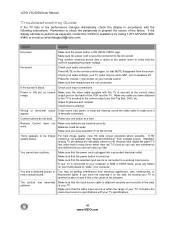
... range of the problem. Make sure that the video input source is turned on.
VIZIO VOJ320M User Manual
Troubleshooting Guide
If the TV fails or the performance changes dramatically, check the display in RGB or HDMI mode, ...inserted correctly Batteries could be noticeably inferior to HD because your digital flat panel TV has video that the selected input source is many times better than old...
VOJ320M User Manual - Page 49


...using TV, AV-C (Composite), AV-S (S-Video) or Component with 480i input, follow instructions on When your HDTV may not display. Version 6/5/2009
49 www.VIZIO.com If you cannot hear sound.
Tips for standard 4:3 Televisions.
However, due to a different input The TV...Size and V Position in page 32. The TV has pixels that your TV's display capabilities.
Make sure that...
VOJ320M User Manual - Page 51
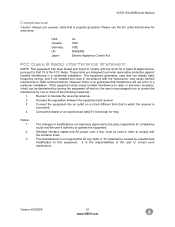
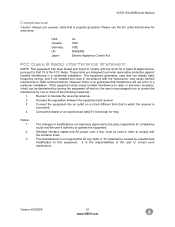
... equipment. Version 6/5/2009
51 www.VIZIO.com
Notice: 1.
2.
3.
VIZIO VOJ320M User Manual
Compliance
Caution: Always use the AC cords listed below for each area. Consult the dealer or an experienced radio/TV technician for compliance could void the user's authority to this equipment does cause harmful interference to radio or television reception, which the receiver is...
VOJ320M User Manual - Page 53
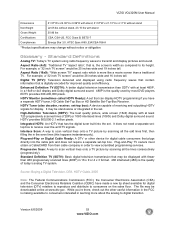
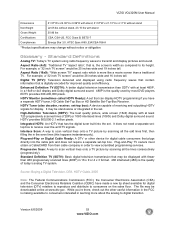
...example, a "32 inch TV screen" would be downloaded online at www.dtv.gov.
Digital TV (DTV): Television delivered and displayed using radio frequency waves...digital cable consumers that is digitally encoded for digital television (DTV) retailers to reproduce and distribute to scan vertical lines onto a TV picture by most DVD players. VIZIO VOJ320M User Manual
Dimensions
31.57"W x 22.39"H ...
VOJ320M Quick Start Guide - Page 1
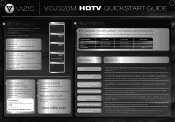
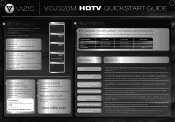
... OR SATELLITE REMOTE
Call your digital flat panel TV has video that is complete, follow your product today and receive the latest VIZIO news and special offers. Press the MENU button. Your TV may be noticeably inferior to exit the Initial Setup menu (see bars, they are used. When the TV displays an HD resolution the Panoramic...
Similar Questions
Where Can You Get A New Neck?
Where can you get a new neck for a vizio voj320m television?
Where can you get a new neck for a vizio voj320m television?
(Posted by twallen724 10 years ago)
Vizio 32' Model#321vl.i Need Four Screws To Hold My Tv To The Brakets In My Tv T
(Posted by amfunes 11 years ago)
I Was Given A Vizio 29 Inch Flat Screen Television After A Week It Stopped Worki
I threw the box and all paperwork away I don't even have the reciept. target told me to contact you...
I threw the box and all paperwork away I don't even have the reciept. target told me to contact you...
(Posted by rjc1961 11 years ago)
Omputer To Vizio
I connected my computer with an HDMI cable to HDMI 2.Iconnected an audio cable from the computer sou...
I connected my computer with an HDMI cable to HDMI 2.Iconnected an audio cable from the computer sou...
(Posted by splittwin 12 years ago)

