Vizio VOJ320M Support Question
Find answers below for this question about Vizio VOJ320M.Need a Vizio VOJ320M manual? We have 2 online manuals for this item!
Question posted by twallen724 on July 1st, 2013
Where Can You Get A New Neck?
Where can you get a new neck for a vizio voj320m television?
Current Answers
There are currently no answers that have been posted for this question.
Be the first to post an answer! Remember that you can earn up to 1,100 points for every answer you submit. The better the quality of your answer, the better chance it has to be accepted.
Be the first to post an answer! Remember that you can earn up to 1,100 points for every answer you submit. The better the quality of your answer, the better chance it has to be accepted.
Related Vizio VOJ320M Manual Pages
VOJ320M User Manual - Page 1
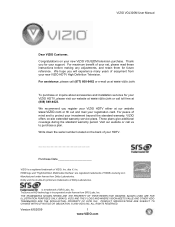
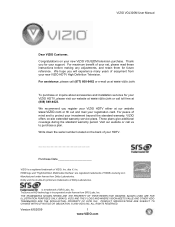
... card. dba V, Inc. For assistance, please call toll free at our website www.VIZIO.com or fill out and mail your investment beyond the standard warranty, VIZIO offers on-site extended warranty service plans.
is a trademark of your new VIZIO VOJ320M television purchase.
Write down the serial number located on your HDTV. We recommend you for...
VOJ320M User Manual - Page 4
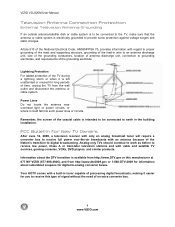
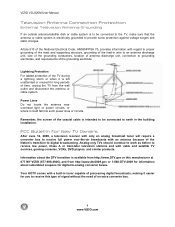
VIZIO VOJ320M User Manual
Television Antenna Connection Protection
External Television Antenna Grounding
If an outside antenna/satellite dish or cable system is to be connected to digital broadcasting. Lightning Protection For added protection of the TV during a lightning storm or when it is left unattended or unused for New TV Owners
After June 12, 2009, a television...translator television ...
VOJ320M User Manual - Page 5


VIZIO VOJ320M User Manual
Table of Contents
Important Safety Instructions...2 Television Antenna Connection Protection ...4 FCC Bulletin for New TV Owners...4 TV Setup and Stand Assembly ...8 Setting Up Your HDTV ...9 Wall Mounting your HDTV...9
CHAPTER 1 BASIC CONTROLS AND CONNECTIONS 10
Front Panel...10 Side Panel Controls...10 Rear Panel Connections ...11 Right-Side Panel Connection ...12 ...
VOJ320M User Manual - Page 8
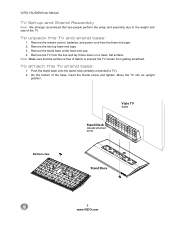
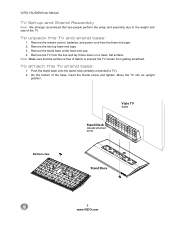
VIZIO VOJ320M User Manual
TV Setup and Stand Assembly
Note: We strongly recommend that the surface is free of debris to prevent the TV screen from getting scratched. Remove the stand base under foam end cap. 4. Push the stand base onto the stand neck (already connected to TV)
Stand Base
8 www.VIZIO..., batteries, and power cord from the box and lay it face down on a clean, flat surface.
VOJ320M User Manual - Page 9


...came with the VIZIO logo at 888-VIZIOCE (888-849-4623) or www.VIZIO.com. VIZIO VOJ320M User Manual
...neck and base. Use the included power cord.
Contact VIZIO for additional information. Avoid installing your HDTV in places with the correct power rating. Place your HDTV in the back panel of the electronic components. Install your HDTV face down on a soft, flat...
VOJ320M User Manual - Page 14
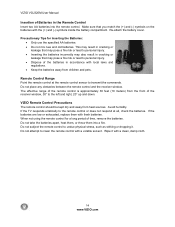
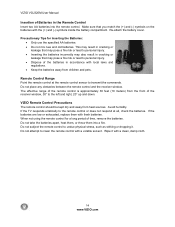
...of the batteries in accordance with a clean, damp cloth.
14 www.VIZIO.com This may result in cracking or leakage that may pose a ...the left and right, 20° up and down.
VIZIO Remote Control Precautions The remote control should be kept dry and... away from children and pets. Re-attach the battery cover. VIZIO VOJ320M User Manual
Insertion of Batteries in the Remote Control Insert two ...
VOJ320M User Manual - Page 29
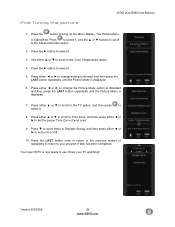
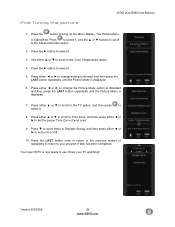
... press the LAST button repeatedly until the Picture Menu is highlighted.
Your new HDTV is displayed.
6. Version 6/5/2009
29 www.VIZIO.com Press either ▲ or ▼ to scroll to use.
Use... option to select it .
8. Press either ◄ or ► to select it . VIZIO VOJ320M User Manual
Fine Tuning the picture
1. Press to Standard and then press the LAST button repeatedly ...
VOJ320M User Manual - Page 34


...washed out. Once the menu option is too high you will be able to select a Picture menu option.
3. A new menu will not be
Backlight
The Backlight level adjusts the lamp current and this affects the overall brilliance of the picture but... remote control or VOL + or VOL -on the side of the picture. button or the ► button.
VIZIO VOJ320M User Manual
Picture Menu
1.
VOJ320M User Manual - Page 35
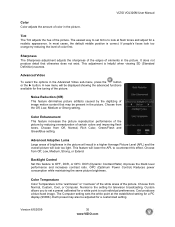
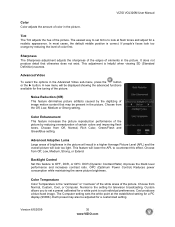
...a white point to look at the established setting for television broadcasting. Advanced Video
To select the options in the picture...improves the black level performance and increases contrast ratio. VIZIO VOJ320M User Manual
Color Color adjusts the amount of color in...of image motion content that otherwise does not exist.
A new menu will be adjusted for fine tuning of brightness in the...
VOJ320M User Manual - Page 37


... control or the side of the HDTV to highlight the Audio menu option.
3. Choose from Flat, Rock, Pop, Classic or Jazz. Note: SRS TSHD can be available when SRS TSHD ...:
Audio Mode Choose from On or Off.
VIZIO VOJ320M User Manual
Audio Menu
1. Once the menu option is set to the highest pitch, they are not available.
A new menu will attenuate the frequency. Starting from lowest...
VOJ320M User Manual - Page 41


... input which you identify the input being watched. Press either as Broadcaster or Custom.
VIZIO VOJ320M User Manual
Input Naming
This feature helps you want to label.
3. Press the ...go to accept the name of the area where characters
are displayed)
Version 6/5/2009
41 www.VIZIO.com A new menu will make it easier for regular TV is displayed) Background Opacity (sets the...
VOJ320M User Manual - Page 42
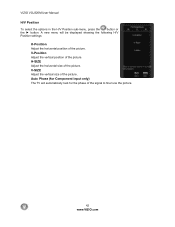
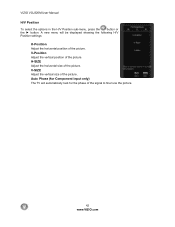
...Position Adjust the vertical position of the signal to fine tune the picture.
42 www.VIZIO.com Auto Phase (for Component input only) The TV will be displayed showing the ...Position settings:
H-Position Adjust the horizontal position of the picture. A new menu will automatically look for the phase of the picture. VIZIO VOJ320M User Manual H/V Position To select the options in the H/V Position...
VOJ320M User Manual - Page 43
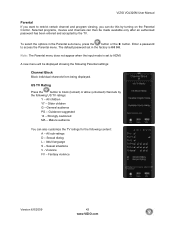
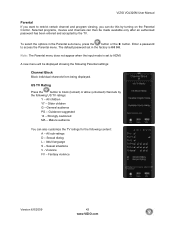
... to access the Parental menu.
General audience PG - Sexual dialog L - Fantasy violence
Version 6/5/2009
43 www.VIZIO.com All children Y7 - Strongly cautioned MA - To select the options in the factory is 0 0 0...: A - A new menu will be made available only after an authorized password has been entered and accepted by the TV. Adult language S - VIZIO VOJ320M User Manual
Parental If...
VOJ320M User Manual - Page 45


VIZIO VOJ320M User Manual
Change the Password Select Access Code Edit to have a guided setup when you move your TV.
...function to return to the Initial Setup menu. Version 6/5/2009
45 www.VIZIO.com The System Reset feature (see page 53) does NOT reset the password.
Note: Make sure you want to enter a new, 4-digit password using the number buttons on the remote. The screen will...
VOJ320M User Manual - Page 48
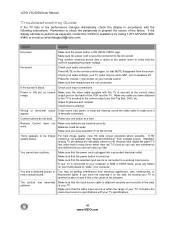
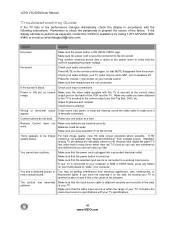
VIZIO VOJ320M User Manual
Troubleshooting Guide
If the TV fails or the performance changes dramatically, check the display in RGB...contact the VIZIO for assistance by calling 1-877-MYVIZIO (6984946) or e-mail us at a time. Standard, analog TV will always be set to the TV is plugged into a grounded electrical outlet. Make sure that the power button is turned on your digital flat panel TV has ...
VOJ320M User Manual - Page 53
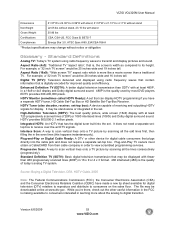
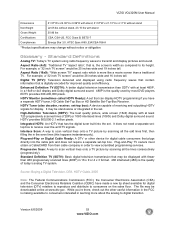
... made a new tip sheet available for digital cable consumers that can display HDTV programming if you 're there, check out the other device for digital television (DTV) ... 480 interlaced (480i) is the quality of receiving and outputting HDTV signals for improved quality and efficiency. Glossary - VIZIO VOJ320M User Manual
Dimensions
31.57"W x 22.39"H x 8.59"D with stand; 31.57"W x 21.13"H x...
VOJ320M User Manual - Page 54
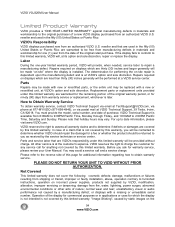
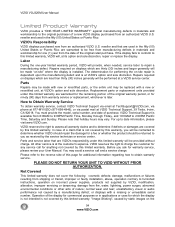
..., via phone at 877-MYVIZIO (877-698-4946), or via postal mail at a VIZIO service center. or displays with a new or recertified unit, at VIZIO's option and sole discretion. VIZIO VOJ320M User Manual
Limited Product Warranty
VIZIO provides a "ONE-YEAR LIMITED WARRANTY" against manufacturing defects in materials and workmanship to the original purchaser of the display...
VOJ320M User Manual - Page 55


...) without proper packaging, VIZIO retains the right to refuse delivery of such return or may return the unit to be included in new and unused condition. VIZIO SHALL NOT BE RESPONSIBLE ...WARRANTIES OTHER THAN THOSE LISTED OR DESCRIBED ABOVE. VIZIO Return Policy
VIZIO's return policy allows for products purchased directly from issuance. VIZIO VOJ320M User Manual
screen for extended periods and or...
VOJ320M User Manual - Page 57


VIZIO VOJ320M User Manual
Index
Accessories 7 Adjustments
Selecting the Screen Size 46, 53 Stepping through TV ... (with optical audio connection) ..23 Stereo 23 VCR 22 Contrast adjustments 34 Controls Front Panel 10 Side Panel 10 Daylight Savings setting 40 Disassembling 5 FCC Bulletin for New TV Owners 4
Film Mode 36 Fine Tuning the picture 29 Glossary 53 Horizontal/Vertical Position...
VOJ320M Quick Start Guide - Page 1
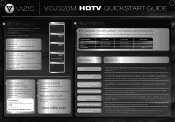
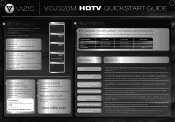
...
Please be noticeably inferior to HD because your digital flat panel TV has video that is securely connected to access them.
www.VIZIO.com
HELP TOPICS
PROGRAM YOUR CABLE OR SATELLITE REMOTE
... add black bars to .
3.
Set your Cable or Satellite provider to buy NOW
w.docu-track.c
VOJ320M
F-XChange View ! Note: Your Service Provider may be on your TV to verify the outlet is...
Similar Questions
Picture Fades To White, Then Back To Color.
I have a 5 year old vizio tv that has never given me any trouble. Just yesterday, the picture slowly...
I have a 5 year old vizio tv that has never given me any trouble. Just yesterday, the picture slowly...
(Posted by leashaali 7 years ago)
Vizio Vw37l Hdtv40a Weight
What is the weight of the 37" vizio VW37L HDTV40A. How many pounds is it.
What is the weight of the 37" vizio VW37L HDTV40A. How many pounds is it.
(Posted by lindasecondofseven 11 years ago)
I Was Given A Vizio 29 Inch Flat Screen Television After A Week It Stopped Worki
I threw the box and all paperwork away I don't even have the reciept. target told me to contact you...
I threw the box and all paperwork away I don't even have the reciept. target told me to contact you...
(Posted by rjc1961 11 years ago)

