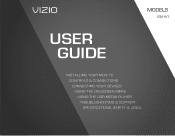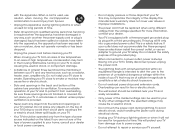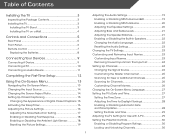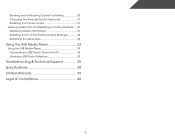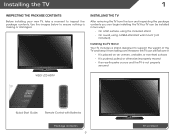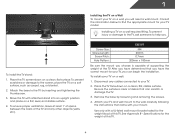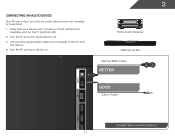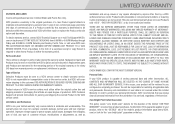Vizio E321VT Support Question
Find answers below for this question about Vizio E321VT.Need a Vizio E321VT manual? We have 3 online manuals for this item!
Question posted by amfunes on April 15th, 2013
Vizio 32' Model#321vl.i Need Four Screws To Hold My Tv To The Brakets In My Tv T
The person who posted this question about this Vizio product did not include a detailed explanation. Please use the "Request More Information" button to the right if more details would help you to answer this question.
Current Answers
Related Vizio E321VT Manual Pages
Similar Questions
Type Of Screws For Tv Stand
I have a vizio model vx42L hdtv10a can you tell me the type of screws I need to be able to screw the...
I have a vizio model vx42L hdtv10a can you tell me the type of screws I need to be able to screw the...
(Posted by mkay35 10 years ago)
have a Lcd Model E321vt And For Me Out The patalla Al Revez
No Passing Out ??For Me Screen At Revez O Is That No Longer Serve The Led Tv O Que Le I can Make
No Passing Out ??For Me Screen At Revez O Is That No Longer Serve The Led Tv O Que Le I can Make
(Posted by vicenteleon376 10 years ago)
32 Inch Slim Led Model E321vt
tv plays fine all day the suddenly picture get distorted
tv plays fine all day the suddenly picture get distorted
(Posted by crazypamie 11 years ago)
Needing Screw Size
needing screw size to this model for base stand e3d470vx
needing screw size to this model for base stand e3d470vx
(Posted by galvananna 11 years ago)