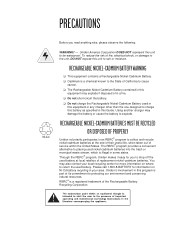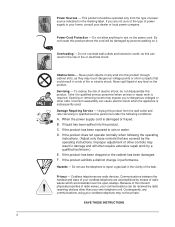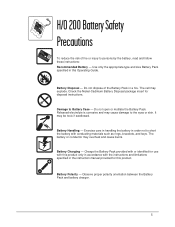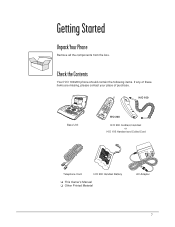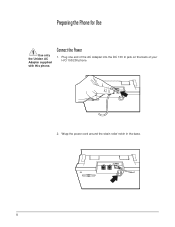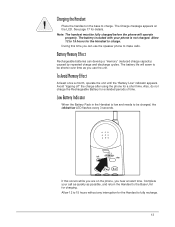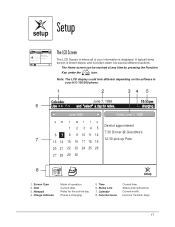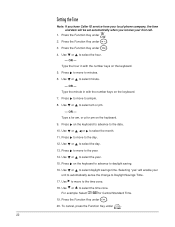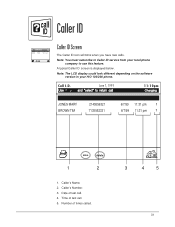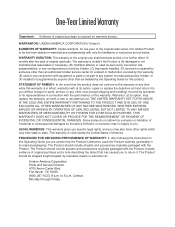Uniden HO200 Support and Manuals
Get Help and Manuals for this Uniden item

View All Support Options Below
Free Uniden HO200 manuals!
Problems with Uniden HO200?
Ask a Question
Free Uniden HO200 manuals!
Problems with Uniden HO200?
Ask a Question
Most Recent Uniden HO200 Questions
No One Gets Back To Me About My Question On The Blue Screen.
(Posted by bfortier 9 years ago)
Blue Screen
The screen on the home organizer is blue. How can this be corrected
The screen on the home organizer is blue. How can this be corrected
(Posted by kfortier 9 years ago)
No Screen
does my screen disappear if my hand held phone batteries are dead/low? cannot use phone - making lou...
does my screen disappear if my hand held phone batteries are dead/low? cannot use phone - making lou...
(Posted by montfam 11 years ago)
Uniden Ho200...no Caller Id Numbers On Screen
how do I get list of numbers on the screen was working now it is not
how do I get list of numbers on the screen was working now it is not
(Posted by bagelme 11 years ago)
Popular Uniden HO200 Manual Pages
Uniden HO200 Reviews
We have not received any reviews for Uniden yet.