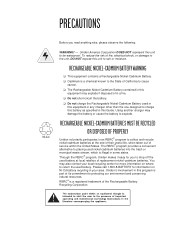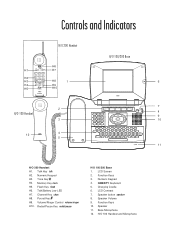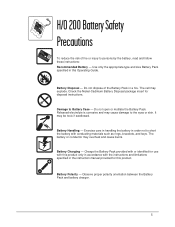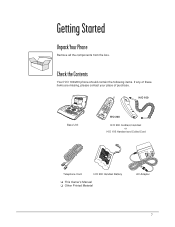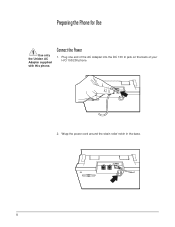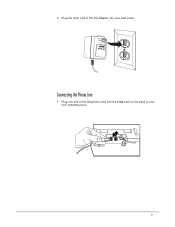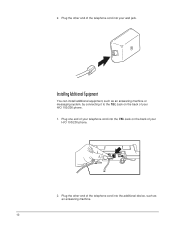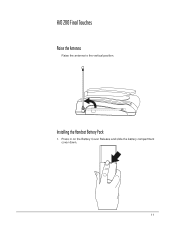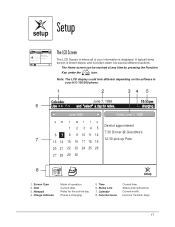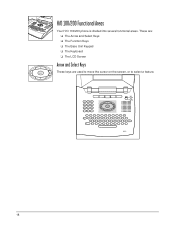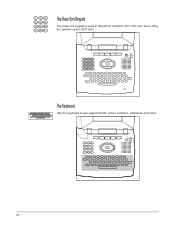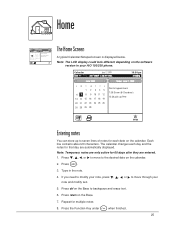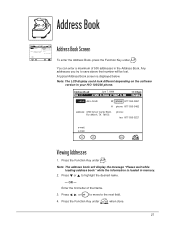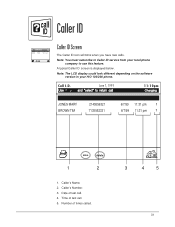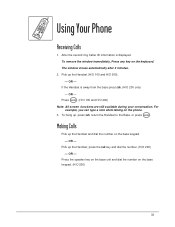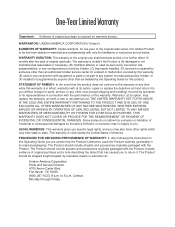Uniden HO200 Support Question
Find answers below for this question about Uniden HO200.Need a Uniden HO200 manual? We have 1 online manual for this item!
Question posted by db092264 on February 28th, 2013
Call Display On My Uniden H/o 200
call display has stopped working
Current Answers
Related Uniden HO200 Manual Pages
Similar Questions
Uniden Display Not Working
I have a Uniden bearcat bc350a. When I turn the power knob on it doesn't light up and you just hear ...
I have a Uniden bearcat bc350a. When I turn the power knob on it doesn't light up and you just hear ...
(Posted by Anonymous-168586 2 years ago)
No Screen
does my screen disappear if my hand held phone batteries are dead/low? cannot use phone - making lou...
does my screen disappear if my hand held phone batteries are dead/low? cannot use phone - making lou...
(Posted by montfam 11 years ago)
Uniden Ho200...no Caller Id Numbers On Screen
how do I get list of numbers on the screen was working now it is not
how do I get list of numbers on the screen was working now it is not
(Posted by bagelme 11 years ago)
Uniden H/o 200 Home Organizer
The screen went blue and phone isnt working
The screen went blue and phone isnt working
(Posted by vondits 11 years ago)
President Ltd260 Depthsounder Display
Hello. I need to replace my LTd260 display. I do not want to replace the transponder. What can I do...
Hello. I need to replace my LTd260 display. I do not want to replace the transponder. What can I do...
(Posted by gestionrtt 12 years ago)