Uniden HO200 Support Question
Find answers below for this question about Uniden HO200.Need a Uniden HO200 manual? We have 1 online manual for this item!
Question posted by vondits on September 4th, 2012
Uniden H/o 200 Home Organizer
The screen went blue and phone isnt working
Current Answers
There are currently no answers that have been posted for this question.
Be the first to post an answer! Remember that you can earn up to 1,100 points for every answer you submit. The better the quality of your answer, the better chance it has to be accepted.
Be the first to post an answer! Remember that you can earn up to 1,100 points for every answer you submit. The better the quality of your answer, the better chance it has to be accepted.
Related Uniden HO200 Manual Pages
English Owners Manual - Page 2
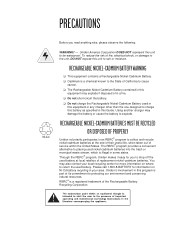
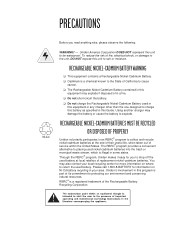
... unit, DO NOT expose this
equipment may also contact your area. Using another charger may damage the battery or cause the battery to cause
cancer.
Uniden America Corporation DOES NOT represent this program is a registered trademark of replacement nickel-cadmium batteries. To reduce the risk of service within the United States...
English Owners Manual - Page 3
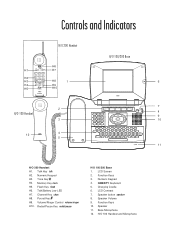
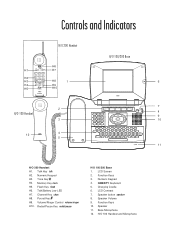
...H9. QWERTY Keyboard 5. Memory Key mem H5. Redial/Pause Key redial/pause
H/O 100/200 Base 1. Function Keys 3. Base Microphone 12. Speaker button speaker 8. Speaker Volume 9.... Control volume/ringer H10. Charging Cradle 6. H/O 100 Handset and Microphone LCD Screen 2. Tone Key8
H4. Controls and Indicators
H/O 200 Handset
H1
talk
talk batt chan
H6 H7
1
2 abc 3 def
4...
English Owners Manual - Page 4


... 11 H/O 100 Final Touches 14 Initial Power Up 15
Setup 17 H/O 100/200 Functional Areas 18 Setup Screen 21 Setting up the Phone 21
Home 25 The Home Screen 25 Entering notes 25 Modifying notes 26 Viewing notes 26
Address Book 27 Address Book Screen 27 Viewing Addresses 27 Modifying Addresses 28 Deleting Addresses 28 Entering New...
English Owners Manual - Page 7
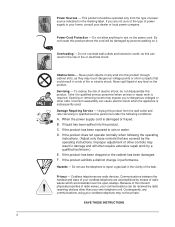
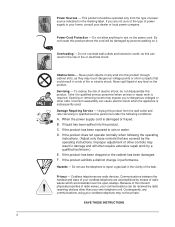
.... Because of the inherent physical properties of power source indicated on it to your home, consult your cordless telephone may result in the vicinity of fire or electrical shock.... -
To reduce the risk of power supply to qualified service personnel when service or repair work by radio receiving devices other risks. Take it .
Damage Requiring Service - When the power...
English Owners Manual - Page 8
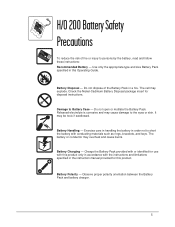
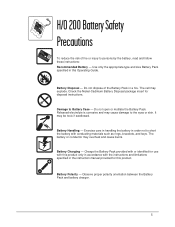
... instructions and limitations specified in accordance with conducting materials such as rings, bracelets, and keys. BAMTNTUEIDSCRCKTYL3RBME.6EN-EACVCINMCAHD6UKOD0AIF0LSMDRAmEEPIGCU-ALCOETMhAABUSRDBTRE-EMLE9DEC0DIU5HBOBMAAYFRTGTPEERRAOYBPLEEBRALTYNTEiR-CY d
H/O 200 BatterySafety Precautions
To reduce the risk of the Battery Pack in this Operating Guide. Use only the appropriate type and size...
English Owners Manual - Page 9


... Home Organizer helps keep track of your H/O 100/200 , contact Uniden at www.uniden.com
6 Introduction
Congratulations on the purchase of all your family functions with features like these:
t 900 MHz Cordless Phone t Electronic Calendar t Caller ID t Speakerphone t Dual Keypad t Electronic Notepad t Easy-to-Use Menu System t Electronic Address book t QWERTY Keyboard t Large Flip-top LCD Screen...
English Owners Manual - Page 10
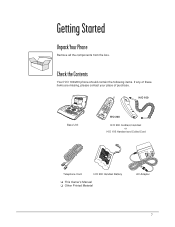
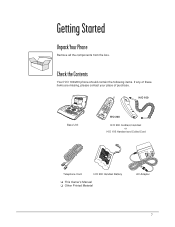
... the following items. If any of these items are missing, please contact your place of purchase. Getting Started
Unpack Your Phone
Remove all the components from the box. H/O 100
Base Unit
H/O 200
H/O 200 Cordless Handset or
H/O 100 Handset and Coiled Cord
Telephone Cord
H/O 200 Handset Battery
t This Owner's Manual t Other Printed Material
AC Adapter
7
English Owners Manual - Page 11
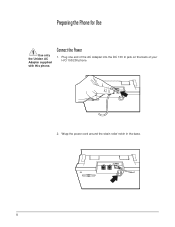
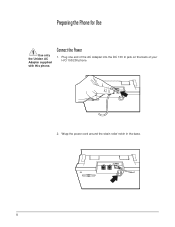
Plug one end of the AC Adapter into the DC 13V In jack on the back of your H/O 100/200 phone
LINE
TEL
DC 13V IN
2. LINE
TEL
DC 13V IN
+-
8
Wrap the power cord around the strain relief notch in the base. Connect the Power
1.
Preparing the Phone for Use
Use only the Uniden AC Adapter supplied with this phone.
English Owners Manual - Page 12
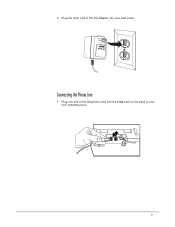
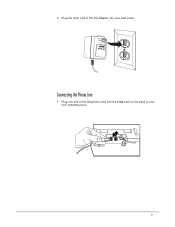
3.
LINE
TEL
DC 13V IN
+-
9 Connecting the Phone Line
1. Plug the other end of your wall outlet.
Plug one end of the telephone cord into the Line Jack on the back of the AC Adapter into your H/O 100/200 phone.
English Owners Manual - Page 13
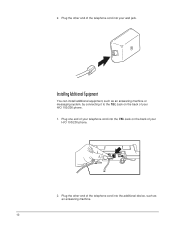
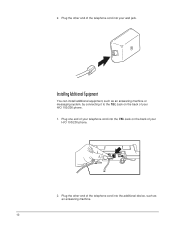
... equipment, such as an answering machine.
10 2.
Plug the other end of the telephone cord into the TEL Jack on the back of your H/O 100/200 phone.
Plug one end of your H/O 100...
English Owners Manual - Page 14
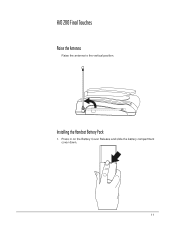
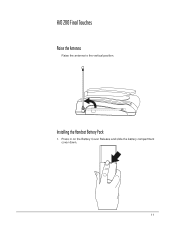
Installing the Handset Battery Pack
1. Press in on the Battery Cover Release and slide the battery compartment cover down.
11
H/O 200 Final Touches
Raise the Antenna
Raise the antenna to the vertical position.
English Owners Manual - Page 18
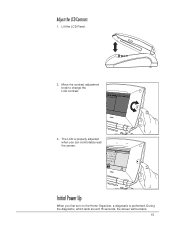
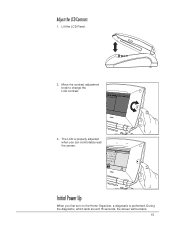
The LCD is properly adjusted when you first turn on the Home Organizer, a diagnostic is performed.
A
IS
setup
Initial Power Up
When you can comfortably read the screen. Move the contrast adjustment knob to change the LCD contrast.
3. Lift the LCD Panel.
2. During the diagnostic, which lasts around 15 seconds, the screen will be blank.
15 Adjust the LCD Contrast
1.
English Owners Manual - Page 20
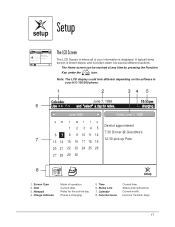
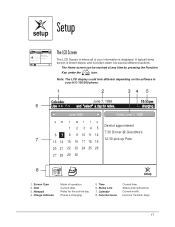
Notes for Function Keys.
17 Icons for the current day.
The Home screen can be reached at any time by pressing the Function
h Key under the
icon. Charge Indicator
Mode of your H/O 100/200 phone.
1
2
34 5
Calendar
6
June 7, 1999
10:55pm
June 1999
Notes: June 7, 1999
sm t wt f s
Dentist appointment 1 2 345
7:30 Dinner @ Grandma's
6
8 9 10...
English Owners Manual - Page 21
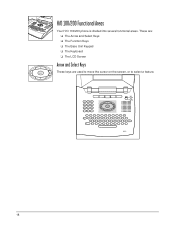
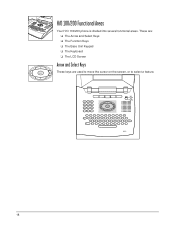
These are: t The Arrow and Select Keys t The Function Keys t The Base Unit Keypad t The Keyboard t The LCD Screen
Arrow and Select Keys
These keys are used to move the cursor on the screen, or to select a feature.
18 H/O 100/200 Functional Areas
Your H/O 100/200 phone is divided into several functional areas.
English Owners Manual - Page 23
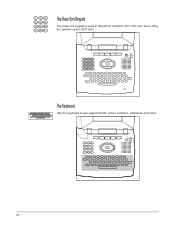
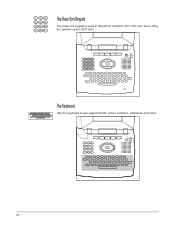
The Keyboard
Use the keyboard to dial phone numbers (H/O 100) and when using the speaker option (H/O 200). The Base Unit Keypad
The base unit keypad is used to type appointments, phone numbers, addresses and notes.
20
English Owners Manual - Page 24


...:55 pm phone
Setup Screen s 1. Press the Function Key under
to dial 9 for an outside line.
4. Setup Cordless phone is a
local call, enter those numbers in your H/O 100/200 phone.
Note: ... and Prefix
s 1. The features include setting the Speaker volume, entering your local area code.
A typical setup screen is charging
June 7, 1999
sm t wt f s 1 2 345
6 7 8 9 10 11 12 ...
English Owners Manual - Page 26


...the LCD backlight off , low, and high. s 1.
Exiting Phone Setup
h To exit the Phone Setup Screen, press the Function Key under
.
Note: The LCD backlight ...the information.
Key Feedback
This option gives you
are not using the H/O 100/200. B 1. d 3.
From the Setup Phone Screen press
until the cursor is on the Base. Press the Function Key under
to ...
English Owners Manual - Page 28
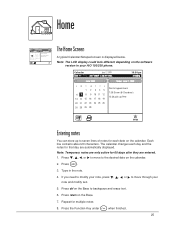
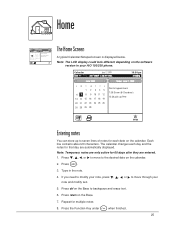
...on the Base.
7. Each line contains about 20 characters. Press ;, :, to move through your H/O 100/200 phone. Press the Function Key under
when finished.
25 Calendar
June 7, 1999
10:50 pm
sm t wt f ... up Pete
setup
Entering notes
You can store up Pete
setup
The Home Screen
A typical Calendar/Notepad screen is displayed below. Type in your
note and modify text.
5.
Press...
English Owners Manual - Page 34
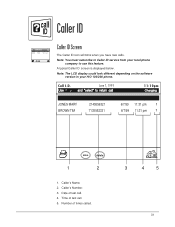
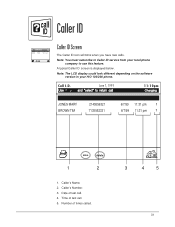
... different depending on the software version in your local phone company to use this feature. June 7, 1999
11:10pm
UNIDEN CORP JONES MARY BROWN TIM
8175556162 2145556321 7135552331
4/7/97 11:31 pm 6/7/99 11:31 pm 1 6/7/99 11:31 pm 1
save
delete
Caller ID Screen
The Caller ID icon will blink when you...
English Owners Manual - Page 41
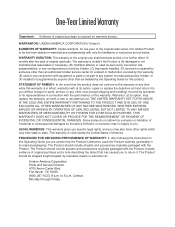
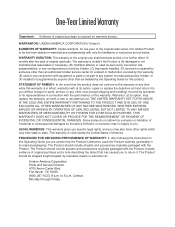
...Product should include all parts and accessories originally packaged with the Product. The Product should include all parts and accessories originally packaged with the Product.
THE... purchase is void outside the United States of America. WARRANTOR: UNIDEN AMERICA CORPORATION ("Uniden")
ELEMENTS OF WARRANTY: Uniden warrants, for one year, to warrantor at its option, repair...
Similar Questions
Uniden Home Patrol One Not Picking Up Any Signals
It worked fine before it's not working is not picking up any signals
It worked fine before it's not working is not picking up any signals
(Posted by 9mmppk 2 years ago)
How Can I Obtain New Batteries For My Bc 200 Xlt Scanner?
Are the batteries individual or is it a battery pack?
Are the batteries individual or is it a battery pack?
(Posted by jandlhubbard 9 years ago)
Blue Screen
The screen on the home organizer is blue. How can this be corrected
The screen on the home organizer is blue. How can this be corrected
(Posted by kfortier 9 years ago)
No Screen
does my screen disappear if my hand held phone batteries are dead/low? cannot use phone - making lou...
does my screen disappear if my hand held phone batteries are dead/low? cannot use phone - making lou...
(Posted by montfam 11 years ago)

