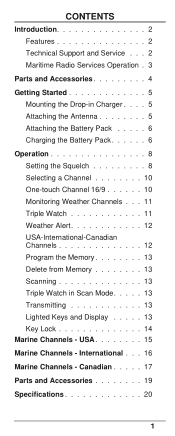Uniden HH940P Support and Manuals
Get Help and Manuals for this Uniden item

View All Support Options Below
Free Uniden HH940P manuals!
Problems with Uniden HH940P?
Ask a Question
Free Uniden HH940P manuals!
Problems with Uniden HH940P?
Ask a Question
Most Recent Uniden HH940P Questions
Ptt On A Uniden Hh940 Causes A Nonending Beep
I wonder the cause for a continuous beep when I push the PTT button on a Uniden HH940 marine radio.
I wonder the cause for a continuous beep when I push the PTT button on a Uniden HH940 marine radio.
(Posted by davescottjr 6 years ago)
Need New Battery
i have a marine transceiver hh940p. the battery is dead. i need a new one. where do i go?
i have a marine transceiver hh940p. the battery is dead. i need a new one. where do i go?
(Posted by dweiermiller 9 years ago)
Battery Will Not Charge.
VHF Radio Uniden HH940 will not charge. Do I need a new battery pack? Where can I find one?
VHF Radio Uniden HH940 will not charge. Do I need a new battery pack? Where can I find one?
(Posted by pcunningham 10 years ago)
Where Near Toowoomba In Queensland Can I Get A Battery Or Re Pack
(Posted by cingram5 10 years ago)
Popular Uniden HH940P Manual Pages
Uniden HH940P Reviews
We have not received any reviews for Uniden yet.