Uniden LTD1025 Support and Manuals
Get Help and Manuals for this Uniden item
This item is in your list!

View All Support Options Below
Free Uniden LTD1025 manuals!
Problems with Uniden LTD1025?
Ask a Question
Free Uniden LTD1025 manuals!
Problems with Uniden LTD1025?
Ask a Question
Popular Uniden LTD1025 Manual Pages
English Owners Manual - Page 2
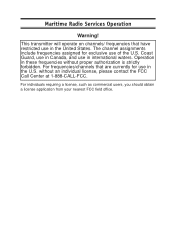
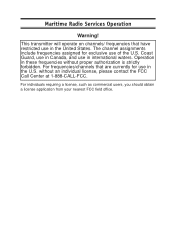
Coast Guard, use in Canada, and use in the United States.
For frequencies/channels that have restricted use of the U.S.
Maritime Radio Services Operation
Warning! For individuals requiring a license, such as commercial users, you should obtain a license application from your nearest FCC field office. The channel assignments include ...
English Owners Manual - Page 3


...
Uniden OCEANUS 1 Controls and Indicators 2
Front Panel 2 Rear Panel Connectors 3 Multi-Function Keys 5 Installation 7 Choosing a Location 7 Engine Noise Suppression 8 Antenna Considerations 8 Installing the OCEANUS 9 Operation 10 Triple Watch 10 Manual Tuning... RadioTelephone Channel and Functions (Canadian Channels 16 Specifications 17 Troubleshooting 18 Care and Maintenance 19
English Owners Manual - Page 4


... and materials compatible with years of trouble-free service. With proper care and maintenance, your Uniden OCEANUS will prevent it has been found acceptable by the multiplicity of uses for use on "party boats," for which it from becoming obsolete regardless of changes in marine service. NOTE: • Features, specifications, and availability of optional accessories...
English Owners Manual - Page 5


... on microphone) 6. CHANNEL - LCD Panel - H/L (Output Power Hi/Low) 8. Eliminates background noise when no signal is used to
receive. Press to transmit and release to manually select the desired Communication Channel (01 - 28 and 60 - 88), or Weather Channel (0 - 9).
2. This control is being
received. 10. also located on microphone) 9.
English Owners Manual - Page 9
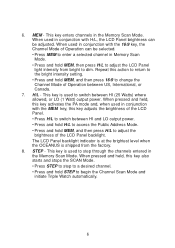
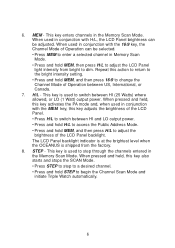
... is used in conjunction with H/L, the LCD Panel brightness can be adjusted. STEP - When pressed and held , this action to return to the bright intensity setting. • Press and hold MEM, and then press 16/9 to change the Channel Mode of Operation can be selected. • Press MEM to enter a selected...
English Owners Manual - Page 10


... speaker allows convenient in " type for easy removal of the radio. 4.
Keep the battery leads as short as possible. Direct connection to direct sunlight (including that you can cause... into the OCEANUS so that coming through windows). 6. Installation
Caution: The OCEANUS will only operate with nominal 12 volt negative ground battery systems.
It is important to carefully determine the most...
English Owners Manual - Page 11


Contact your Uniden Dealer for your Uniden Dealer in some installations it may...battery wires, antenna lead, and accessory cables should be necessary to ignition impulse noise and alternator noise. In general, communication range is sometimes a problem with radios. However, in determining a suitable antenna for more information. Antennas should be essentially impervious to install...
English Owners Manual - Page 12


...holes to protect the radio.
Note:
Do not use it for the mounting hardware. Installing the OCEANUS
After you have carefully considered the various factors affecting your choice of location,... for replacement.
Connect the black wire of the supplied power cord to the appropriate jacks and connectors. Connect the antenna and all cables and accessories to the positive (+) battery supply....
English Owners Manual - Page 14


... number you want stored by pressing the CHANNEL L/M button, and then press MEM.
To cancel Channel 16/Channel 9 communications: • Press 16/9 until previous channel setting appears. -or- • Press WX.
U (USA), I (International), or C (Canadian) will appear on the LCD Panel.
Note:
In order for Memory Scan, the MEM indicator will...
English Owners Manual - Page 15


... Alert Mode. When the signal stops, you of the volume setting. To cancel
the Weather Alert Mode, press and hold the ...and speak clearly in a normal voice.
Press and hold STEP. Manually select the active Weather Channel after selecting WX. 2. Memory Scan...scans only those channel numbers previously entered into Memory Scan, an error tone sounds and the LCD Panel does not change. If ...
English Owners Manual - Page 16


... inches from your receiver, and - The Channel Number in the LCD Panel will appear on the LCD Panel, indicating 25 Watt output power. The last setting will appear on the LCD Panel, indicating 25 Watt output power. In order to the 1 Watt position.
Dimming the LCD Display Backlight
When the OCEANUS...
English Owners Manual - Page 21


... the squelch will not eliminate. to the set. When the PTT is Either turn off the
being generated by offending device or
some device.
Regarding FCC part 15
"unintentional radiator".
18
Tx light comes on a
nearby.
If you cannot get satisfactory results, call the Uniden Customer Service Center at least 4 Amps. Send in for...
English Owners Manual - Page 22


Due to spray or splash, you should treat it down with a soft cloth dampened with your Uniden Marine Dealer.
19 Care and Maintenance
Your OCEANUS is required. A defective antenna may cause damage to your radio.
• You are responsible for periodic performance ...
English Owners Manual - Page 23


.... WARRANTY DURATION: This warranty to state. STATEMENT OF REMEDY: In the event that has caused you to you without charge for parts, service, or any configurations not sold by Uniden, (C) improperly installed, (D) serviced or repaired by someone other cost (except shipping and handling) incurred by traceable means, or delivered, to 5 PM Central, Monday through Friday Some...
Uniden LTD1025 Reviews
Do you have an experience with the Uniden LTD1025 that you would like to share?
Earn 750 points for your review!
We have not received any reviews for Uniden yet.
Earn 750 points for your review!

