Uniden HO100 Support and Manuals
Get Help and Manuals for this Uniden item
This item is in your list!

View All Support Options Below
Free Uniden HO100 manuals!
Problems with Uniden HO100?
Ask a Question
Free Uniden HO100 manuals!
Problems with Uniden HO100?
Ask a Question
Popular Uniden HO100 Manual Pages
English Owners Manual - Page 4


...Cover Fold-out
Important Safety Instructions 3
H/O 200 Battery Safety Precautions 5
Introduction 6
Getting Started 7 Unpack Your Phone 7 Check the Contents 7 Preparing the Phone for Use 8 H/O 200 Final Touches 11 H/O 100 Final Touches 14 Initial Power Up 15
Setup 17 H/O 100/200 Functional Areas 18 Setup Screen 21 Setting up the Phone 21
Home 25 The Home Screen 25 Entering notes 25...
English Owners Manual - Page 9


... functions with features like these:
t 900 MHz Cordless Phone t Electronic Calendar t Caller ID t Speakerphone t Dual Keypad t Electronic Notepad t Easy-to-Use Menu System t Electronic Address book t QWERTY Keyboard t Large Flip-top LCD Screen For assistance with set up, or any other questions regarding your new H/O 100/200 Home Organizer. Or, visit our web site at...
English Owners Manual - Page 10
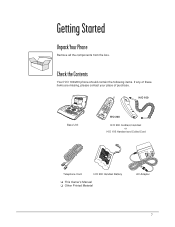
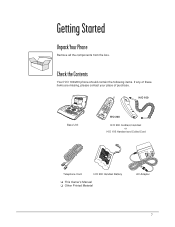
...
H/O 200
H/O 200 Cordless Handset or
H/O 100 Handset and Coiled Cord
Telephone Cord
H/O 200 Handset Battery
t This Owner's Manual t Other Printed Material
AC Adapter
7 Getting Started
Unpack Your Phone
Remove all the components from the box. Check the Contents
Your H/O 100/200 phone should contain the following items. If any of these items are missing, please contact your place...
English Owners Manual - Page 11
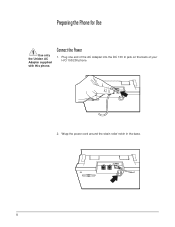
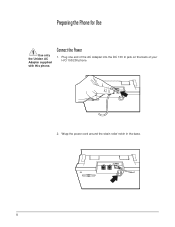
LINE
TEL
DC 13V IN
+-
8
Connect the Power
1.
Preparing the Phone for Use
Use only the Uniden AC Adapter supplied with this phone. Wrap the power cord around the strain relief notch in the base. Plug one end of the AC Adapter into the DC 13V In jack on the back of your H/O 100/200 phone
LINE
TEL
DC 13V IN
2.
English Owners Manual - Page 12
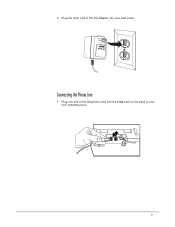
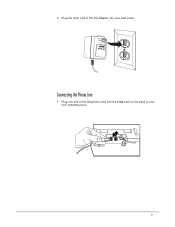
Plug one end of your wall outlet. LINE
TEL
DC 13V IN
+-
9
Connecting the Phone Line
1. 3. Plug the other end of the AC Adapter into the Line Jack on the back of the telephone cord into your H/O 100/200 phone.
English Owners Manual - Page 13
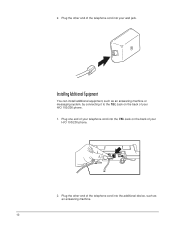
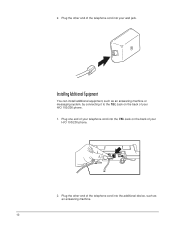
... into the TEL Jack on the back of your H/O 100/200 phone.
1.
Installing Additional Equipment
You can install additional equipment, such as an answering machine.
10 Plug the other end of the telephone cord into your wall jack. Plug the other end of the telephone cord into the additional device, such as an answering machine or...
English Owners Manual - Page 20
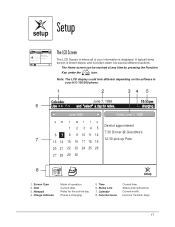
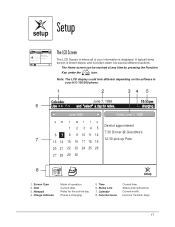
...Notes for Function Keys.
17 Status and instructions. Current month. Time 6. Function Icons
Current time. Icons for the current day. Current date.
Status Line 7. Setup
<
<
<
<
Calendar
June 7, 1999...25 26
27 28 29 30
8m
setup
1. A typical Home screen is shown below, and is Charging
5. Charge Indicator
Mode of your H/O 100/200 phone.
1
2
34 5
Calendar
6
...
English Owners Manual - Page 21
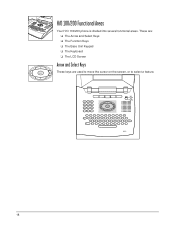
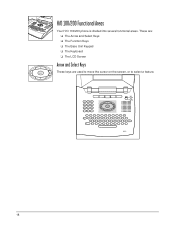
These are: t The Arrow and Select Keys t The Function Keys t The Base Unit Keypad t The Keyboard t The LCD Screen
Arrow and Select Keys
These keys are used to move the cursor on the screen, or to select a feature.
18 H/O 100/200 Functional Areas
Your H/O 100/200 phone is divided into several functional areas.
English Owners Manual - Page 24


... pm phone
Setup Screen s 1.
The features include setting the Speaker volume, entering your local area code. A typical setup screen is charging
June 7, 1999
sm t wt f s 1 2 345
6 7 8 9 10 11 12 13 14 15 16 17 18 19 20 21 22 23 24 25 26 26 28 29 30
notes
more
phone
Setting up the phone features of your H/O 100/200 phone. Setup Cordless phone...
English Owners Manual - Page 26


...
are not using the H/O 100/200.
Press the Function Key under
.
23
Note: The LCD backlight automatically turns off after ten minutes if you the choice of turning the sound on or off , low, and high.
Setting the Speaker Volume
k 1. Press
on the keyboard. Exiting Phone Setup
h To exit the Phone Setup Screen, press the Function...
English Owners Manual - Page 27


... Key under
.
3. Press the Function Key under
.
5.
Restarting the System
You can restart the H/O 100/200 phone anytime by pressing shift + tab + del at the same time.
24 Use ;
or : < or... Press the Function Key under . d 6. o 2. Use ;
Setting Up Permanent Notes
s 1. Press the Function Key under .
d 6. o 2. Press
on the base.
5. Press the Function ...
English Owners Manual - Page 28
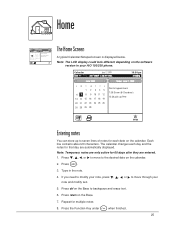
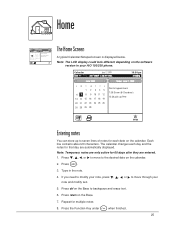
...the Base to move through your H/O 100/200 phone. Repeat for that day are entered.
1.
Press
.
3.
Press return on the calendar. Note: Temporary notes are only active for 60 days after they are automatically displayed. Note... Grandma's 12:30 pick up Pete
setup
Entering notes
You can store up Pete
setup
The Home Screen
A typical Calendar/Notepad screen is displayed below.
English Owners Manual - Page 30
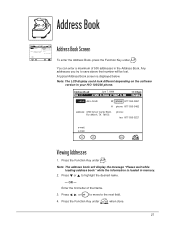
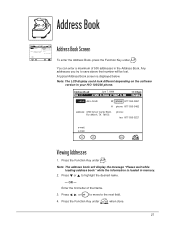
...Amon Carter Blvd.
Enter the first letter of 500 addresses in the Address Book. Fort Worth, TX 76155
phone: fax: 817-555-3221
e-mail: e-mail:
new
edit
erase
Address Book Screen
a To enter the... the desired name.
- A typical Address Book screen is loaded in your H/O 100/200 phone. Note: The address book will be lost. Press the Function Key under
when done.
27 or : to the next field.
English Owners Manual - Page 34
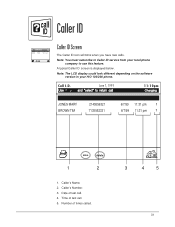
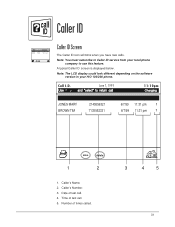
Caller's Number. 3. Note: You must subscribe to Caller ID service from your H/O 100/200 phone.
Time of last call . 4. June 7, 1999
11:10pm
UNIDEN CORP JONES MARY BROWN TIM
8175556162 2145556321 7135552331
4/7/97 11:31 pm 1 6/7/99 11:31 pm 1 6/7/99 11:31 pm 1
save
delete
1
2
1. Note: The LCD ...
English Owners Manual - Page 38


...change channels by:
1. To switch back to different channels. Press the Function Key under
. H 2. Press the Function Key under . Changing Channels (H/O 200)
Note: If you have more than one cordless phone in ... channel key on the Handset to switch to that call waiting service from the Handset - Using Your Phone With Call Waiting (H/O 100 and H/O 200)
Note: You must be set channels....
Uniden HO100 Reviews
Do you have an experience with the Uniden HO100 that you would like to share?
Earn 750 points for your review!
We have not received any reviews for Uniden yet.
Earn 750 points for your review!
