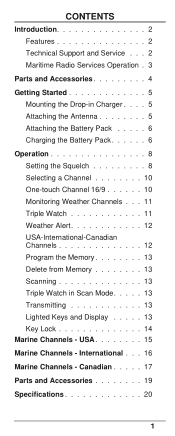Uniden HH940P Support Question
Find answers below for this question about Uniden HH940P.Need a Uniden HH940P manual? We have 1 online manual for this item!
Question posted by davescottjr on July 31st, 2017
Ptt On A Uniden Hh940 Causes A Nonending Beep
I wonder the cause for a continuous beep when I push the PTT button on a Uniden HH940 marine radio.
Current Answers
Answer #1: Posted by Odin on July 31st, 2017 11:55 AM
This probably indicates a locked keypad. To unlock the keypad, press and hold the LCD backlight button. If the problem persists or if you require further explanation, you'll have to consult Uniden: use the contact information here--https://www.contacthelp.com/uniden/customer-service.
Hope this is useful. Please don't forget to click the Accept This Answer button if you do accept it. My aim is to provide reliable helpful answers, not just a lot of them. See https://www.helpowl.com/profile/Odin.
Related Uniden HH940P Manual Pages
Similar Questions
Where Can I Find A Battery Repalcement For My Hh940 Vhf Radio?
(Posted by pcunningham 10 years ago)
Battery Will Not Charge.
VHF Radio Uniden HH940 will not charge. Do I need a new battery pack? Where can I find one?
VHF Radio Uniden HH940 will not charge. Do I need a new battery pack? Where can I find one?
(Posted by pcunningham 10 years ago)
Can I Purchase Battery Pack Bp940 For My Hh940 Vhf Radio
(Posted by rgray64 11 years ago)
Accessory Cable
I need the accessory cable for the oceanus uniden marine radio so that I may input gps data etc etc
I need the accessory cable for the oceanus uniden marine radio so that I may input gps data etc etc
(Posted by delmarsinlbca 12 years ago)