Toshiba W528 Support and Manuals
Get Help and Manuals for this Toshiba item
This item is in your list!

View All Support Options Below
Free Toshiba W528 manuals!
Problems with Toshiba W528?
Ask a Question
Free Toshiba W528 manuals!
Problems with Toshiba W528?
Ask a Question
Popular Toshiba W528 Manual Pages
Owners Manual - Page 2
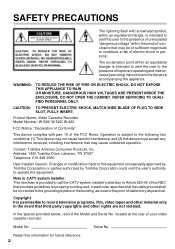
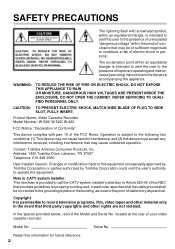
... Name: Video Cassette Recorder Model Number: W-528/ W-522/ W-422
FCC Notice: "Declaration of the FCC Rules.
In the spaces provided below, record the Model and Serial No. Model No. DO NOT ...
REFER SERVICING TO QUALIFIED PERSONNEL ONLY. Contact: Toshiba America Consumer Products, Inc. located at the rear of your video cassette recorder. SAFETY PRECAUTIONS
The lightning flash with part 15 ...
Owners Manual - Page 4
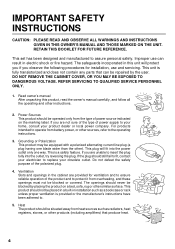
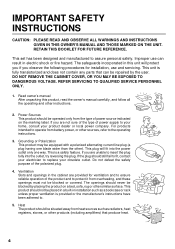
...: PLEASE READ AND OBSERVE ALL WARNINGS AND INSTRUCTIONS GIVEN IN THIS OWNER'S MANUAL AND THOSE MARKED ON THE UNIT. This set has been designed and manufactured to the operating instructions.
3. This unit is fully transistorized and does not contain any parts that produce heat.
4 If the plug should be situated away from the type of power...
Owners Manual - Page 5
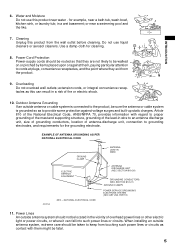
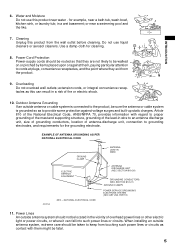
...INTRODUCTION
6. When installing an outside antenna...PER NATIONAL ELECTRICAL CODE
GROUND CLAMP
ELECTRIC SERVICE EQUIPMENT
S2898A
NEC... - Use a damp cloth for example, near a bath tub, wash bowl, kitchen sink, or laundry tub; or near water - Article 810 of the National Electrical Code...the mast and supporting structure, grounding ...CODE
ANTENNA LEAD IN WIRE
ANTENNA...
Owners Manual - Page 7
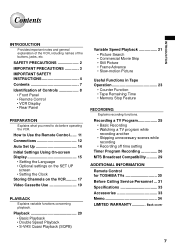
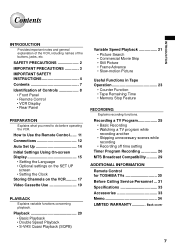
... TV Program 25 • Basic Recording • Watching a TV program while recording another • Skipping unnecessary scenes while recording • Recording off time setting
Timer Program Recording 26 MTS Broadcast Compatibility .......... 29
ADDITIONAL INFORMATION
Remote Control for TOSHIBA TVs 30 Before Calling Service Personnel ... 31 Specifications 33 Accessories 33 Memo 34 LIMITED...
Owners Manual - Page 9
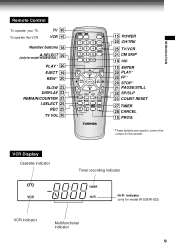
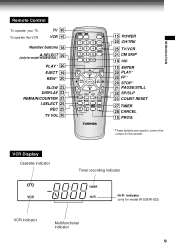
...
Number buttons 18
A.SELECT
(only for model W-528/W-522)
VCR indicator
Multifunctional indicator
9 VCR Display Cassette indicator
VCR
Timer recording indicator
TIMER Hi-Fi
Hi-Fi indicator (only for model W-528/W-522 )
29
PLAY * 20 EJECT 19 REW * 20
SLOW 22 DISPLAY 23 REMAIN/COUNTER 23 I.SELECT 25
REC 25
TV VOL 30
VCR TV
POWER
1 23
45
78...
Owners Manual - Page 12
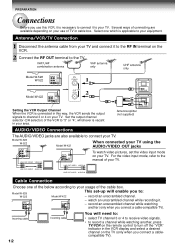
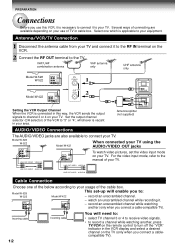
... input mode, refer to the manual of your area. LINE OUT VIDEO VIDEO IN
LINE OUT AUDIO AUDIO IN
LINE OUT AUDIO AUDIO IN
Cable Connection
Choose one which is applicable to your equipment. record an unscrambled channel.
VHF/UHF combination antenna
VHF antenna only
UHF antenna only
Model:W-528
W-522
1
2
Model:W-422
Setting the VCR Output Channel When the VCR...
Owners Manual - Page 13
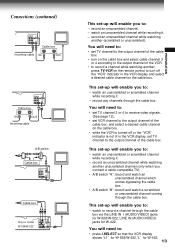
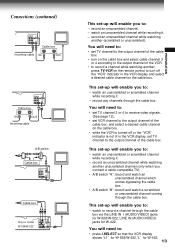
... you to:
-
You will need to: • set TV channel to the output channel of the cable
box. • turn on the cable box.
record an unscrambled channel while watching
another ,
press TV/VCR on the remote control to turn off the "VCR" indicator in the VCR display, set TV channel to the output channel of the cable box, and select a desired cable...
Owners Manual - Page 14
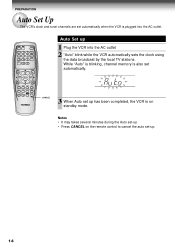
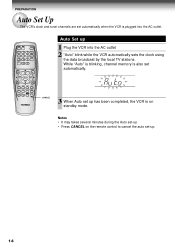
Notes • It may takes several minutes during the Auto set-up • Press CANCEL on the remote control to cancel the auto set up has been completed, the VCR is on standby mode.
VCR TV
POWER
1 23
45
78
A.SELECT
0
6
CM SKIP
9
100
EJECT
PLAY
REW
FF
ENTER
STOP
SLOW
PAUSE/STILL
REMAIN/ COUNT
DISPLAY COUNTER...
Owners Manual - Page 15
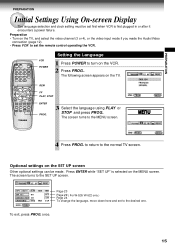
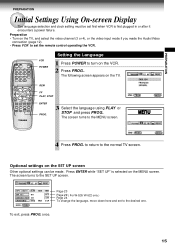
...
160 FRA
180
off off ESP
Page 23
Page 29 ( For W-528/ W-522 only ) Page 24 To change the language, move down here and set the remote control operating the VCR. Optional settings on the SET UP screen
Other optional settings can be set first when VCR is selected on the VCR. 2 Press PROG..
REW
FF PLAY, STOP
ENTER PROG.
3 Select the...
Owners Manual - Page 20
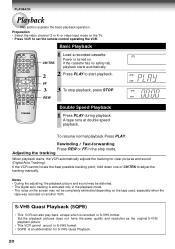
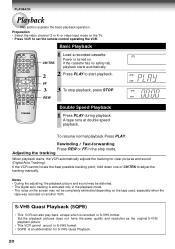
... Press PLAY. A tape runs at tape which is activated only in the stop playback, press STOP.
Preparation • Select the video channel (3 or 4) or video input mode on the TV. • Press VCR to set the remote control operating the VCR.
Adjusting the tracking
When playback starts, the VCR automatically adjusts the tracking for S-VHS Quasi Playback.
20
Owners Manual - Page 25
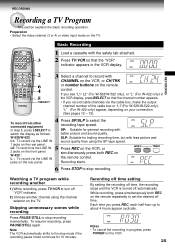
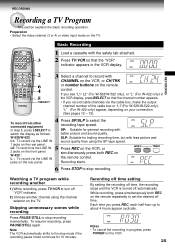
... COUNTER RESET SP/ SLP
I .SELECT
3 Select a channel to the stop recording. CANCEL
2
6 4 5
I .SELECT REC
TIMER
TV VOL
PROG.
W-528/W-522 :
SLP: Suitable for general recording with
CHANNEL on the VCR, or CH/TRK
VCR
or number buttons on the remote control.
Watching a TV program while recording another
1) While recording, press TV/VCR to about 4 hours appear cyclically. To resume...
Owners Manual - Page 30


....
When selecting channels
1 to set the remote control operating your TV. 2 Point the remote control at all with it's own remote control.
30 DISPLAY
To turn the TV on or off . CANCEL
1 POWER
CH/TRK
100 Number buttons
TOSHIBA TV's Control
1 Press TV to 9, first enter 0 and then the desired number.
100
To substitute for TOSHIBA TVs
The remote control can control TOSHIBA TVs.
ENTER...
Owners Manual - Page 33


...
jack
Line input: 308 mV (rms), more than 47 kΩ, pin
jack
Line output: 308 mV (rms), less than 4.7 kΩ, pin
jack
20 Hz - 20 kHz ( W-528/W-522 )
68 dB ( W-528/W-522 )
Temperature: 5°C to 40°C
Humidity: less than RH 80%
Antenna cable 1 Remote control 1 Batteries (AA 2
Designs and specifications are subject to change without notice...
Owners Manual - Page 34
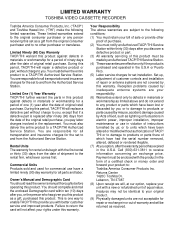
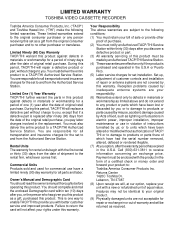
... as received.
35
Rental Units The warranty for set to you with a new or refurbished unit of repair or antenna systems are responsible for repair or exchange in the replacement. This is replaced after the date of original retail purchase. Set up, adjustment of customer controls and installation of equal value. Reception problems caused by us; During this product against...
Owners Manual - Page 35
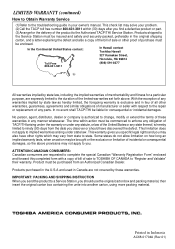
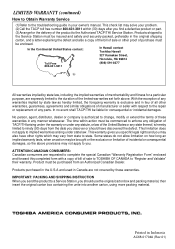
... with respect to the repair or replacement of any state thereof, is authorized to change, modify or extend the terms of the product to the Authorized TACP/THI Service Station. LIMITED WARRANTY (continued)
How to Obtain Warranty Service
(1)Refer to the troubleshooting guide in Indonesia
AC68-01704A (Rev.01)
36 Printed in your problem.
(2)Call the TACP toll...
Toshiba W528 Reviews
Do you have an experience with the Toshiba W528 that you would like to share?
Earn 750 points for your review!
We have not received any reviews for Toshiba yet.
Earn 750 points for your review!
