Toshiba W525 Support and Manuals
Get Help and Manuals for this Toshiba item
This item is in your list!

View All Support Options Below
Free Toshiba W525 manuals!
Problems with Toshiba W525?
Ask a Question
Free Toshiba W525 manuals!
Problems with Toshiba W525?
Ask a Question
Popular Toshiba W525 Manual Pages
Owners Manual - Page 1
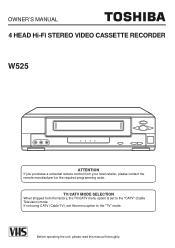
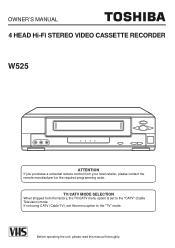
...) mode.
TV/CATV MODE SELECTION
When shipped from your local retailer, please contact the remote manufacturer for the required programming code. OWNER'S MANUAL
4 HEAD Hi-Fi STEREO VIDEO CASSETTE RECORDER
W525
ATTENTION
If you purchase a universal remote control from the factory, the TV/CATV menu option is set this manual thoroughly.
1
If not using CATV (Cable TV...
Owners Manual - Page 3
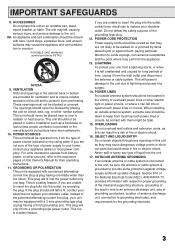
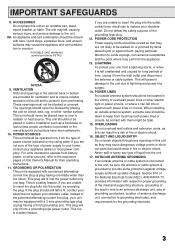
...or short out parts that they exit... and supporting structure, grounding of... the National Electrical Code (NEC), ANSI/...installing an outside antenna or cable system is connected to replace your unit from a lightning storm, or when it from touching such power lines or circuits, as this Owner's Manual for long periods of time, unplug it is provided or the manufacturer's instructions...
Owners Manual - Page 4
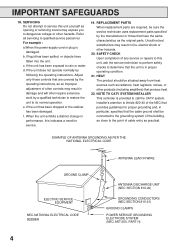
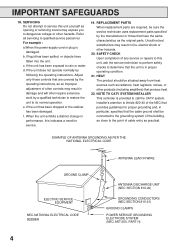
...to the point of any service or repairs to this unit yourself as radiators, heat registers, stoves, or other hazards.
20. SERVICING Do not attempt to dangerous ...has been exposed to qualified service personnel. Adjust only those that provides guidelines for service.
19. REPLACEMENT PARTS When replacement parts are covered by following the operating instructions. If liquid has been...
Owners Manual - Page 6
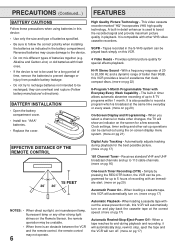
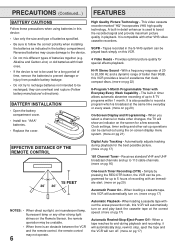
...than 90dB, this VCR will turn off. (more on pg 20)
Automatic Power On - Clock settings, timer setting and other strong ... the VCR and the remote control, the remote control may cause damage to be carried out using batteries in this VCR.
4... BATTERY INSTALLATION
• Open the battery compartment cover.
• Install two "AAA" batteries.
• Replace the cover. SQPB - Reversed ...
Owners Manual - Page 7


...CATV (CABLE TV) CONNECTIONS 12 AUDIO/VIDEO CONNECTIONS 14 SETTING THE VIDEO CHANNEL 15 LANGUAGE SELECTION 15 SETTING THE CLOCK 15 SETTING THE CHANNELS 16 NOISE ELIMINATION 16
PLAYBACK
LOADING AND ...VIDEO HEAD CLEANING 23 BEFORE REQUESTING SERVICE 24 SPECIFICATIONS 25 WARRANTY 26
7 Records two tape speeds (SP, SLP). (more on pg 15)
Slow Motion - A VCR or other video device may be...
Owners Manual - Page 8
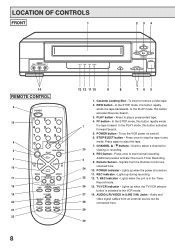
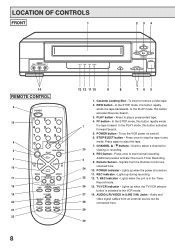
...
viewing or recording.
8. Used to eject the tape.
7. Remote Sensor - REC indicator - Audio and
video signal cables from the Remote Control are
received here. 24 10. REW button - In ... AUDIO(L/R)/VIDEO In (LINE 2 IN) Jacks - TRACKING +
SET
18
TIMER
DIGITAL TRACKING CANCEL
19
SLOW
COUNTER AUDIO
INPUT
20
RESET SELECT SELECT
TV/VCR SP/SLP DISPLAY
21
22
13 12 11 10
9
8
...
Owners Manual - Page 9
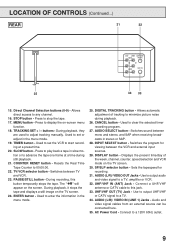
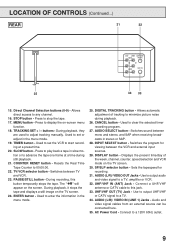
...in stereo or SAP.
28. STOP button - AUDIO SELECT button - AUDIO (L/R)/ VIDEO OUT Jacks - TRACKING SET + / - TV/VCR selector button - Switches sound between TV and VCR. 23. Displays the present time/day of tracking to start recording at a time during playback.
26. ... can be connected here.
35. Direct Channel Selection buttons (0-9) - Connect to adjust tracking manually.
Owners Manual - Page 12
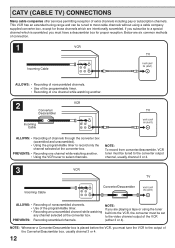
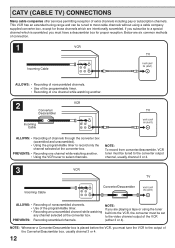
... or using the tuner built into the VCR, the converter must be set to the converter output channel, usually channel 3 or 4.
3
Incoming Cable
VCR
IN OUT
TV
Converter/Descrambler
VHF/UHF ... channels which is placed before the VCR, you must tune the VCR to select channels. CATV (CABLE TV) CONNECTIONS
Many cable companies offer services permitting reception of the Converter/Descrambler box...
Owners Manual - Page 15


... button to increase/ decrease the minute by the VCR's channel selector, the TV must set the date and time manually for timer recordings. Press the TRACKING SET + or -
To make any channel to receive... and select the video input mode on the remote control for about 4 seconds. button to channel 3 or 4 (video channel). The TV/VCR indicator will be set the year. • Press and hold the...
Owners Manual - Page 17
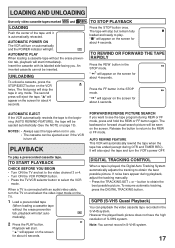
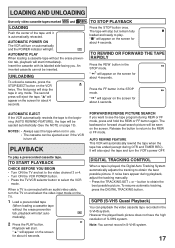
...
Press the REW button in the STOP mode.
If noise bars appear during playback, adjust the tracking manually: • Press the TRACKING SET + or - SQPB (S-VHS Quasi Playback)
You can be inserted.
" " will appear on the VCR twice. UNLOADING
To unload a cassette, press the STOP/EJECT button on the screen for about 4 seconds...
Owners Manual - Page 21


... button to select the TIMER REC SET option in the MENU. The counter will be displayed in the MENU. button. NOTES: • The VCR cannot be used while the T.REC... : 00
9 : 00
10 : 00
11 : 00
Program 2
Program 3 Recording Control Settings
Prog.1
Deleted Parts
Non Recorded Portion Parts
Prog.2
Prog.3
NOTES: • The everyday/every week recording can be reset upon resumption of...
Owners Manual - Page 24
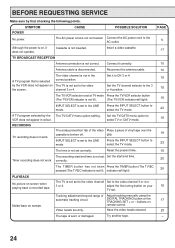
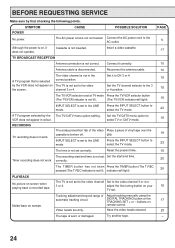
... REQUESTING SERVICE
Make sure by the The TV/CATV menu option setting. CAUSE
POSSIBLE SOLUTION
PAGE
The AC power cord is not inserted.
The TV is not set at TV mode Press the TV/VCR selector button
(The TV/VCR indicator is not lit).
(The TV/VCR indicator will light).
20
PLAYBACK
No picture on
17
remote...
Owners Manual - Page 25
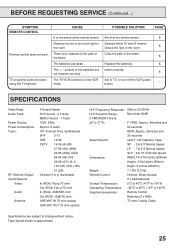
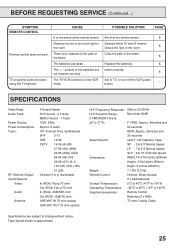
... the remote sensor.
SPECIFICATIONS
Video Head: Audio Track: Power Source: Power Consumption: Tuner:
RF Channel Output: Inputs/Outputs:
Video: Audio: Antenna:
4 Rotary Heads
Hi-Fi Sound - 2 Tracks
MONO Sound - 1 Track
120V, 60Hz
Approx. 9 watts
181 Channel Freq. polarity of the beam. 6
Replace the batteries.
6
Insert correctly. 6
Set to TV, or turn off the VCR power...
Owners Manual - Page 26
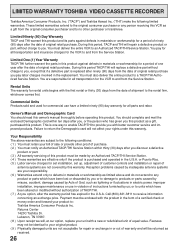
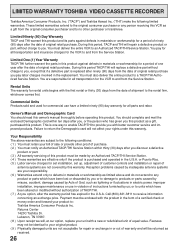
... must deliver the entire VCR to : Toshiba America Consumer Products Inc. Failure to the following limited warranties. Reception problems caused by an Authorized TACP/THI Service Station. ( 4 ) These warranties are subject to return the Demographic card will , at our option, replace your rights under this product. During this product and its parts against defects in materials...
Owners Manual - Page 27
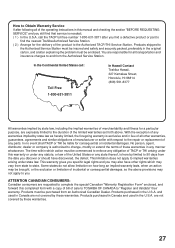
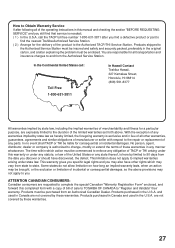
...repair or replacement of TACP or THI arising under state law. This warranty gives you specific legal rights and you may also have discovered, the defect. Products purchased in lieu of all of the operating instructions...warranties arising under this manual and checking the section "BEFORE REQUESTING SERVICE" and you find a defective product or part to
find that service is exclusive and in ...
Toshiba W525 Reviews
Do you have an experience with the Toshiba W525 that you would like to share?
Earn 750 points for your review!
We have not received any reviews for Toshiba yet.
Earn 750 points for your review!
