Toshiba W708 Support and Manuals
Get Help and Manuals for this Toshiba item
This item is in your list!

View All Support Options Below
Free Toshiba W708 manuals!
Problems with Toshiba W708?
Ask a Question
Free Toshiba W708 manuals!
Problems with Toshiba W708?
Ask a Question
Popular Toshiba W708 Manual Pages
Owners Manual - Page 2
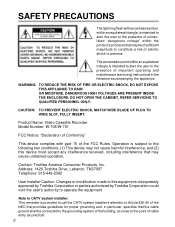
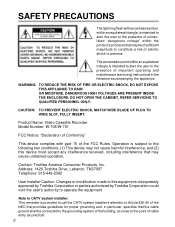
... Video Cassette Recorder Model Number: W-708/W-...servicing) instructions in particular, specifies that provides guidelines for proper grounding and, in the literature accompanying the appliance. Contact: Toshiba America Consumer Products, Inc. SAFETY PRECAUTIONS
The lightning flash with part 15 of the FCC Rules. Address: 1420 Toshiba Drive, Lebanon, TN37087 Telephone: 615-449-2360
User Installer...
Owners Manual - Page 3
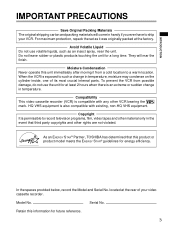
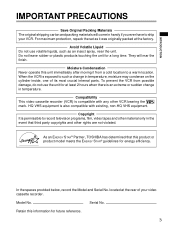
... immediately after moving it was originally packed at the rear of its most crucial internal parts.
Compatibility This video cassette recorder (VCR) is compatible with existing, non-HQ VHS equipment. In the spaces provided below, record the Model and Serial No.
Moisture Condensation Never operate this information for a long time.
HQ VHS equipment...
Owners Manual - Page 4
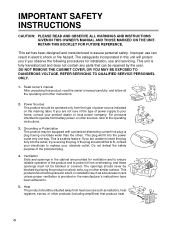
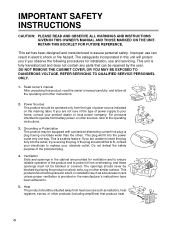
... plug will protect you if you are provided for installation, use can be blocked by the user. This product should still fail to fit, contact your electrician to .
5. IMPORTANT SAFETY INSTRUCTIONS
CAUTION: PLEASE READ AND OBSERVE ALL WARNINGS AND INSTRUCTIONS GIVEN IN THIS OWNER'S MANUAL AND THOSE MARKED ON THE UNIT. RETAIN THIS BOOKLET...
Owners Manual - Page 5
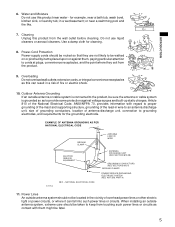
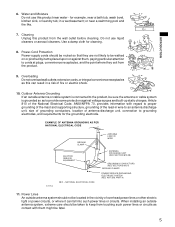
...conductors, location of the National Electrical Code, ANSI/NFPA 70, provides information with... pool and the like.
7. When installing an outside antenna system, extreme care...GROUNDING AS PER NATIONAL ELECTRICAL CODE
GROUND CLAMP
ELECTRIC SERVICE EQUIPMENT
S2898A
NEC - Power...grounding of the mast and supporting structure, grounding of the lead...ELECTRICAL CODE
ANTENNA LEAD IN WIRE
ANTENNA DISCHARGE UNIT...
Owners Manual - Page 7


... while recording another • Recording off time setting
Timer Program Recording 27 VCR Plus+® system Set-up 30 VCR Plus+® system Recording ........ 32 MTS Broadcast Compatibility .......... 34 Simulcast Recording 35
ADDITIONAL INFORMATION
Multi Brand Remote Control 36 Before Calling Service Personnel ... 38 Specifications 40 Accessories 40 LIMITED WARRANTY 41
7 Contents...
Owners Manual - Page 11
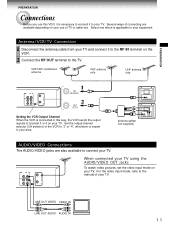
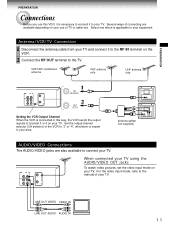
... antenna
VHF antenna only
UHF antenna only
1
IN
(FROM ANT.)
2
OUT
(TO TV)
Setting the VCR Output Channel When the VCR is connected in your area. For the video input mode, refer to the manual of your use this way, the VCR sends the output signals to the TV. Select one which is necessary to...
Owners Manual - Page 14


... VCR display.
• Press VCR to set the clock, "- : - -" will be displayed.
Auto Set Up completed.
• If the VCR fails to the VCR. VCR display
VCR display
PM
Tuning in progress. Auto Set Up
1 Connect the antenna cable to an AC outlet. When Auto Set Up is completed successfully, the current time will be displayed.
Set the clock manually. (Refer to "Setting...
Owners Manual - Page 15
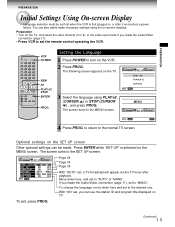
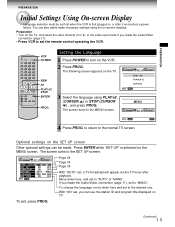
.... The screen turns to turn on the MENU screen. To change the language, move down here, and set , you can be set first when the VCR is selected on the VCR. 2 Press PROG.. PROGRAM SET UP PRESET
TAPE LEnGTH 120 160 180
SAP SET
S I MULCAST
ANT En nA LAnGUAGE XDS I S E S P A ñ OL EnD: PROG
MEnU
PROGRAM...
Owners Manual - Page 16
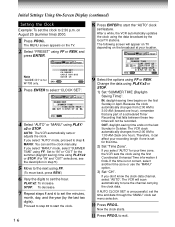
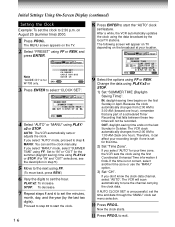
...April. The VCR clock automatically changes from 2:00 AM to 1:00 AM (back one hour), remember that any part of a ...VCR automatically sets or adjusts the clock. MANU: You can affect your time zone, the VCR sets the clock using PLAY/ x2 or STOP.
After a while, the VCR automatically updates the clock using FF or REW, and press ENTER.
PROGRAM SET UP PRESET
Note "GUIDE CH" is set...
Owners Manual - Page 21
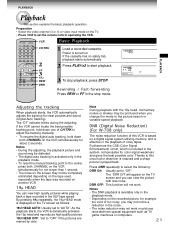
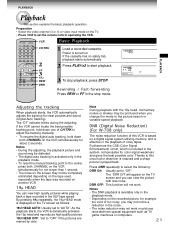
... reduction function of CH/TRK to adjust the tracking manually.
• To resume the digital auto tracking, hold down both CHANNEL on the VCR simultaneously for example
too vivid or too noisy, you...work .
Press DNR repeatedly to select the following:
DnR On: Usually set the remote control operating the VCR. Notes • The DNR playback is displayed on pictures recorded from special...
Owners Manual - Page 30


... 9 WGN.
30 You must give you an idea as to what must be recorded by the guide channel number you cannot find the numbers, call Gemstar's customer service department at 1-800-4321-VCR. This section explains the necessary set-up (For W-708 only)
VCR Plus+® system is manufactured under license from cable company. RECORDING...
Owners Manual - Page 36


... to set the brand code again.
36
The TOSHIBA code has initially been set to control TOSHIBA TVs.
1
2
3
4
5
6
789
0 100
PLAY/x2
REW
FF
STOP
1
POWER CH/TRK
TV VOL 100 Number buttons
DISPLAY
I .SELECT
To select an external source such as a VCR. PROG. When selecting channels
1 to make sure that your TV. • If you replace the...
Owners Manual - Page 38


... correctly.
- Adjust the tracking manually. (page 21)
• The video heads are not set correctly.
- Use another cassette with a safety tab or
cover the hole with a commercially
available cleaning tape. The VCR Plus+® system recording cannot be done.
• The guide channel numbers are dirty. -
Clean the video heads with adhesive tape. (page...
Owners Manual - Page 41


... you discover a defective product or part. (3) All warranty servicing of this set installation. Commercial Units Products sold and used for commercial use in violation of instructions furnished by this product against defects in materials or workmanship for repair or exchange in or out of warranty and will , at our option, replace your unit with the product in...
Owners Manual - Page 42
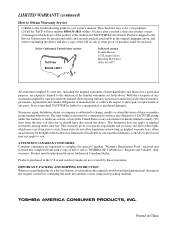
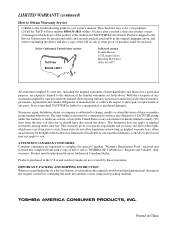
...the repair or replacement of any parts.
...problem. (2)Call the TACP toll free number 800-631-3811 within action must be liable for consequential or incidental damages.
LIMITED WARRANTY (continued)
How to Obtain Warranty Service
(1)Refer to the troubleshooting guide...specific legal rights and you .
In the Continental United States contact:
Toll Free 800-631-3811
In Hawaii contact Toshiba...
Toshiba W708 Reviews
Do you have an experience with the Toshiba W708 that you would like to share?
Earn 750 points for your review!
We have not received any reviews for Toshiba yet.
Earn 750 points for your review!
