Toshiba W704 Support and Manuals
Get Help and Manuals for this Toshiba item
This item is in your list!

View All Support Options Below
Free Toshiba W704 manuals!
Problems with Toshiba W704?
Ask a Question
Free Toshiba W704 manuals!
Problems with Toshiba W704?
Ask a Question
Popular Toshiba W704 Manual Pages
Owners Manual - Page 4
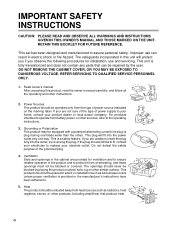
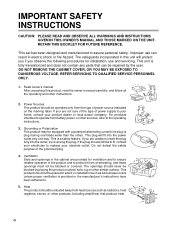
... provided for installation, use can be repaired by placing the product on the marking label. REFER SERVICING TO QUALIFIED SERVICE PERSONNEL ONLY.
1. If the plug should not be blocked by the user. Read owner's manual After unpacking this unit will fit into the outlet, try reversing the plug. For products intended to the operating instructions.
3. Ventilation...
Owners Manual - Page 5
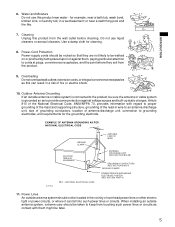
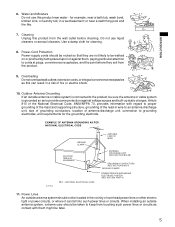
... to grounding electrodes, and requirements for the grounding electrode. NATIONAL ELECTRICAL CODE
ANTENNA LEAD IN WIRE
ANTENNA DISCHARGE UNIT (NEC SECTION 810-20)
GROUNDING CONDUCTORS (NEC SECTION 810-21) GROUND CLAMPS
POWER SERVICE GROUNDING ELECTRODE SYSTEM (NEC ART 250, PART H)
11. When installing an outside antenna system should not be routed so that they...
Owners Manual - Page 7


... off time setting
Timer Program Recording 26 VCR Plus+ C3 ® system Set-up ......... 29 VCR Plus+ C3 ® system Recording .. 31 Cable Box Set-up 33 DSS® Satellite Receiver Set-up ........ 37 MTS Broadcast Compatibility .......... 41 Simulcast Recording 42
ADDITIONAL INFORMATION
Multi Brand Remote Control 43 Before Calling Service Personnel ... 45 Specifications 47 Accessories...
Owners Manual - Page 10


...
Angles: within the operating range. Distance: within about 7 m from battery corrosion.
Setting up the Remote Control
1 Open the battery compartment lid on the rear panel.
2 Install 2 batteries ("AAA" size) following the polarity diagrams.
3 Close the battery compartment lid.
4 Point the remote control at the VCR and press the buttons within about 30˚ in every direction
Notes...
Owners Manual - Page 12
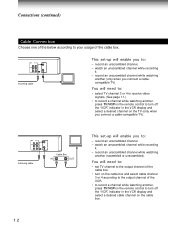
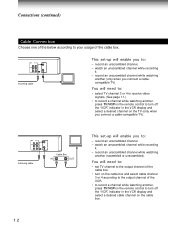
... record a channel while watching another , press TV/VCR on the remote control to turn off the "VCR" indicator in the VCR display and select a desired cable channel on the cable box and select cable channel 3 or 4 according to the output channel of the cable box. Incoming cable
This set TV channel to the output channel of...
Owners Manual - Page 14


... set the remote control operating the VCR. VCR display
VCR display
PM
Tuning in progress.
PREPARATION
Auto Set Up
The Auto Set Up function automatically sets the tuner channels and clock when power is completed successfully, the current time will be displayed.
Then connect the VCR's power plug to the VCR (see page 11). Set the clock manually. (Refer to the VCR. When Auto Set...
Owners Manual - Page 20
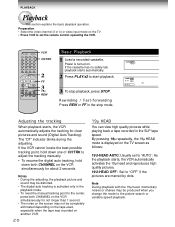
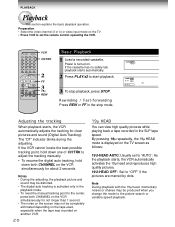
... one of CH/TRK to adjust the tracking manually.
• To resume the digital auto tracking, hold down both CHANNEL on the VCR simultaneously for not longer than 1 second. • The noise on the TV screen as follows:
19U-HEAD AUTO: Usually set the remote control operating the VCR.
1
2
3
4
5
6
789
0 100
PLAY/x2
REW
FF
STOP...
Owners Manual - Page 34
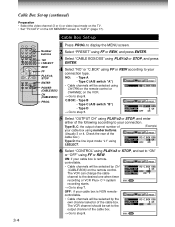
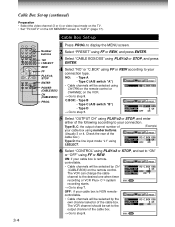
... "ON" or "OFF" using PLAY/x2 or STOP, and set to step 8. PROGRAM SET UP PRESET
USE
nO C . Type B, C: the output channel number of
(Example)
your cable box using USE CH/TRK on the remote control or CHANNEL on the VCR.
→ Go to the output channel of the following according to your connection.
USE...
Owners Manual - Page 35
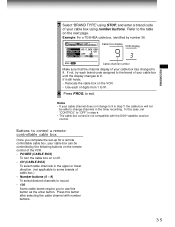
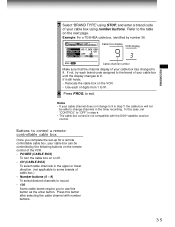
... next page. Example: For a TOSHIBA cable box, identified by the following buttons on the remote control of cable box.) • Number buttons (0 - 9)
To select desired channels to record. • 100
Some cable boxes require you complete the set "CONTROL" to "OFF" in the timer recording. On
36
Cable box display VCR display
EnD: PROG
Cable channel...
Owners Manual - Page 39


...VCR so that it can change channels in step 6. • The VCR Plus+ C3 ® system recording is not available on satellite channels. • The DSS® satellite receiver control is NON remote-controllable.
• Satellite channels will be set... code of the DSS® satellite receiver.
→ Go to step 8. Notes • If your DSS® satellite receiver is remote-controllable....
Owners Manual - Page 40


...; satellite receiver brand codes
Brand name of your DSS® satellite receiver can be controlled by the following buttons on the remote control of the VCR. • POWER ...channels to control a remotecontrollable DSS® satellite receiver
Once you complete the set-up for a remote controllable DSS® satellite receiver, your DSS® satellite receiver
TOSHIBA
RCA SONY
Brand code
99 98 ...
Owners Manual - Page 42
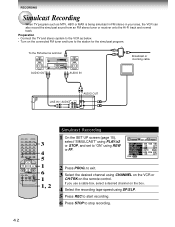
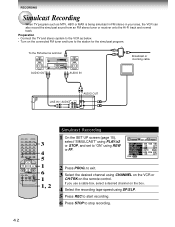
... to the station for the simulcast program. PROGRAM SET UP PRESET
TAPE LEnGTH 120 160 180
SAP SET
On
OFF
S I MULCAST
On
OFF
ANT En...VCR can also record the simulcast sound from an FM stereo tuner or receiver onto the Hi-Fi track and normal track. Preparation • Connect the TV and stereo system to exit. 3 Select the desired channel using CHANNEL on the VCR or
CH/TRK on the remote control...
Owners Manual - Page 43


... Some TVs may not be compatible with its own remote control. Notes • For some brands, several control codes (brand codes) are allocated.
DISPLAY
To turn the TV on page 44) using number buttons.
POWER
To turn on your TV. • If you replace the remote control's batteries, set to control TOSHIBA TVs.
123
4
5
6
789
0 100
PLAY/x2
REW
FF
STOP...
Owners Manual - Page 46
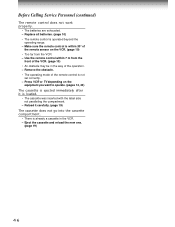
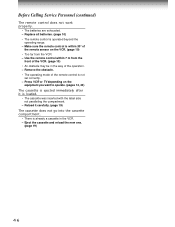
... the VCR. - Replace all batteries. (page 10) • The remote control is loaded.
• The cassette was inserted with the label side not paralleling the compartment.
- Press VCR or TV depending on the VCR. (page 10) • Too far from the
front of the VCR. (page 10) • An obstacle may be in the VCR. - Before Calling Service Personnel...
Owners Manual - Page 48


... be identical to your product to the rental firm, whichever comes first. Set up, adjustment of customer controls and installation of instructions furnished by inadequate antenna systems are subject to receive information concerning an exchange price. Reception problems caused by us; Returns Center 1420C Toshiba Dr. Lebanon, TN 37087 (8) Upon receipt we will not affect your...
Toshiba W704 Reviews
Do you have an experience with the Toshiba W704 that you would like to share?
Earn 750 points for your review!
We have not received any reviews for Toshiba yet.
Earn 750 points for your review!
