Toshiba W422 Support and Manuals
Get Help and Manuals for this Toshiba item
This item is in your list!

View All Support Options Below
Free Toshiba W422 manuals!
Problems with Toshiba W422?
Ask a Question
Free Toshiba W422 manuals!
Problems with Toshiba W422?
Ask a Question
Popular Toshiba W422 Manual Pages
Owners Manual - Page 2
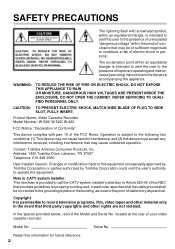
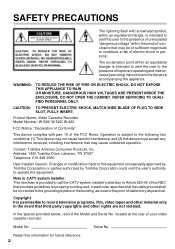
....
Address: 1420 Toshiba Drive, Lebanon, TN 37087 Telephone: 615-449-2360
User Installer Caution: Changes or modification made to this device must accept any interference received, including interference that may be connected to the grounding system of the building, as close to the point of important operating and maintenance (servicing) instructions in the event...
Owners Manual - Page 3


... to ship your VCR. As an ENERGY STAR® Partner, TOSHIBA has determined that ...of its most crucial internal parts.
INTRODUCTION
IMPORTANT PRECAUTIONS
Save Original Packing Materials The original ...VCR from a cold location to such a change in temperature. HQ VHS equipment is compatible with existing, non-HQ VHS equipment. Moisture Condensation Never operate this product or product model...
Owners Manual - Page 4
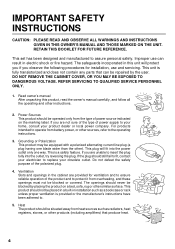
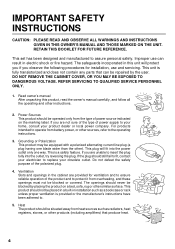
... unit is fully transistorized and does not contain any parts that produce heat.
4 REFER SERVICING TO QUALIFIED SERVICE PERSONNEL ONLY.
1. The openings should still fail to fit, contact your obsolete outlet. IMPORTANT SAFETY INSTRUCTIONS
CAUTION: PLEASE READ AND OBSERVE ALL WARNINGS AND INSTRUCTIONS GIVEN IN THIS OWNER'S MANUAL AND THOSE MARKED ON THE UNIT. Grounding or...
Owners Manual - Page 5
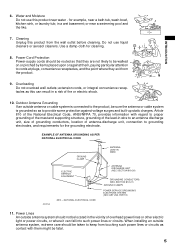
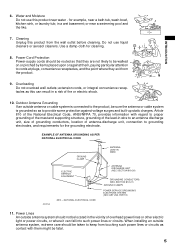
...grounding of the mast and supporting structure, grounding of the...CODE
ANTENNA LEAD IN WIRE
ANTENNA DISCHARGE UNIT (NEC SECTION 810-20)
GROUNDING CONDUCTORS (NEC SECTION 810-21) GROUND CLAMPS
POWER SERVICE GROUNDING ELECTRODE SYSTEM (NEC ART 250, PART... GROUNDING AS PER NATIONAL ELECTRICAL CODE
GROUND CLAMP
ELECTRIC SERVICE EQUIPMENT
S2898A
NEC - When installing an outside antenna system should ...
Owners Manual - Page 7
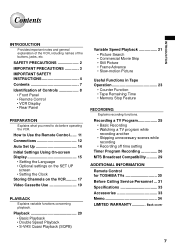
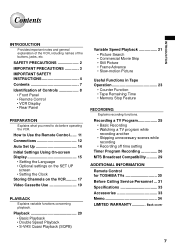
... the VCR.
Recording a TV Program 25 • Basic Recording • Watching a TV program while recording another • Skipping unnecessary scenes while recording • Recording off time setting
Timer Program Recording 26 MTS Broadcast Compatibility .......... 29
ADDITIONAL INFORMATION
Remote Control for TOSHIBA TVs 30 Before Calling Service Personnel ... 31 Specifications 33...
Owners Manual - Page 8
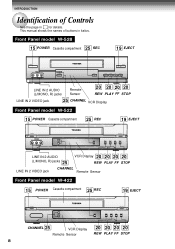
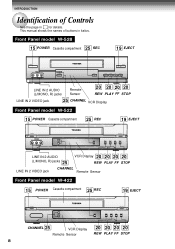
... compartment
25 REC
19 EJECT
LINE IN 2 AUDIO
(L/MONO, R) jacks 25
VCR Display 20 20 20 20
REW PLAY FF STOP
LINE IN 2 VIDEO jack
CHANNEL Remote Sensor
Front Panel model W-422
15 POWER Cassette compartment 25 REC
19 EJECT
CHANNEL 25
VCR Display
Remote Sensor
20 20 20 20
REW PLAY FF STOP
8 INTRODUCTION
Identification...
Owners Manual - Page 11
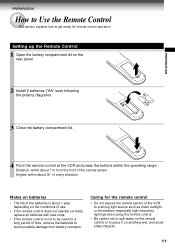
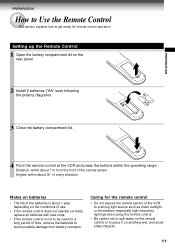
...conditions of use.
• If the remote control does not operate correctly, replace all batteries with new ones.
• If the remote control is not to be used for ...Setting up the Remote Control
1 Open the battery compartment lid on the rear panel.
2 Install 2 batteries ("AA" size) following the polarity diagrams.
3 Close the battery compartment lid.
+ +
4 Point the remote control at the VCR...
Owners Manual - Page 12
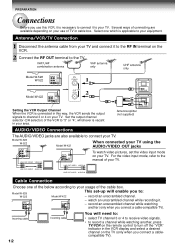
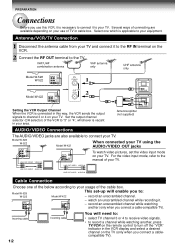
..."VCR" indicator in your TV. Antenna splitter (not supplied)
AUDIO/VIDEO Connections
The AUDIO/VIDEO jacks are available depending on the remote ...Model:W-528 W-522
Model:W-422
This set the video input mode on the VCR.
2 Connect the RF OUT terminal to : - Antenna/VCR/TV Connection
1 Disconnect the antenna cable from your TV and connect it to the manual of your use this way, the VCR...
Owners Manual - Page 13
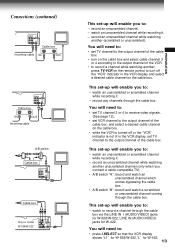
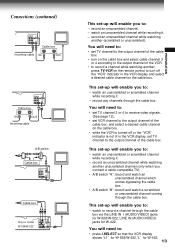
...
box. • turn off or the "VCR" indicator is not lit in the VCR display and select a desired cable channel on the remote control to :
- This set-up will need to: • set TV channel to : • press I.SELECT so that the VCR display
shows "L1" for W-528/W-522,"L" for W-422. 13
PREPARATION watch an unscrambled or...
Owners Manual - Page 16
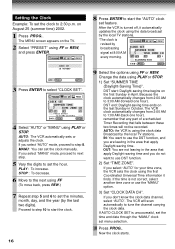
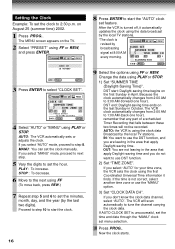
...updates the clock using the data broadcast by broadcasting signal at 8:00 A.M every morning.
3 Press ENTER to select "CLOCK SET".
4 Select "AUTO" or "MANU" using PLAY or STOP. DST end: Daylight-saving time ends on the first Sunday in October. remember that any part... to start the "AUTO" clock set the hour. The VCR clock automatically changes from 2:00 AM to set the clock manually.
Owners Manual - Page 17


... PLAY or STOP, and press FF to set to display the MENU screen. 2 Select "PRESET" using FF or REW. Preparation • Turn on the VCR
This section is required if you receive only...L1 / L2"( For W-528/W-522 only ) or
"L"( For W-422 only) is displayed in the VCR display.
Incoming Antenna/Cable(CATV) Signals The VCR scans through all receivable TV and CATV channels and stores only the...
Owners Manual - Page 20
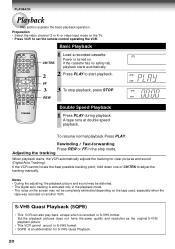
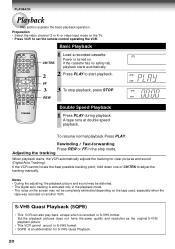
... playback. A.SELECT
0 100
2
2 Press PLAY to set the remote control operating the VCR. CANCEL
Double Speed Playback
1 Press PLAY during playback.
Rewinding / Fast-forwarding Press REW or FF in S-VHS format. Adjusting the tracking
When playback starts, the VCR automatically adjusts the tracking for S-VHS Quasi Playback.
20 If the VCR cannot locate the best possible tracking...
Owners Manual - Page 31


... channel or video input mode is an error in the VCR. - Set the clock correctly. (page 16)
The picture does not appear on , the VCR will not work .
• There is not set appropriately. - Adjust the antenna direction or... 19)
• The timer indicator is incorrect. - Adjust the tracking manually. (page 20)
The timer recording function does not work .
• There is not correct. -
Owners Manual - Page 34
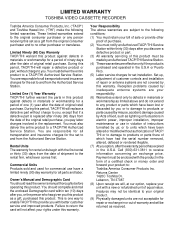
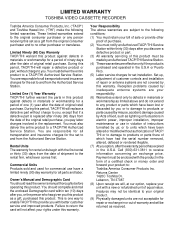
... service charges for all parts and labor.
Owner's Manual and Demographic Card You should complete and mail the enclosed Demographic card within thirty (30) days after you option, after the date of God, such as received.
35 Reception problems caused by inadequate antenna systems are responsible for all transportation and insurance charges for the set...
Owners Manual - Page 35
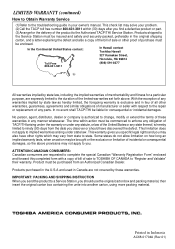
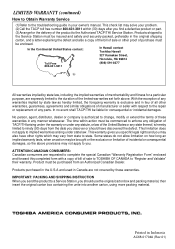
..., using more packing material. The time within (30) days after you find a defective product or part.
(3)Arrange for consequential or incidental damages. Printed in Indonesia
AC68-01704A (Rev.01)
36 Products shipped to the troubleshooting guide in your problem.
(2)Call the TACP toll free number 800-631-3811 within action must be commenced to...
Toshiba W422 Reviews
Do you have an experience with the Toshiba W422 that you would like to share?
Earn 750 points for your review!
We have not received any reviews for Toshiba yet.
Earn 750 points for your review!
