Toshiba W705 Support and Manuals
Get Help and Manuals for this Toshiba item
This item is in your list!

View All Support Options Below
Free Toshiba W705 manuals!
Problems with Toshiba W705?
Ask a Question
Free Toshiba W705 manuals!
Problems with Toshiba W705?
Ask a Question
Popular Toshiba W705 Manual Pages
Owners Manual - Page 2
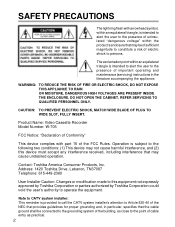
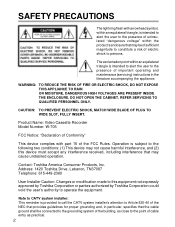
...installer: This reminder is intended to alert the user to persons.
Product Name: Video Cassette Recorder Model Number: W-705...The lightning flash with part 15 of the FCC Rules.
REFER SERVICING TO QUALIFIED PERSONNEL ...Toshiba Corporation or parties authorized by Toshiba Corporation could void the user's authority to the point of important operating and maintenance (servicing) instructions...
Owners Manual - Page 3
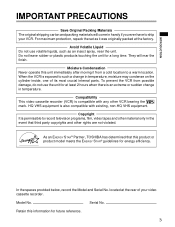
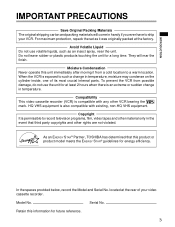
... TOSHIBA has determined that third party copyrights and other VCR ...Model No.
In the spaces provided below, record the Model and Serial No. Retain this product or product model meets the ENERGY STAR® guidelines for at the rear of its most crucial internal parts...non-HQ VHS equipment.
For maximum protection, repack the set as an insect spray, near the unit. When the VCR is ...
Owners Manual - Page 4
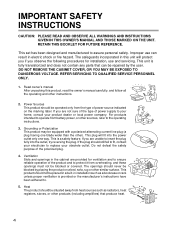
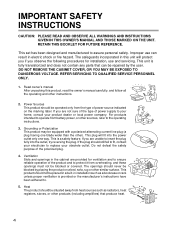
...contain any parts that produce heat.
4 Read owner's manual After unpacking...instructions.
3. The openings should never be repaired by placing the product on the marking label. This set has been designed and manufactured to .
5. DO NOT REMOVE THE CABINET COVER, OR YOU MAY BE EXPOSED TO DANGEROUS VOLTAGE. REFER SERVICING TO QUALIFIED SERVICE PERSONNEL ONLY.
1. For products intended to replace...
Owners Manual - Page 5
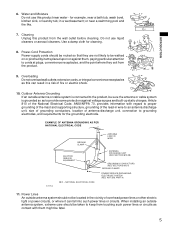
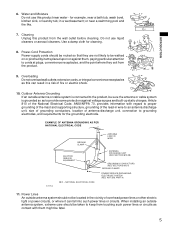
...regard to proper grounding of the mast and supporting structure, grounding of the lead-in the ...-up static charges. Power-Cord Protection Power-supply cords should be fatal.
5 When installing an outside ...CODE
ANTENNA LEAD IN WIRE
ANTENNA DISCHARGE UNIT (NEC SECTION 810-20)
GROUNDING CONDUCTORS (NEC SECTION 810-21) GROUND CLAMPS
POWER SERVICE GROUNDING ELECTRODE SYSTEM (NEC ART 250, PART...
Owners Manual - Page 7


...Recording 27 VCR Plus+® system Set-up 30 VCR Plus+® system Recording ........ 32 MTS Broadcast Compatibility .......... 34 Simulcast Recording 35
ADDITIONAL INFORMATION
Multi Brand Remote Control 36 Before Calling Service Personnel ... 38 Specifications 40 Accessories 40 LIMITED WARRANTY 41
7 SAFETY PRECAUTIONS 2 IMPORTANT PRECAUTIONS 3 IMPORTANT SAFETY INSTRUCTIONS 4 Contents...
Owners Manual - Page 11
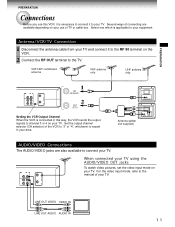
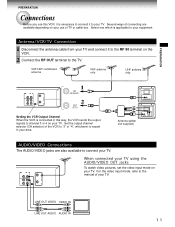
... jacks
To watch video pictures, set the video input mode on your area. LINE OUT VIDEO VIDEO IN LINE OUT AUDIO AUDIO IN
11
For the video input mode, refer to the manual of the VCR to "3" or "4", whichever is vacant in this VCR, it is applicable to the TV. Antenna/VCR/TV Connection
1 Disconnect the...
Owners Manual - Page 13
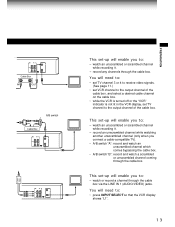
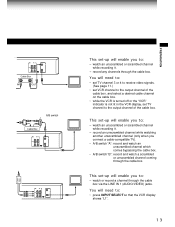
... the output channel of the cable box, and select a desired cable channel on the cable box.
• while the VCR is turned off or the "VCR" indicator is not lit in the VCR display, set TV channel to the output channel of the cable box. record any channels through the cable box.
You will...
Owners Manual - Page 14


... channel number will appear if "L1" or "L2" is first connected to the VCR. Auto Set Up
1 Connect the antenna cable to an AC outlet. When Auto Set Up is not perform successfully, perform the clock and Tuner Channel procedures manually
(page 16 to 18). • If, however, you want to add or delete...
Owners Manual - Page 15
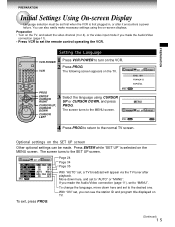
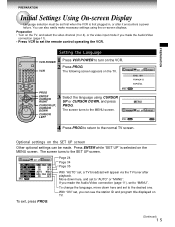
...
OFF
AUTO MAnU
EOnGn
FRA
ESP OFF
EnD: PROG
Page 24 Page 34 Page 35
With "AUTO" set the remote control operating the VCR.
123
456
TV/VCR
7 8 9 +8
0
-9
(
-
)
a
L
J
PROG
- +
REV
FWD
Setting the Language
1 VCR POWER Press VCR POWER to set , a TV broadcast will appear via the TV tuner after it encounters a power failure. Press ENTER while...
Owners Manual - Page 16
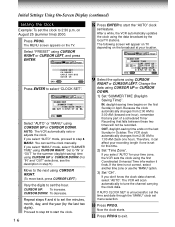
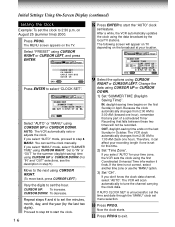
...set the clock to 1:00 AM (back one hour), remember that any part of a scheduled Timer Recording that falls between these two times will not be recorded.
If AUTO CLOCK SET....
PROGRAM SET UP PRESET
CL OCK SE T SUMMER...set the hour. Initial Settings Using On-Screen Display (continued)
Setting the Clock
Example: To set the clock manually. After a while, the VCR automatically updates...
Owners Manual - Page 21
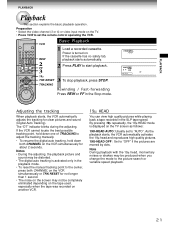
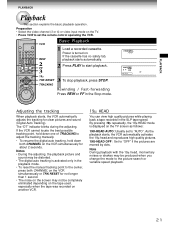
... when you change the mode to adjust the tracking manually.
• To resume the digital auto tracking, hold down both CHANNEL on another VCR.
19µ HEAD
You can view high quality ...may not be distorted. • The digital auto tracking is turned on the TV. • Press VCR to set to "OFF" if the pictures are marred by dots.
Preparation • Select the video channel (3 or...
Owners Manual - Page 30


...guide channels (also called VCR Plus+® system channel numbers) assigned to a desired program.
Setting the Clock (page 16) ↓
Storing Channels on the VCR (page 18) ↓
VCR Plus+® system Set-up ↓
VCR Plus+® system Recording (page 32)
* VCR...call Gemstar's customer service department at 1-800-4321-VCR.
RECORDING
VCR Plus+® system Set-up
VCR Plus+® system ...
Owners Manual - Page 38


... or video input mode is an error in programming. - Turn on the TV. (page 11)
• The TV signal is no cassette in . -
Turn on the TV screen during recording and playback.
• The video channel or VCR mode is not set appropriately. - ADDITIONAL INFORMATION
Before Calling Service Personnel
Check the following symptoms before...
Owners Manual - Page 41


... after ninety (90) days from the Authorized Service Station. Returns Center 1420C Toshiba Dr. Lebanon, TN 37087 (8) Upon receipt we will replace a defective part without charge to return the card will be enclosed with the first rental or thirty (30) days from the Authorized Service Station. Set up, adjustment of customer controls and installation of original retail purchase.
Owners Manual - Page 42
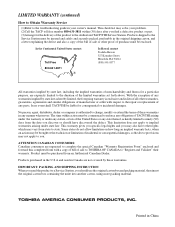
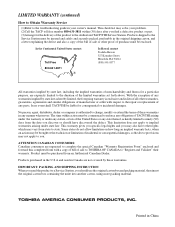
... Warranty Service
(1)Refer to the troubleshooting guide in your problem. (2)Call the TACP toll free number 800-631-3811 within action must be commenced to enforce any obligation of TACP/THI arising under the warranty or under state law. In the Continental United States contact:
Toll Free 800-631-3811
In Hawaii contact Toshiba Hawaii...
Toshiba W705 Reviews
Do you have an experience with the Toshiba W705 that you would like to share?
Earn 750 points for your review!
We have not received any reviews for Toshiba yet.
Earn 750 points for your review!
