Toshiba W614 Support and Manuals
Get Help and Manuals for this Toshiba item
This item is in your list!

View All Support Options Below
Free Toshiba W614 manuals!
Problems with Toshiba W614?
Ask a Question
Free Toshiba W614 manuals!
Problems with Toshiba W614?
Ask a Question
Popular Toshiba W614 Manual Pages
Owners Manual - Page 3
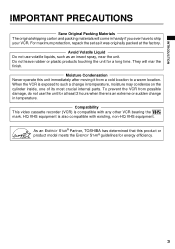
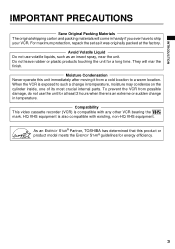
.... Moisture Condensation Never operate this product or product model meets the ENERGY STAR® guidelines for a long time.
When the VCR is compatible with existing, non-HQ VHS equipment. Compatibility This video cassette recorder (VCR) is exposed to ship your VCR. As an ENERGY STAR® Partner, TOSHIBA has determined that this unit immediately after moving...
Owners Manual - Page 4
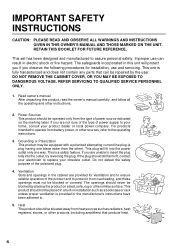
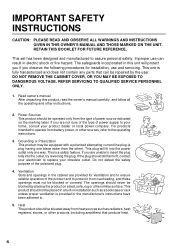
... such as a bookcase or rack unless proper ventilation is a safety feature. IMPORTANT SAFETY INSTRUCTIONS
CAUTION: PLEASE READ AND OBSERVE ALL WARNINGS AND INSTRUCTIONS GIVEN IN THIS OWNER'S MANUAL AND THOSE MARKED ON THE UNIT. Improper use and servicing. REFER SERVICING TO QUALIFIED SERVICE PERSONNEL ONLY.
1. If you observe the following procedures for ventilation and to ensure...
Owners Manual - Page 5


... ELECTRICAL CODE
ANTENNA LEAD IN WIRE
ANTENNA DISCHARGE UNIT (NEC SECTION 810-20)
GROUNDING CONDUCTORS (NEC SECTION 810-21) GROUND CLAMPS
POWER SERVICE GROUNDING ELECTRODE SYSTEM (NEC ART 250, PART H)
...the mast and supporting structure, grounding of the lead-in a wet basement; Power Lines An outside antenna system, extreme care should not be fatal.
5 When installing an outside antenna...
Owners Manual - Page 7
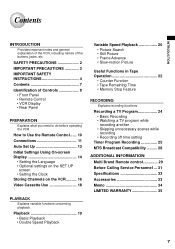
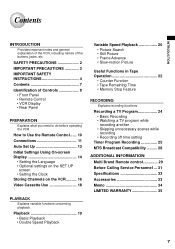
...; Watching a TV program while recording another • Skipping unnecessary scenes while recording • Recording off time setting
Timer Program Recording 25 MTS Broadcast Compatibility .......... 28
ADDITIONAL INFORMATION
Multi Brand Remote control 29 Before Calling Service Personnel ... 31 Specifications 33 Accessories 33 Memo 34 LIMITED WARRANTY 35
7
How to do before operating the...
Owners Manual - Page 8


...VOL
PROG. CANCEL
14 POWER
19 CH/TRK
17 100
14 ENTER 19 PLAY * 24 TV/VCR 19 FF * 20 PAUSE/STILL 22 COUNT RESET 24 SP/SLP 24 TIMER 27 CANCEL 14 PROG. ...R) jacks REC LINE IN 2 VIDEO jack
10 Remote
Sensor
9 VCR Display
Remote Control
To operate your TV. INTRODUCTION
Identification of buttons in for details. This manual shows the names of Controls
See the page in italics. TV 29 To operate...
Owners Manual - Page 10


... correctly, replace all batteries with new ones.
• If the remote control is about 1 year depending on anything wet, and avoid sharp impacts.
10
Setting up the Remote Control
1 Open the battery compartment lid on the rear panel.
2 Install 2 batteries ("AA" size) following the polarity diagrams.
3 Close the battery compartment lid.
+ +
4 Point the remote control at the VCR and press...
Owners Manual - Page 11
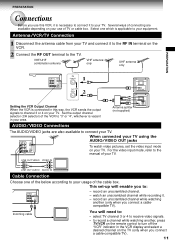
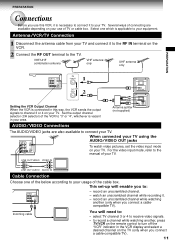
...
2
VHF/UHF
PREPARATION
Setting the VCR Output Channel When the VCR is necessary to connect it to your TV. watch video pictures, set -up will need to... Several ways of connecting are also available to the manual of the VCR to "3" or "4", whichever is applicable to the RF... another , press TV/VCR on the remote control to turn off the "VCR" indicator in the VCR display and select a ...
Owners Manual - Page 12
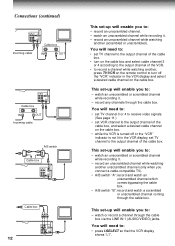
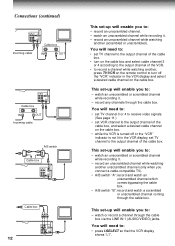
... select a desired cable channel on the cable box. • while the VCR is turned off the "VCR" indicator in the VCR display, set TV channel to the output channel of the VCR. • to record a channel while watching another,
press TV/VCR on the remote control to turn on the cable box. record an unscrambled channel while watching...
Owners Manual - Page 13
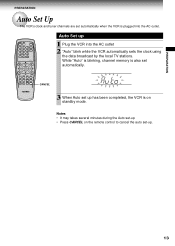
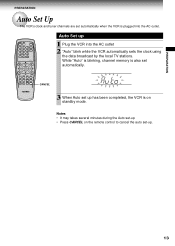
... Set Up
The VCR's clock and tuner channels are set automatically when the VCR is on the remote control to cancel the auto set up has been completed, the VCR is plugged into the AC outlet 2 "Auto" blink while the VCR automatically sets the clock using
the data broadcast by the local TV stations. CANCEL
CANCEL
Auto Set up
1 Plug the VCR...
Owners Manual - Page 15
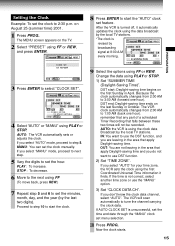
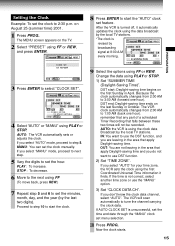
...6 to set the minutes, month, day, and the year (by the local TV stations. remember that any part of a...VCR automatically sets or adjusts the clock. MANU: You can set the clock manually. on the last Sunday in the area that apply Daylight-saving time and you select "AUTO" for your time zone, the VCR sets the clock using the first Coordinated Universal Time information it automatically updates...
Owners Manual - Page 19
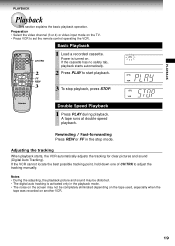
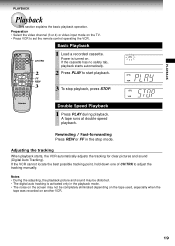
... picture and sound may not be distorted. • The digital auto tracking is turned on the TV. • Press VCR to set the remote control operating the VCR. EJECT
VC-613
2
2 Press PLAY to adjust the tracking manually.
Rewinding / Fast-forwarding Press REW or FF in the playback mode. • The noise on the screen may...
Owners Manual - Page 29


....
Try
each button
listed below to make sure that your TV. • If you replace the remote control's batteries, set to control TOSHIBA TVs. CANCEL
1
POWER CH/TRK
100 Number buttons
ENTER
DISPLAY I .SELECT
To select an external source such as a VCR. POWER
To turn on your TV is operated correctly. Number buttons To select TV channels...
Owners Manual - Page 31


...8226; Tracking is not set appropriately. - Load a cassette with a commercially
available cleaning tape. Although the power is on the TV. (page 11)
• The TV signal is an error in . - Reset ...not heard, such as SAP, stereo, or regular sound.
• Setting of sounds is not plugged in the VCR. - Adjust the tracking manually. (page 19)
The timer recording function does not work . •...
Owners Manual - Page 34
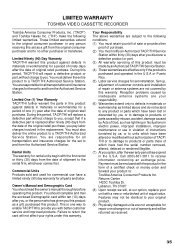
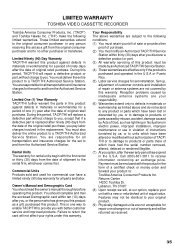
... TACP/THI further warrant the parts in this product. You are not acceptable for repair or exchange in the U.S.A or Puerto Rico. (5) Labor service charges for set to provide you . This is purchased and operated in or out of shipment to the following limited warranties. Set up, adjustment of customer controls and installation of this warranty.
You...
Owners Manual - Page 35
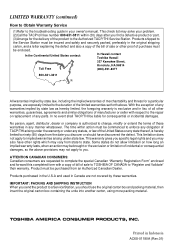
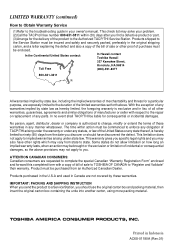
...problem.
(2)Call the TACP toll free number 800-631-3811 within action must be purchased from state to a Service Station, you .
The time within (30) days after you find a defective product or part...This warranty gives you specific legal rights and you send the product to state.
IMPORTANT: PACKING AND SHIPPING INSTRUCTION When you may solve your owner's manual. This check list ...
Toshiba W614 Reviews
Do you have an experience with the Toshiba W614 that you would like to share?
Earn 750 points for your review!
We have not received any reviews for Toshiba yet.
Earn 750 points for your review!
