Toshiba W522 Support and Manuals
Get Help and Manuals for this Toshiba item
This item is in your list!

View All Support Options Below
Free Toshiba W522 manuals!
Problems with Toshiba W522?
Ask a Question
Free Toshiba W522 manuals!
Problems with Toshiba W522?
Ask a Question
Most Recent Toshiba W522 Questions
Popular Toshiba W522 Manual Pages
Owners Manual - Page 2
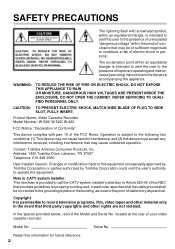
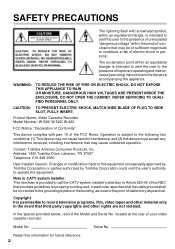
... Toshiba Corporation could void the user's authority to persons. Product Name: Video Cassette Recorder Model Number: W-528/ W-522/ W-422
FCC Notice: "Declaration of Corformity".
REFER SERVICING TO QUALIFIED PERSONNEL ONLY. TO REDUCE THE RISK OF FIRE OR ELECTRIC SHOCK, DO NOT EXPOSE THIS APPLIANCE TO RAIN OR MOISTURE. SAFETY PRECAUTIONS
The lightning flash with part...
Owners Manual - Page 3


...VHS equipment.
As an ENERGY STAR® Partner, TOSHIBA has determined that this unit immediately after moving it was originally packed at least 2 hours when there is also compatible with any other VCR bearing the mark.
Moisture Condensation Never operate this product or product model...crucial internal parts. To prevent the VCR from a cold location to ship your VCR. INTRODUCTION
...
Owners Manual - Page 4
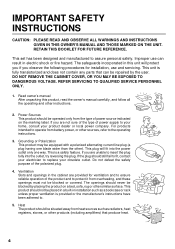
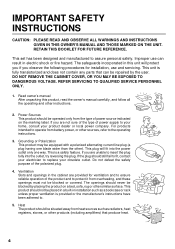
... must not be repaired by placing the product on the marking label. For products intended to operate from heat sources such as a bookcase or rack unless proper ventilation is provided or the manufacturer's instructions have been adhered to the operating instructions.
3. This is fully transistorized and does not contain any parts that produce heat...
Owners Manual - Page 5
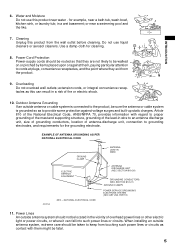
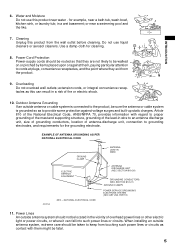
... OF ANTENNA GROUNDING AS PER NATIONAL ELECTRICAL CODE
GROUND CLAMP
ELECTRIC SERVICE EQUIPMENT
S2898A
NEC - When installing an outside antenna system, extreme care should...SERVICE GROUNDING ELECTRODE SYSTEM (NEC ART 250, PART H)
11. Use a damp cloth for the grounding electrode. Power Lines An outside antenna or cable system is connected to proper grounding of the mast and supporting...
Owners Manual - Page 7
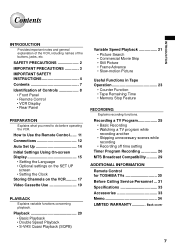
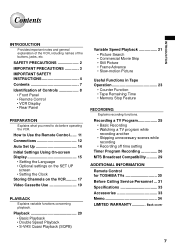
... • Recording off time setting
Timer Program Recording 26 MTS Broadcast Compatibility .......... 29
ADDITIONAL INFORMATION
Remote Control for TOSHIBA TVs 30 Before Calling Service Personnel ... 31 Specifications 33 Accessories 33 Memo 34 LIMITED WARRANTY Back cover
7
Playback 20 • Basic Playback • Double Speed Playback • S-VHS Quasi Playback (SQPB)
Variable...
Owners Manual - Page 8
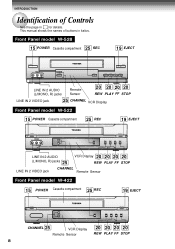
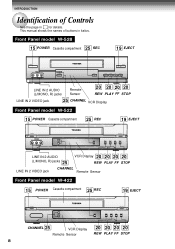
...VCR Display
Front Panel model W-522
15 POWER Cassette compartment
25 REC
19 EJECT
LINE IN 2 AUDIO
(L/MONO, R) jacks 25
VCR Display 20 20 20 20
REW PLAY FF STOP
LINE IN 2 VIDEO jack
CHANNEL Remote Sensor
Front Panel model... W-422
15 POWER Cassette compartment 25 REC
19 EJECT
CHANNEL 25
VCR Display
Remote Sensor
20 20 20 20
REW PLAY FF STOP
8 This manual...
Owners Manual - Page 9
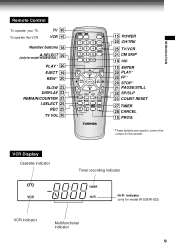
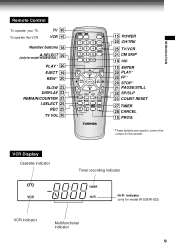
...
DISPLAY COUNTER RESET SP/ SLP
I.SELECT REC
TIMER
TV VOL
PROG. INTRODUCTION
Remote Control
To operate your TV. TV 30 VCR 15
Number buttons 18
A.SELECT
(only for model W-528/W-522)
VCR indicator
Multifunctional indicator
9 CANCEL
15 POWER 20 CH/TRK
25 TV/VCR 21 CM SKIP 18 100
15 ENTER 20 PLAY * 20 FF * 20...
Owners Manual - Page 12
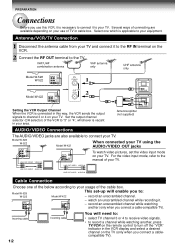
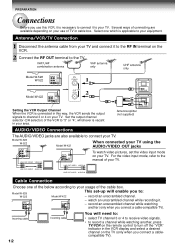
... remote control to turn off the "VCR" indicator in this VCR, it to : - Incoming cable
Incoming cable
You will enable you connect a cablecompatible TV).
12 Select one of the below according to your usage of the VCR to connect your area. VHF/UHF combination antenna
VHF antenna only
UHF antenna only
Model:W-528
W-522
1
2
Model:W-422
Setting the VCR...
Owners Manual - Page 13
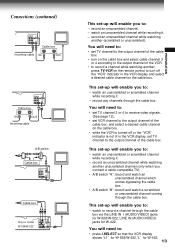
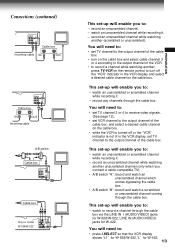
...model W-528/W-522
LINE LINE OUT IN 1
IN (FROM ANT.)
R
AUDIO
L
VIDEO CH
OUT RF (TO TV)
34
This set -up will enable you to:
- You will need to : - This set -up will need to: • set...the VCR. • to record a channel while watching another,
press TV/VCR on the remote control to turn off or the "VCR" indicator is turned off the "VCR" indicator in the VCR display, set VCR channel ...
Owners Manual - Page 15
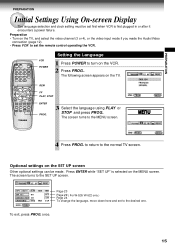
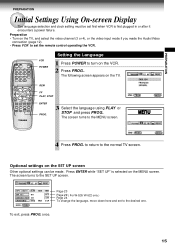
Optional settings on the SET UP screen
Other optional settings can be set the remote control operating the VCR. TAPE LEnGTH 120
SAP SET
COUnTER MEM LAnGUAGE
on
on EnG
E n D : PROG
160 FRA
180
off off ESP
Page 23
Page 29 ( For W-528/ W-522 only ) Page 24 To change the language, move down here and set to set first when VCR is...
Owners Manual - Page 16
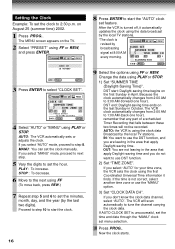
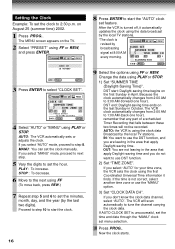
...part of a scheduled Timer Recording that falls between these two times will scan automatically to start the "AUTO" clock set feature. If you select "AUTO" for your time zone, the VCR sets the clock using the first Coordinated Universal Time information it automatically updates... AUTO: the VCR is unsuccessful, set the
time and date through the "MANU" clock
set the clock manually. Change the ...
Owners Manual - Page 20
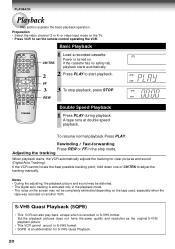
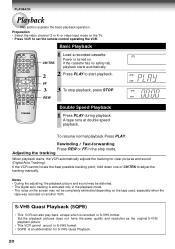
...VCR REC
L
CM SKIP
7 89
playback starts automatically. S-VHS Quasi Playback (SQPB)
• This VCR...VHS format. Rewinding / Fast-forwarding Press REW or FF in S-VHS format. • SQPB is turned on another VCR. Basic Playback
VCR...S-VHS playback picture.
• This VCR ...VCR to start playback.
A.SELECT
0 100
2
2 Press PLAY to set the remote control operating the VCR. If the VCR...
Owners Manual - Page 31


... the clock. (page 16)
The timer does not work .
• There is no cassette. - Set the clock correctly. (page 16)
The picture does not appear on , the VCR will not work properly.
• The time is an error in . -
Adjust the tracking manually. (page 20)
• The video heads are dirty. - Adjust the tracking...
Owners Manual - Page 34
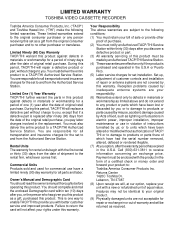
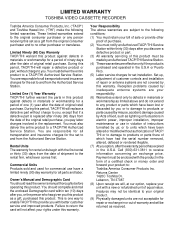
... against defects in violation of instructions furnished by you discover a defective product or part. (3) All warranty servicing of which have been altered or modified without charge to the following limited warranties. You should read the owner's manual thoroughly before operating this warranty. Set up, adjustment of customer controls and installation of repair or antenna systems are...
Owners Manual - Page 35
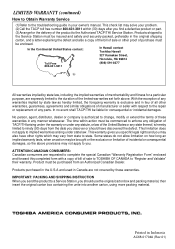
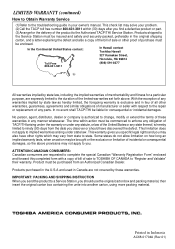
...manual. This warranty gives you specific legal rights and you may also have other warranties, guarantees, agreements and similar obligations of manufacturer or seller with a copy of bill of the product to the troubleshooting guide in any parts...INSTRUCTION When you send the product to a Service Station, you find a defective product or part.
(3)Arrange for the delivery of sale to TOSHIBA...
Toshiba W522 Reviews
Do you have an experience with the Toshiba W522 that you would like to share?
Earn 750 points for your review!
We have not received any reviews for Toshiba yet.
Earn 750 points for your review!
