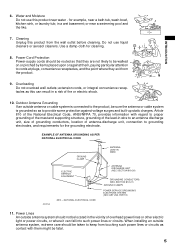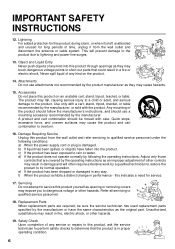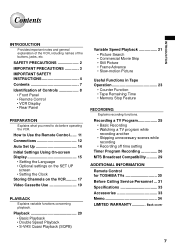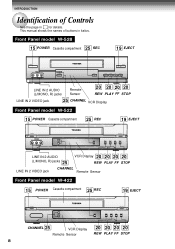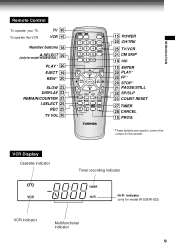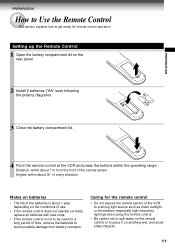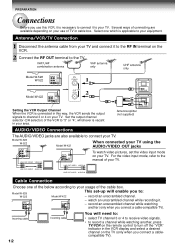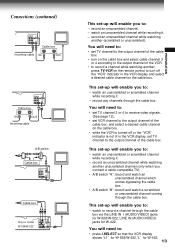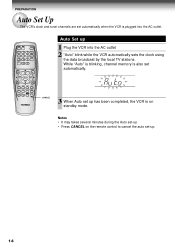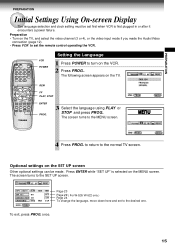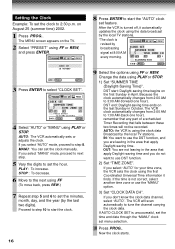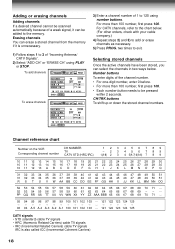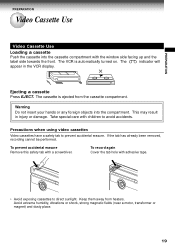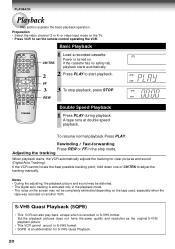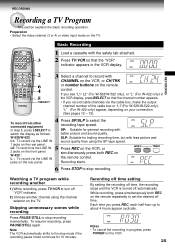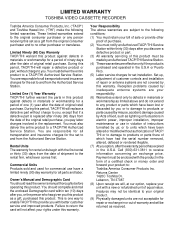Toshiba W522 Support Question
Find answers below for this question about Toshiba W522.Need a Toshiba W522 manual? We have 1 online manual for this item!
Question posted by bigmac007 on November 14th, 2012
Remote Control Code
The person who posted this question about this Toshiba product did not include a detailed explanation. Please use the "Request More Information" button to the right if more details would help you to answer this question.
Current Answers
Related Toshiba W522 Manual Pages
Similar Questions
Bdx2100 Universal Remote Control Code
What is the Bdx2100 universal remote control code for a Bose remote
What is the Bdx2100 universal remote control code for a Bose remote
(Posted by wrightstephen13 8 years ago)
Sky Remote Control Code For Toshiba 32bv702b
(Posted by Phillipsgraham15 8 years ago)
Where Can I Find My Remote Control Code For My Tv
(Posted by diane98021 9 years ago)
What Are The Remote Control Codes Needed
to operate my Toshiba SD-V392 DVD/VCR combo using a radio shack 4-in-one remote control model 15-19...
to operate my Toshiba SD-V392 DVD/VCR combo using a radio shack 4-in-one remote control model 15-19...
(Posted by ed1107304 12 years ago)
How Do I Locate The 4 Digit Remote Control Code For My Toshiba Hdtv?
(Posted by sherrymacmahon 13 years ago)