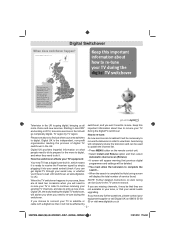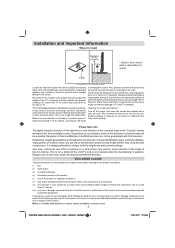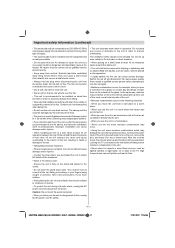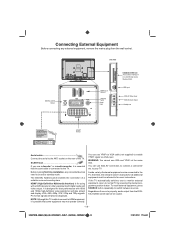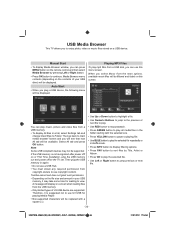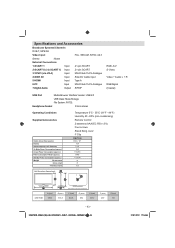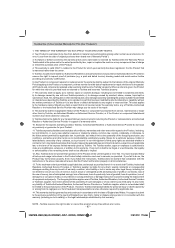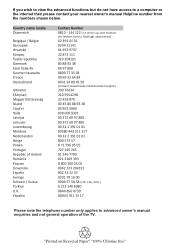Toshiba 32BV702B Support and Manuals
Get Help and Manuals for this Toshiba item

View All Support Options Below
Free Toshiba 32BV702B manuals!
Problems with Toshiba 32BV702B?
Ask a Question
Free Toshiba 32BV702B manuals!
Problems with Toshiba 32BV702B?
Ask a Question
Most Recent Toshiba 32BV702B Questions
I Cant Watch Any Video Or Files With My Flash Drive
I Cant Watch Any Video Or Files With My Flash Drive
I Cant Watch Any Video Or Files With My Flash Drive
(Posted by ashongaryee 8 years ago)
Hi ! Graham Here I Have A Toshiba 32bv702b And I Want To Run Sky Tvs With It So
(Posted by Phillipsgraham15 8 years ago)
Sky Remote Control Code For Toshiba 32bv702b
(Posted by Phillipsgraham15 8 years ago)
Where Is The Tv Fuse Located And How Does It Look Like
32bv702b not turning on
32bv702b not turning on
(Posted by Riti2610 9 years ago)
Toshiba 32bv702b Won't Turn On
i tried to update the tv and i think i used the wrong file from then on the tv has been flashing gre...
i tried to update the tv and i think i used the wrong file from then on the tv has been flashing gre...
(Posted by baileyc06 10 years ago)
Popular Toshiba 32BV702B Manual Pages
Toshiba 32BV702B Reviews
 Toshiba has a rating of 4.00 based upon 1 review.
Get much more information including the actual reviews and ratings that combined to make up the overall score listed above. Our reviewers
have graded the Toshiba 32BV702B based upon the following criteria:
Toshiba has a rating of 4.00 based upon 1 review.
Get much more information including the actual reviews and ratings that combined to make up the overall score listed above. Our reviewers
have graded the Toshiba 32BV702B based upon the following criteria:
- Durability [1 rating]
- Cost Effective [1 rating]
- Quality [1 rating]
- Operate as Advertised [1 rating]
- Customer Service [1 rating]