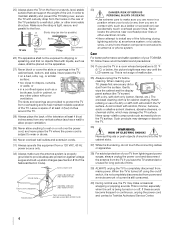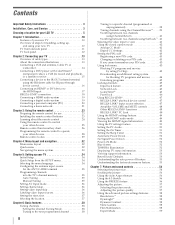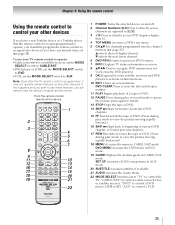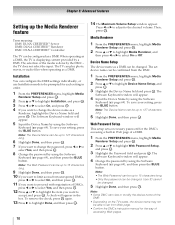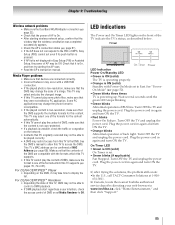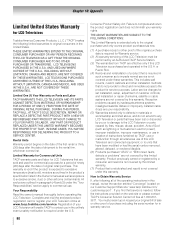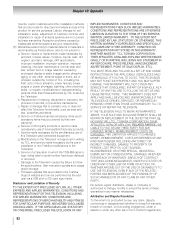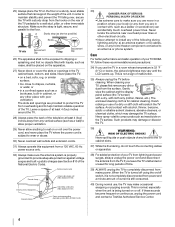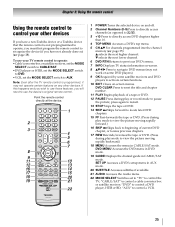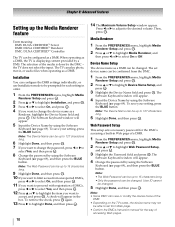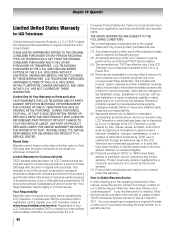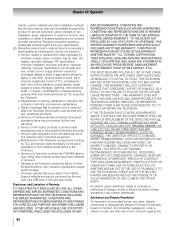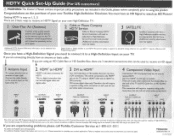Toshiba 55UX600U Support and Manuals
Get Help and Manuals for this Toshiba item

View All Support Options Below
Free Toshiba 55UX600U manuals!
Problems with Toshiba 55UX600U?
Ask a Question
Free Toshiba 55UX600U manuals!
Problems with Toshiba 55UX600U?
Ask a Question
Most Recent Toshiba 55UX600U Questions
Blank Screen Blinking Lights
my 2010 tv blinks green several times then turns on with no picture then starts to blink red....no p...
my 2010 tv blinks green several times then turns on with no picture then starts to blink red....no p...
(Posted by Cali143580 5 years ago)
55ux600u Toshiba Has No Power. No Red Light.
my toshiba seems to have no power. No red light. Nothing. What do you think is the problem
my toshiba seems to have no power. No red light. Nothing. What do you think is the problem
(Posted by Bscherrie 8 years ago)
Table Stand Screw Size?
Hi there,I'm looking for the exact size of the screws needed for the table stand for my TV. I had th...
Hi there,I'm looking for the exact size of the screws needed for the table stand for my TV. I had th...
(Posted by andrecontreras 8 years ago)
Flickr App Will Not Open And Show Featured Photos On Toshiba 55ux600u Net Tv
(Posted by wwddjr 9 years ago)
Flickr Widget Not Working
(Posted by wwddjr 9 years ago)
Toshiba 55UX600U Videos
Popular Toshiba 55UX600U Manual Pages
Toshiba 55UX600U Reviews
We have not received any reviews for Toshiba yet.