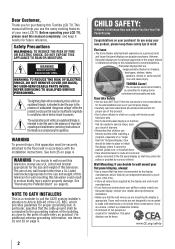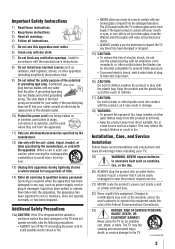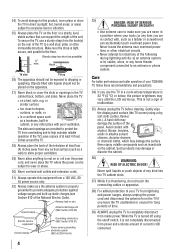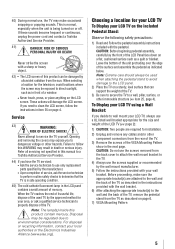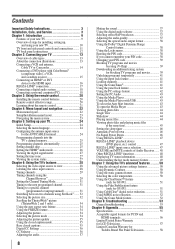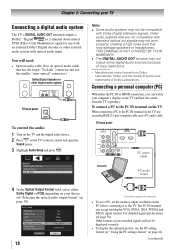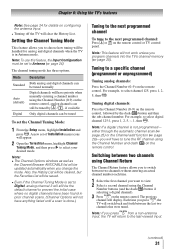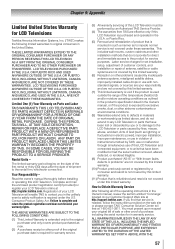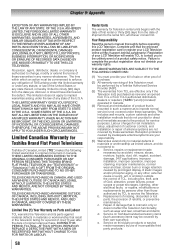Toshiba 46G310U Support and Manuals
Get Help and Manuals for this Toshiba item

View All Support Options Below
Free Toshiba 46G310U manuals!
Problems with Toshiba 46G310U?
Ask a Question
Free Toshiba 46G310U manuals!
Problems with Toshiba 46G310U?
Ask a Question
Most Recent Toshiba 46G310U Questions
How Do I Get Firmware Update For Model 46g310u?
(Posted by WTIM13 2 years ago)
Lines Pop Up As Soon Has I Turn Tv On
(Posted by chriskenttx12 3 years ago)
Why Does My Tv Keep Changing Channels?
My TV keeps changing channels on it's own. It doesn't matter if we're using the factory remote or th...
My TV keeps changing channels on it's own. It doesn't matter if we're using the factory remote or th...
(Posted by clgoodman79 7 years ago)
Where Is Serial Number On Toshiba 46g310u
(Posted by ipoSharpdur 9 years ago)
Toshiba 46G310U Videos
Popular Toshiba 46G310U Manual Pages
Toshiba 46G310U Reviews
We have not received any reviews for Toshiba yet.