Toshiba 46G310U Support Question
Find answers below for this question about Toshiba 46G310U.Need a Toshiba 46G310U manual? We have 2 online manuals for this item!
Question posted by ipoSharpdur on August 10th, 2014
Where Is Serial Number On Toshiba 46g310u
The person who posted this question about this Toshiba product did not include a detailed explanation. Please use the "Request More Information" button to the right if more details would help you to answer this question.
Current Answers
There are currently no answers that have been posted for this question.
Be the first to post an answer! Remember that you can earn up to 1,100 points for every answer you submit. The better the quality of your answer, the better chance it has to be accepted.
Be the first to post an answer! Remember that you can earn up to 1,100 points for every answer you submit. The better the quality of your answer, the better chance it has to be accepted.
Related Toshiba 46G310U Manual Pages
User Manual - Page 1
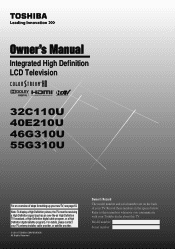
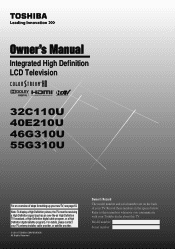
... model number and serial number are on the back of steps for setting up yournewTV, see page10. Model number:
Serial number:
Record these numbers whenever you communicate with your TV. Refer to these numbers in the spaces below. Owner's Manual
Integrated High Definition LCD Television
HIGH-DEFINITION TELEVISION
32C110U 40E210U 46G310U 55G310U
Foran overview of your Toshiba dealer...
User Manual - Page 2
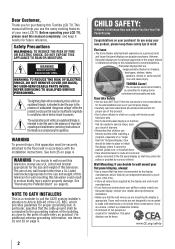
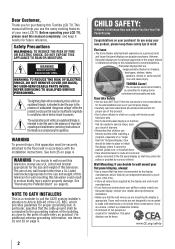
... to walls with the installation instructions. TOSHIBA Cares!
• The consumer electronics industry is a reminder to call the CATV system installer's attention to place or install the display where it nearby for purchasing this
television, always use of any doubts about your ability to safely install your flat panel display, contact your new LCD...
User Manual - Page 4
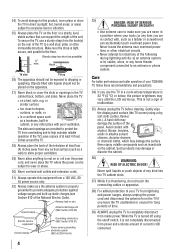
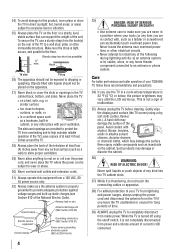
... inches around the TV.
28) Always place the back of the television at least four (4) inches away from any kind into the TV ...
Such products may damage the surface.
Gently wipe the display panel surface (the TV screen) using the on the apparatus.
27...connecting cables or apparatus.
38) For added protection of your TOSHIBA TV, follow these recommendations and precautions:
34) If you ...
User Manual - Page 5
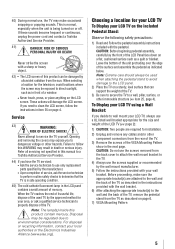
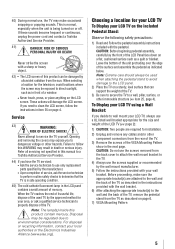
...for the television, avoid locations...from the sun. Never attempt to the LCD panel. 2) Place the TV on the included Pedestal... Disposal may result in the LCD panel contains a small amount of the ...Note: The lamp(s) inside this manual to a Toshiba Authorized Service Provider.
44) If you to a..., unplug the power cord and contact a Toshiba Authorized Service Provider.
41)
DANGER: RISK ...
User Manual - Page 6
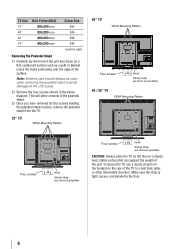
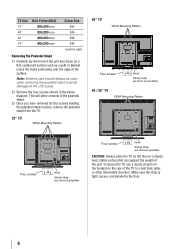
... stand in mm)
Removing the Pedestal Stand
1) Carefully lay the front of the unit face down on a flat, cushioned surface such as possible)
CAUTION: Always place the TV on the floor or a sturdy, level,...to avoid damage to the floor.
6 Make sure the strap is tight, secure, and parallel to the LCD panel.
2) Remove the four screws shown in the below diagram. To secure the TV, use a sturdy strap ...
User Manual - Page 7
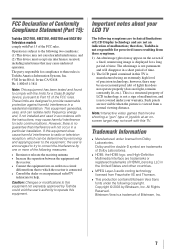
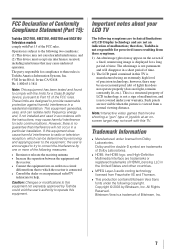
...interference will disappear in a short period of time.
2) The LCD panel contained in this TV is manufactured using an extremely high level of ... a fixed, nonmoving image is : Toshiba America Information Systems, Inc. 9740 Irvine Blvd.; FCC Declaration of Conformity Compliance Statement (Part 15):
Toshiba 32C110U, 40E210U, 46G310U and 55G310U Television models comply with Part 15 of joystick...
User Manual - Page 8
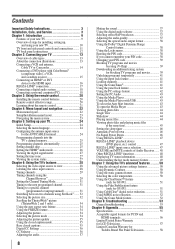
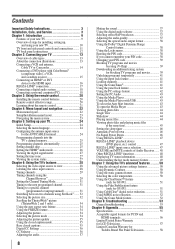
... Unlocking programs temporarily 41 Using the input lock feature 41 Locking channels 41 Using the GameTimer 41 Using the panel lock feature 42 Using the PC settings feature 42 Setting the PC Audio 43 Using the Media Player 43... formats for PC IN and
HDMI terminals 56 Limited United States Warranty for LCD Televisions 57 Limited Canadian Warranty for
Toshiba Brand Flat Panel Televisions 58
User Manual - Page 10


... until AFTER you cannot turn on the TV. THIS TYPE OF DAMAGE IS NOT COVERED UNDER THE TOSHIBA WARRANTY.
3 Do not plug in the power cords for your TV and other objects to allow proper...10 Inadequate ventilation may cause overheating, which will damage the TV. Then press POWER on the TV control panel or remote control to turn the TV off or on, please unplug the power cord a few seconds ...
User Manual - Page 11
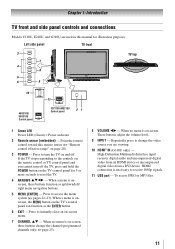
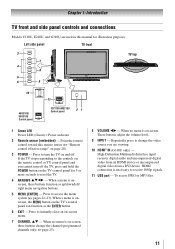
... from an HDMI device or uncompressed digital video from a DVI device. To access JPEG or MP3 files.
11 Left side panel
TV front
3
7
4 8
5
6
9
TV top
10
46G310U/ 55G310U Control panel
11
32C110U/40E210U Control panel
21
1無 Green LED Power LED (Green) = Power indicator
2無 Remote sensor (embedded) - If the TV stops responding to...
User Manual - Page 12
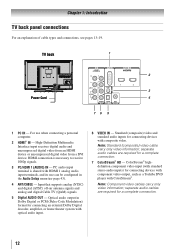
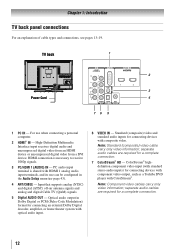
... (Pulse-Code Modulation) format for connecting devices with component video output, such as a Toshiba DVD player with HDMI 1 analog audio input terminals, and its use when connecting a...composite) video and standard audio inputs for a complete connection.
12 Chapter 1: Introduction
TV back panel connections
For an explanation of cable types and connections, see pages 13-19. Note: Standard...
User Manual - Page 15
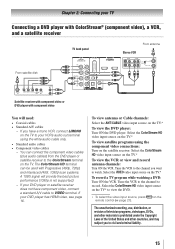
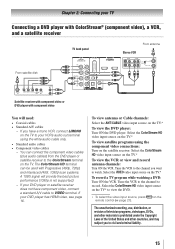
... player with ColorStream® (component video), a VCR, and a satellite receiver
From satellite dish
TV back panel
1
From antenna
Stereo VCR
VIDEO
AUDIO
L
R
IN CH 3 CH 4
OUT
L
R
IN from ... HD video input source on the
The unauthorized recording, use, distribution, or revision of television programs, videotapes, DVDs, and other materials is not supported).
−− If your...
User Manual - Page 17
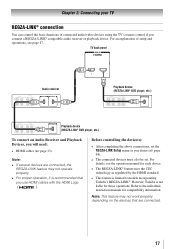
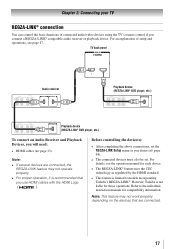
...as you connect a REGZA-LINK® compatible audio receiver or playback device. TV back panel
Audio receiver
Playback device (REGZA-LINK® DVD player, etc.)
Playback device (REGZA-...8226; For proper operation, it is not liable for compatibility information. Refer to models incorporating Toshiba's REGZA-LINK®. For an explanation of connected audio/video devices using the TV's remote...
User Manual - Page 19
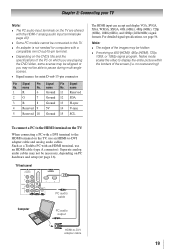
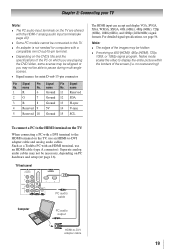
...necessary, depending on the TV, use an HDMI cable (type A connector). Such as a Toshiba PC with a compatible mini D-sub15-pin terminal.
•• Depending on the DVD's title and the ...specifications of the screen (i.e. TV back panel
1
Computer
PC audio cable
PC audio output
HDMI-to the HDMI terminal on PC hardware and setup ...
User Manual - Page 21
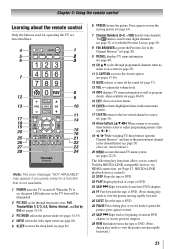
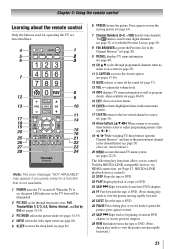
... menu system ( pages 22-23).
Note: The error message "NOT AVAILABLE" may appear if you to control Toshiba REGZA-LINK compatible devices via HDMI connection. ( Page 47, REGZA-LINK playback device control) 21無 STOP ...open the Channel Browser™ and tune to view the picture moving picture ( page 34).
7無 Channel Numbers (0-9, -/100) directly tune channels.
User Manual - Page 39
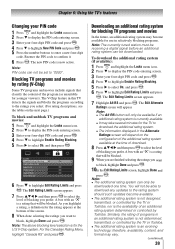
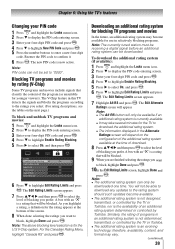
...••The additional rating system is not designed, transmitted, or controlled by the TV or Toshiba, nor is currently available. ••It may vary.
(continued)
39
Note: •&#...press . 4無 Press to highlight New PIN Code and press . 5無 Press the number buttons to "0000". The Edit Rating Limits screen appears.
7無 Press and then press to select...
User Manual - Page 43
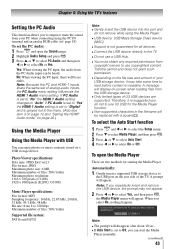
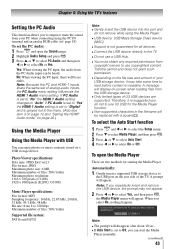
...Photo Viewer specifications: Data type: JPEG Exif ver2.1 File format: JPEG Maximum photo size: 6 MB Maximum number of files: 500 / folder Maximum photo resolution: 1366 x 768 pixels (C110U) 1920 x 1080 pixels ...; to select PC Audio and then press
or to select No or Yes.
Toshiba cannot and does not grant such permission. ••Depending on the file size and amount in ...
User Manual - Page 55


... may not be added in standby mode
Audio Power: 32C110U / 40E210U / 46G310U / 55G310U: 7 W + 7 W
Speaker Type: 32C110U / 40E210U: TWO 5-5/8 x 1 x 5/8 inches(142 x 25 x 16mm) 46G310U / 55G310U: TWO 6 x 1-5/8 x 1-3/8 inches(152 x 40 x 34mm)
Video/Audio Terminals VIDEO/AUDIO INPUT:
VIDEO: 1 V(p-p), 75 ohm, negative sync. Television System NTSC standard ATSC standard (8VSB) Digital Cable (64 QAM, 256...
User Manual - Page 57
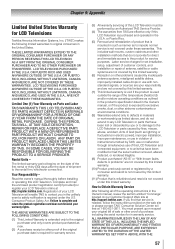
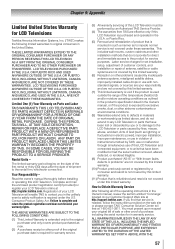
...if provided) or register your warranty rights. Failure to any LCD Television or parts that have been modified or had the serial number removed, altered, defaced, or rendered illegible.
(9) Product purchased "AS...smoke, dust, or other proof of the original purchase date is required for LCD Televisions
Toshiba America Information Systems, Inc. ("TAIS") makes the following all of the operating ...
User Manual - Page 58
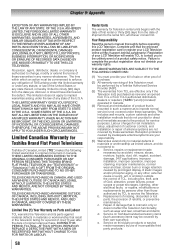
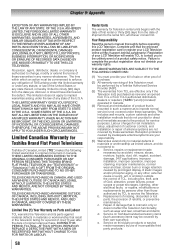
..., modifications or replacements by their own warranty); Limited Canadian Warranty for
Toshiba Brand Flat Panel Televisions
Toshiba of this LCD Television. THESE LIMITED WARRANTIES EXTEND TO THE ORIGINAL CONSUMER PURCHASER OR ANY PERSON RECEIVING THIS TOSHIBA BRAND FLAT PANEL TELEVISION (the "TELEVISION(S)" or "Television(s)") AS A GIFT FROM THE ORIGINAL CONSUMER PURCHASER AND TO NO OTHER...
User Manual - Page 59
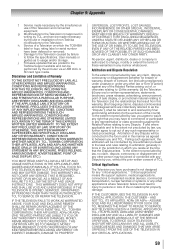
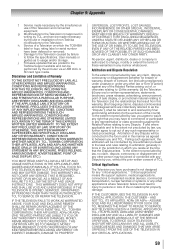
... of any other person may have to commence or participate in which the TOSHIBA label or logo, rating label or serial number have purchased is authorized to change, modify or extend the terms of non-Toshiba modifications to : (i) this warranty; (ii) the Television; (iii) any oral or written representations, statements, brochures, press releases, advertising, announcement...
Similar Questions
Serial Number Question
I Am A Detective And Trying To Figure Out The First Three Numbers Of The Serial Number Of A Toshiba ...
I Am A Detective And Trying To Figure Out The First Three Numbers Of The Serial Number Of A Toshiba ...
(Posted by pblunschi 9 years ago)
Can You Get A Remote Control For A Toshiba Television Serial Number 8l2l3l44 B
(Posted by bettycrain 11 years ago)

