Toshiba 32AV502R Support Question
Find answers below for this question about Toshiba 32AV502R.Need a Toshiba 32AV502R manual? We have 2 online manuals for this item!
Question posted by pblunschi on July 18th, 2014
Serial Number Question
I Am A Detective And Trying To Figure Out The First Three Numbers Of The Serial Number Of A Toshiba Mod. 32av502r. The Last Numbers Are 124C04254K1.
Current Answers
There are currently no answers that have been posted for this question.
Be the first to post an answer! Remember that you can earn up to 1,100 points for every answer you submit. The better the quality of your answer, the better chance it has to be accepted.
Be the first to post an answer! Remember that you can earn up to 1,100 points for every answer you submit. The better the quality of your answer, the better chance it has to be accepted.
Related Toshiba 32AV502R Manual Pages
Brochure - Page 1


... 720p HD LCD TV with CineSpeed™
32AV502R
720p HD LCD TV with CineSpeed™
LEADING THE WAY IN HOME ENTERTAINMENT
INNOVATION
ADVANTAGE
• 720p HD CineSpeed™ Display • DynaLight™ Dynamic ...
Brochure - Page 2
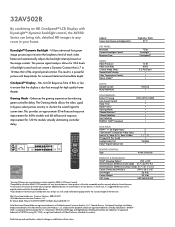
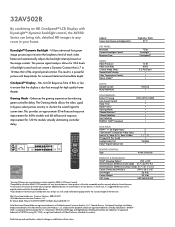
... features of such devices, in your Toshiba television, always use the original remote control ... of the original panel contrast. CineSpeed™ Display -- VESA is suggested that of Toshiba America Consumer Products,...Toshiba America Consumer Products, L.L.C. Some products will vary by reducing game controller delay. Enhances the gaming experience by manufacturer. 32AV502R...
User Manual - Page 1


... Definition LCD Television
HIGH-DEFINITION TELEVISION
26AV52R 26AV52RZ 26AV502R 26AV502RZ 26AV502RY
32AV52R 32AV52RZ 32AV502R 32AV502RZ
For an overview of...TOSHIBA CORPORATION All Rights Reserved
Owner's Record The model number and serial number are on the back of steps for setting up your Toshiba dealer about this TV. Model number: Serial number:
HDA51B2601I Record these numbers...
User Manual - Page 2


... and 31 on page 4.
2
CHILD SAFETY:
It Makes A Difference How and Where You Use Your Flat Panel Display
Congratulations on your new LCD TV. TOSHIBA Cares!
• The consumer electronics industry is committed to wall mount this
television, always use a UL Listed wall bracket appropriate for the size and weight of this apparatus must...
User Manual - Page 3


....
Never place the TV on or pinched, particularly at all times. The LCD panel inside a wall or similar enclosed area.
20) Never modify this product at plugs, convenience receptacles, and the point where they exit from the damaged television. hot, humid areas; or areas subject to operate this apparatus during lightning storms...
User Manual - Page 4


... any other immovable structure. This is not a sign of the panel. Never spill liquids or push objects of any vertical surface (such...care to make sure you are never in a position where your TOSHIBA TV, follow these recommendations and precautions:
32) If you are ...inches around the TV.
26) Always place the back of the television at least four (4) inches away from any kind into the TV...
User Manual - Page 5


...television, avoid locations where the screen may result in front of the TV, remove the pedestal stand from mains power. Leave the bottom of the unit protruding over the edge of the LCD Panel face down on a flat..., cushioned surface such as a quilt or blanket. Refer all servicing not specified in this manual to a Toshiba Authorized Service Center.
...
User Manual - Page 6
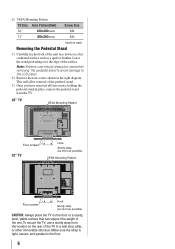
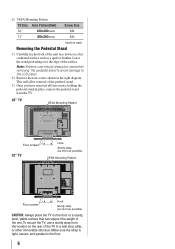
... stud, pillar, or other immovable structure. Make sure the strap is tight, secure, and parallel to the LCD panel. 2) Remove the four screws shown in place, remove the pedestal stand from the hook(s) on a flat, cushioned surface such as possible)
CAUTION: Always place the TV on the floor or a sturdy, level, stable...
User Manual - Page 7


... will disappear in a short period of time.
2) The LCD panel contained in this TV is manufactured using an extremely high level of... applying power to the equipment, the user is encouraged to try to which can radiate radio frequency energy and, if not ...Toshiba 26AV52R, 26AV52RZ, 26AV502R, 26AV502RZ, 26AV502RY, 32AV52R, 32AV52RZ, 32AV502R, and 32AV502RZ Televisions comply with this TV.
User Manual - Page 8


... 47 Unlocking programs temporarily 48 Using the input lock feature 48 Using the GameTimer 48 Using the control panel lock feature 49 Using the PC settings feature 49 Setting the PC Audio 50 Setting the sleep timer ... for PC IN and HDMI terminals......58
Limited United States Warranty
for LCD Televisions 26" and Larger 59
Limited Canadian Warranty for Toshiba Brand Flat Panel Televisions 60
User Manual - Page 11


... on and off the TV, press and hold the POWER button on the remote control or TV control panel and you are referred to the controls on the TV control panel for updating the television's firmware.
5無 POWER - When a menu is used in this remote sensor ( "Remote control effective range" on the...
User Manual - Page 14
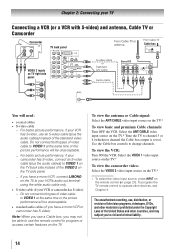
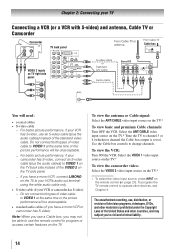
... cable (plus the audio cables) to VIDEO 1 on the TV back side instead of the VIDEO 2 on the TV side panel.
−− If you to ).
The unauthorized recording, use the remote control to program or access certain features on the ...States and other countries, and may not be able to use , distribution, or revision of television programs, videotapes, DVDs, and other devices, see Chapter 3.
User Manual - Page 15
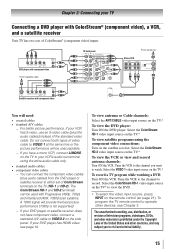
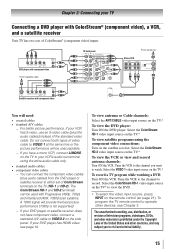
...8722;− For better picture performance, if your VCR has S-video, use , distribution, or revision of television programs, videotapes, DVDs, and other materials is not supported).
−− If your DVD player or...VIDEO S-VIDEO VIDEO
R
OUT OUT
DVD player with component video
From satellite dish
TV back panel
From antenna
Stereo VCR
VIDEO
AUDIO
L
R
IN CH 3 CH 4
OUT
L
R
IN from...
User Manual - Page 30


...into the TV's channel memory
When you press or on the remote control or TV control panel, your area and store them in the channel memory, you must configure the ANT/CABLE input... a channel to the channel memory: Highlight the unchecked box next to the channel number you can automatically detect all active channels in the channel memory
After automatically programming channels into the TV's ...
User Manual - Page 33


...current Daylight Saving Time status.
Note: • Software Version is for 26AV52R,
26AV502R, 32AV52R and 32AV502R. • Support Information is for your PIN code (or 0000 if no PIN code has
been...Version or Support Information and view the related information. To return to a virtual TV channel number. Viewing the system status
To view the system status:
1無 Press and open the ...
User Manual - Page 38
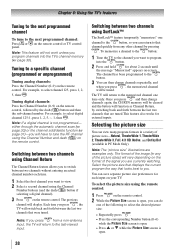
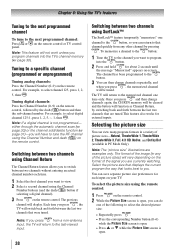
...61483; page 31)-you will vary depending on the remote control or TV control panel.
Switching between the last two
channels that looks best to you.
Once you ...one
time only.
Tuning to a specific channel (programmed or unprogrammed)
Tuning analog channels: Press the Channel Number (0-9) on the remote control. Note: If you press
from any of picture sizes-Natural, TheaterWide 1, ...
User Manual - Page 57


...26AV502RY: Width: 2'2-3/8 inches (671 mm) Height: 1'7-3/4 inches (502.6 mm) Depth: 9-1/8 inches (232.4 mm)
32AV52R/32AV502R/32AV52RZ/32AV502RZ: Width: 2'7-5/8 inches (804.6mm) Height: 1'10-7/8 inches (580.4 mm) Depth: 9-1/8 inches (232.4...AAA" batteries • Owner's manual (this book) • Cleaning cloth
57 Television System
NTSC standard ATSC standard (8VSB) Digital Cable (64 QAM, 256 QAM;...
User Manual - Page 59
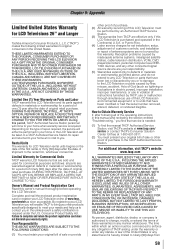
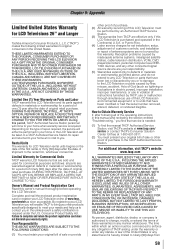
Chapter 9: Appendix
Limited United States Warranty
for LCD Televisions 26" and Larger
Toshiba America Consumer Products, L.L.C. ("TACP") makes the following all...www.tacp. The time within which an action must
be performed in any LCD Television or parts that have been modified or had the serial number removed, altered, defaced, or rendered illegible. AND USED ANYWHERE OUTSIDE OF THE U.S.A.,...
User Manual - Page 60


... IN THE U.S.A. THESE LIMITED WARRANTIES EXTEND TO THE ORIGINAL CONSUMER PURCHASER OR ANY PERSON RECEIVING THIS TOSHIBA BRAND FLAT PANEL TELEVISION (the "TELEVISION(S)" or "Television(s)") AS A GIFT FROM THE ORIGINAL CONSUMER PURCHASER AND TO NO OTHER PURCHASER OR TRANSFEREE. TELEVISIONS PURCHASED IN CANADA, AND USED ANYWHERE OUTSIDE OF CANADA INCLUDING, WITHOUT LIMITATION, THE UNITED STATES AND...
User Manual - Page 61
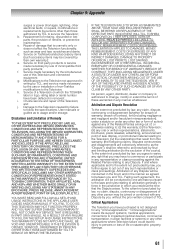
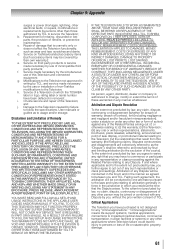
...TOSHIBA label or logo, rating label or serial number have to commence or participate in any such representative or class proceedings. Service on which you reside at the time that result from this Television... of sale display, or promotional material relating to the exclusion of a Television on Toshiba-branded accessory items (such accessory items may be covered by their own ...
Similar Questions
My Toshiba Model Number 32av502r Wont Turn On And Is Flashing Green
(Posted by mzimvander 9 years ago)
32av502r Will Not Turn On Blinking Green Led. Fuse Is Good. What Part Bad?
(Posted by keithh69 11 years ago)
Can You Get A Remote Control For A Toshiba Television Serial Number 8l2l3l44 B
(Posted by bettycrain 11 years ago)
Blank Screen Toshiba 22av600u Flat Panel Hdtv
when i turn tv on it flickers then goes blank thank you
when i turn tv on it flickers then goes blank thank you
(Posted by dale74 12 years ago)

