Toshiba 32AV502R Support Question
Find answers below for this question about Toshiba 32AV502R.Need a Toshiba 32AV502R manual? We have 2 online manuals for this item!
Question posted by mzimvander on August 3rd, 2014
My Toshiba Model Number 32av502r Wont Turn On And Is Flashing Green
The person who posted this question about this Toshiba product did not include a detailed explanation. Please use the "Request More Information" button to the right if more details would help you to answer this question.
Current Answers
There are currently no answers that have been posted for this question.
Be the first to post an answer! Remember that you can earn up to 1,100 points for every answer you submit. The better the quality of your answer, the better chance it has to be accepted.
Be the first to post an answer! Remember that you can earn up to 1,100 points for every answer you submit. The better the quality of your answer, the better chance it has to be accepted.
Related Toshiba 32AV502R Manual Pages
Brochure - Page 2
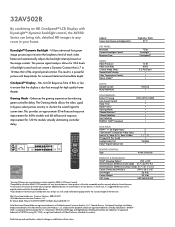
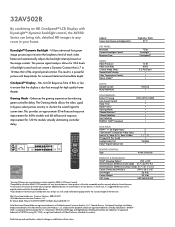
32AV502R
By combining an HD CineSpeed™ LCD Display with DynaLight™ dynamic backlight control, the AV502 Series can create a Dynamic Contrast that is suggested that you use a UL Listed wall bracket appropriate for the size and weight of the original panel....toshiba.com Customer Solutions: 800.631.3811 © Toshiba America...television. VESA is also fast enough for 120 Hz models...
User Manual - Page 1


... TV broadcast, a High Definition digital cable program, or a High Definition digital satellite program). Owner's Manual
Integrated High Definition LCD Television
HIGH-DEFINITION TELEVISION
26AV52R 26AV52RZ 26AV502R 26AV502RZ 26AV502RY
32AV52R 32AV52RZ 32AV502R 32AV502RZ
For an overview of your Toshiba dealer about this TV. Model number: Serial number:
HDA51B2601I
User Manual - Page 2


...SERVICING TO QUALIFIED SERVICE PERSONNEL. The lightning flash with arrowhead symbol, within an equilateral triangle...the U.S. TOSHIBA Cares!
• The consumer electronics industry is committed to safely install your flat panel display,... wall mount this
television, always use of this television. Dear Customer,
Thank you for installation.
Flat panel displays can become excited...
User Manual - Page 5


...of the LCD Panel face down on page 4. When selecting a location for the television, avoid locations ...; The LCD screen of this manual to a Toshiba Authorized Service Center.
42) If you decide to...cold cathode fluorescent lamp in item 33 on a flat, cushioned surface such as a quilt or blanket... the unit is being turned on a sturdy, level surface that the TV is turned off . Never attempt...
User Manual - Page 7


...device must accept any interference received, including interference that earn the ENERGY STAR prevent green house gas emissions by meeting strict guidelines set by one or more of the ... of Conformity Compliance Statement (Part 15):
The Toshiba 26AV52R, 26AV52RZ, 26AV502R, 26AV502RZ, 26AV502RY, 32AV52R, 32AV52RZ, 32AV502R, and 32AV502RZ Televisions comply with this equipment. Wayne, NJ 07470....
User Manual - Page 8


... 47 Unlocking programs temporarily 48 Using the input lock feature 48 Using the GameTimer 48 Using the control panel lock feature 49 Using the PC settings feature 49 Setting the PC Audio 50 Setting the sleep timer ... for PC IN and HDMI terminals......58
Limited United States Warranty
for LCD Televisions 26" and Larger 59
Limited Canadian Warranty for Toshiba Brand Flat Panel Televisions 60
User Manual - Page 9


...of your new TV
The following are just a few of the many exciting features of your new Toshiba widescreen, integrated HD, LCD TV: • Integrated digital tuning (8VSB ATSC and
QAM) eliminates... source devices to put the Call Letters (e.g. ABC, HBO, etc.) on the screen along with the station numbers, so you always know what you're watching ( page 31). • REGZA-LINK allows control of...
User Manual - Page 10


...TOSHIBA WARRANTY.
3無 Do not plug in any power cords until AFTER you cannot turn on the TV. If the TV stops responding to the controls on the remote control or TV control panel...Inadequate ventilation may cause overheating, which will damage the TV. Then press POWER on the TV control panel or remote control to allow proper ventilation. Secure the TV to a wall, pillar, or other immovable...
User Manual - Page 11


... (ENTER) - Chapter 1: Introduction
TV front and side panel controls and connections
Model 32AV502RZ is used in this remote sensor ( "Remote control effective range" on page 20).
3無 VIDEO-2 IN - For service use only. Left side panel
5
TV front
9 6
10 7
8
11
Control panel
3
4 12
1無 Green LED Power LED (Green) = Power indicator
2無 Remote sensor - Used...
User Manual - Page 13


...this manual are required for use with devices with S-video output.
Component video cables (red/green/blue)
Component video cables come in its native format. Separate audio cables are representative of ...PC IN terminal ( page 19). Analog RGB (15-pin) computer cable
S-video cable is Toshiba's brand of three, and are for stereo left (or mono) audio. For details on your...
User Manual - Page 17


...technology as you connect a REGZA-LINK compatible audio receiver or playback device. TV back panel
Audio receiver
Playback device (REGZA-LINK DVD player,etc.)
Playback device (REGZA-LINK HD... HDMI cables with the HDMI Logo
(
). For details, see pages 50. Refer to models incorporating Toshiba's REGZA-LINK.
For an explanation of connected audio/video devices using the TV's remote control...
User Manual - Page 21
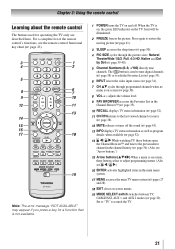
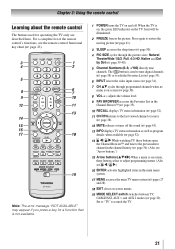
...programmed channels when no menu is not available.
1無 POWER turns the TV on -screen ( page 30).
8無 VOL...28961; Arrow buttons (pqtu) When a menu is on, the green LED indicator on -screen menus.
19無 MODE SELECT switch ..., Native and Dot by Dot ( page 39-40).
5無 Channel Numbers (0-9, -/100) directly tune channels. For a complete list of the remote control...
User Manual - Page 22


...Point the remote control directly at the device.
16 17 18 19
1無 POWER Turns the selected device on and off.
2無 Channel Numbers (0-9) Press to directly access
channels (as opposed to
).
3無 +10 Press ...it may not work on any other devices
If you have a non-Toshiba device or a Toshiba device that the remote control is not preprogrammed to operate, you have not already done so...
User Manual - Page 24


... code was entered, the device will turn on using another code.
• If the device does not respond to another code (if other devices
Your Toshiba TV remote control is preprogrammed to control...TV" to control the TV.
6無 For future reference, write down , press the Channel Number buttons to enter the 3-digit code for your other codes are programming the remote control to POWER,...
User Manual - Page 33


...Time status:
1無 Press t or u to a virtual TV channel number.
A new set ).
6無 Highlight Yes and press . Contact ...; Software Version is for 26AV52R,
26AV502R, 32AV52R and 32AV502R. • Support Information is for your PIN code ...between virtual channels on the same physical channel.
After the TV turns off automatically after a few seconds.
Open the Terrestrial menu,...
User Manual - Page 37


... to prevent the initial case where no digital channels have priority when manually entering a channel number using the numeric buttons
on the remote control.
• All channels that are stored in... to close the Channel Browser™. Note: Whenever an item is tuned.
• Turning off the left side.
Any channel or input that is tuned repeatedly will store the following channels...
User Manual - Page 43
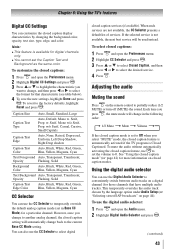
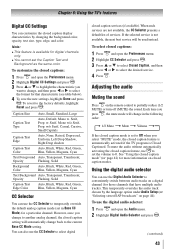
...
Flashing, Solid
Background Color
Auto, Black, White, Red, Green, Blue, Yellow, Magenta, Cyan
Text Background Auto, Transparent, Translucent,
Opacity
Flashing, Solid
Caption Text Edge Color
Auto, Black, White, Red, Green,...the closed caption mode is Closed Captioned.
To revert to partially reduce (1/2 MUTE) or turn off (MUTE) the sound. Serif, Mono w/o Serif, Prop. However, once you...
User Manual - Page 50


... 0 minute.
To cancel the sleep timer: Repeatedly press until the TV turns off the TV after a set the MODE SELECT switch on -screen menus...menu. 2無 Highlight Sleep Timer and press . 3無 Press the Number buttons to TV. To set to select No or Yes. Note: ... the PC Audio
This function allows you to control Toshiba REGZA-LINK compatible devices from the PC Audio input can...
User Manual - Page 52


...To close the RECALL screen:
Press
again.
The following additional information will display for
off while you turn itself off and on again to output the sound from the TV for an extended period of ... either "CABLE"
(for cable TV) or "ANT" (for over-the-air broadcasts).
• Channel number (if in ANT/CABLE mode) • Channel label (if set) • Digital signal strength indicator...
User Manual - Page 60


... of Canada Limited ("TCL") makes the following limited warranties to the more limited warranty if the Television is required. THESE LIMITED WARRANTIES EXTEND TO THE ORIGINAL CONSUMER PURCHASER OR ANY PERSON RECEIVING THIS TOSHIBA BRAND FLAT PANEL TELEVISION (the "TELEVISION(S)" or "Television(s)") AS A GIFT FROM THE ORIGINAL CONSUMER PURCHASER AND TO NO OTHER PURCHASER OR TRANSFEREE. Limited...
Similar Questions
Toshiba 32av502r Wont Turn On Power Light Just Blinks
(Posted by Grzecctre 9 years ago)
Toshiba Tv Wont Turn On, Green Light Is On.
Toshiba 40e210u1 wont turn on. Green light is on but won't turn on. Didn't work, unplugged it, plug...
Toshiba 40e210u1 wont turn on. Green light is on but won't turn on. Didn't work, unplugged it, plug...
(Posted by cdeer77 11 years ago)

