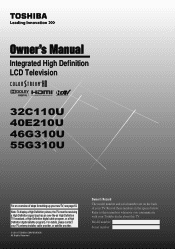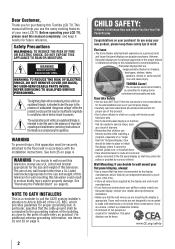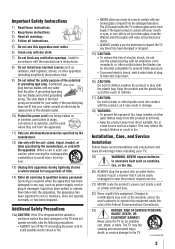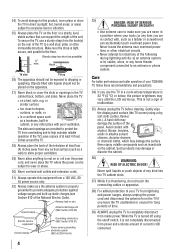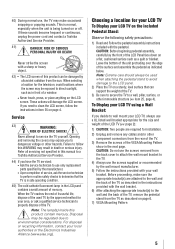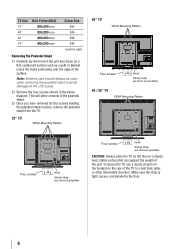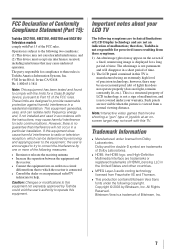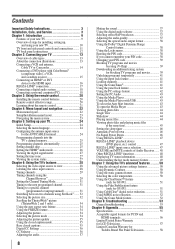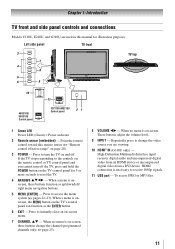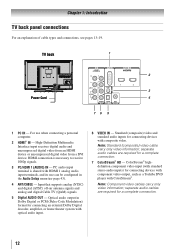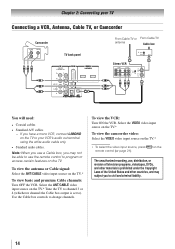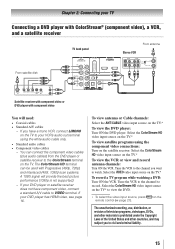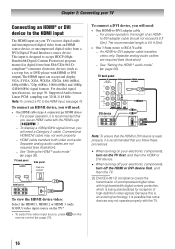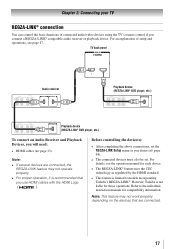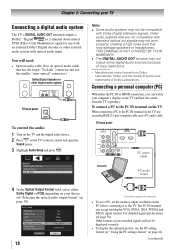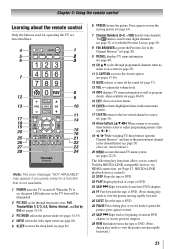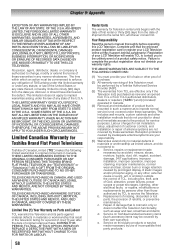Toshiba 46G310U Support Question
Find answers below for this question about Toshiba 46G310U.Need a Toshiba 46G310U manual? We have 2 online manuals for this item!
Question posted by voliver75025 on June 11th, 2018
Mounting Tv On A Stand
Current Answers
Answer #1: Posted by BusterDoogen on June 11th, 2018 4:53 PM
Part #: 75017637
75017637 Toshiba Screw, +2Washer(awl), M5x0.8+15o-zk(nl)It seems no vendor has these particular screws I suggest you take the dimensions to a local hardware store to get a replacement. Your stand requires 4 M5 x 0.8 15-zk screws & 4 flat + 4 lock washers.
I hope this is helpful to you!
Please respond to my effort to provide you with the best possible solution by using the "Acceptable Solution" and/or the "Helpful" buttons when the answer has proven to be helpful. Please feel free to submit further info for your question, if a solution was not provided. I appreciate the opportunity to serve you!Answer #2: Posted by freginold on June 13th, 2018 3:28 AM
If you don't have your manual, you can download a copy here:
http://www.hdtvsolutions.com/pdf/32c110u_40e210u_46g310u_55g310u_manual.pdf
Answer #3: Posted by Odin on June 11th, 2018 12:25 PM
Hope this is useful. Please don't forget to click the Accept This Answer button if you do accept it. My aim is to provide reliable helpful answers, not just a lot of them. See https://www.helpowl.com/profile/Odin.
Related Toshiba 46G310U Manual Pages
Similar Questions
I recently purchased the 42RV530U from my sister and was so excited to get it home. Problem is that ...
i need a tv stand for model # 42rv530u? where can i buy one? thanks