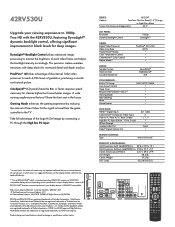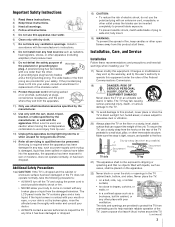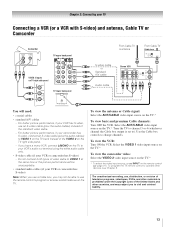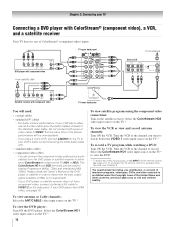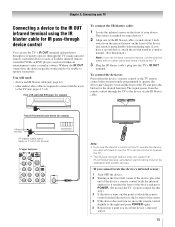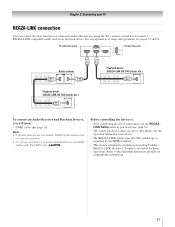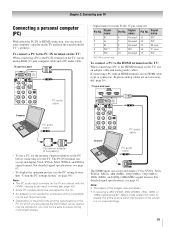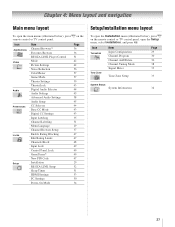Toshiba 42RV530U Support Question
Find answers below for this question about Toshiba 42RV530U - 42" LCD TV.Need a Toshiba 42RV530U manual? We have 2 online manuals for this item!
Question posted by rehmand on January 10th, 2012
Need A Tv Stand
i need a tv stand for model # 42rv530u? where can i buy one? thanks
Current Answers
Related Toshiba 42RV530U Manual Pages
Similar Questions
Toshiba Tv Stand
I recently purchased the 42RV530U from my sister and was so excited to get it home. Problem is that ...
I recently purchased the 42RV530U from my sister and was so excited to get it home. Problem is that ...
(Posted by Mbevan06 10 years ago)
Blank Screen Toshiba 22av600u Flat Panel Hdtv
when i turn tv on it flickers then goes blank thank you
when i turn tv on it flickers then goes blank thank you
(Posted by dale74 12 years ago)
Problem With Toshiba 42hl196 - 42' Lcd Tv
I have a Toshiba 42HL19. The screen went black and no sound.The timer rec light keeps blinking. I ha...
I have a Toshiba 42HL19. The screen went black and no sound.The timer rec light keeps blinking. I ha...
(Posted by pgetzwiller 12 years ago)
Im Trying To Find A Part # For The Lcd Screen For A Toshiba 42rv530u.
(Posted by Anonymous-31765 12 years ago)
Need Stand
need the stand came in house on wall need it on stand where do I find it? a model #? thanks
need the stand came in house on wall need it on stand where do I find it? a model #? thanks
(Posted by gmcrysmher 13 years ago)