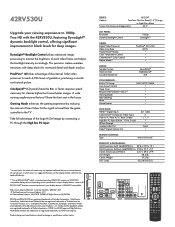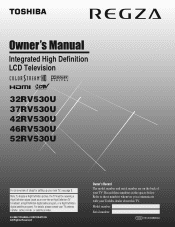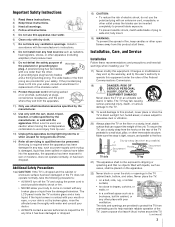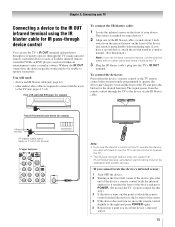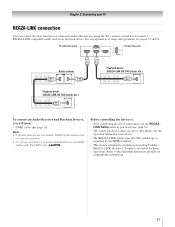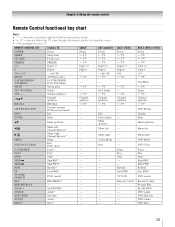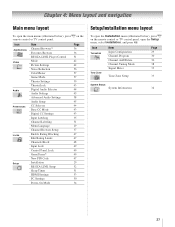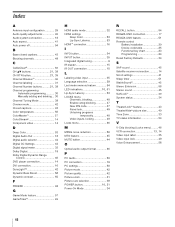Toshiba 42RV530U Support Question
Find answers below for this question about Toshiba 42RV530U - 42" LCD TV.Need a Toshiba 42RV530U manual? We have 2 online manuals for this item!
Question posted by Mbevan06 on July 13th, 2013
Toshiba Tv Stand
I recently purchased the 42RV530U from my sister and was so excited to get it home. Problem is that it was previously wall mounted but I do have the original tv stand. I looked everywhere online and only thing I found was removal of sorts.
Is there any way you can forward me directions or tell me where I can find them.
I would be so thankful as I can't wait to use it.
Current Answers
Answer #1: Posted by TommyKervz on July 13th, 2013 1:08 AM
Greetings - You should be able to obtain useful information and help here -
http://support.toshiba.com/support/navShell?cf=su_rc_spareparts
The stand surely does not appear available from online retailers.
http://support.toshiba.com/support/navShell?cf=su_rc_spareparts
The stand surely does not appear available from online retailers.
Related Toshiba 42RV530U Manual Pages
Similar Questions
Wall Mount Thread Size On Back Of Tv
what is the bolt thread size for the (4) bolt threads on the back of this television? These would be...
what is the bolt thread size for the (4) bolt threads on the back of this television? These would be...
(Posted by Janderson18288 8 years ago)
Toshiba 42rv530u Manual
Is there a place on the TV that I can insert a thumb drive loaded with pictures that we can view on ...
Is there a place on the TV that I can insert a thumb drive loaded with pictures that we can view on ...
(Posted by kekessler4 10 years ago)
How To Remove The Tv Stand So I Can Do A Wall Mount
(Posted by lelocascio 11 years ago)
How To Get Stand Off The Bottom Of T.v. So It Can Be Mounted On Wall
i cant seem to get the stand off the t.v. we bought the wall mount and need to remove the stand that...
i cant seem to get the stand off the t.v. we bought the wall mount and need to remove the stand that...
(Posted by kdavis1102 12 years ago)
Im Trying To Find A Part # For The Lcd Screen For A Toshiba 42rv530u.
(Posted by Anonymous-31765 12 years ago)