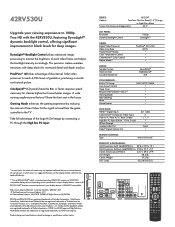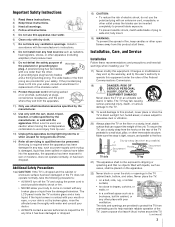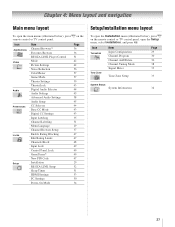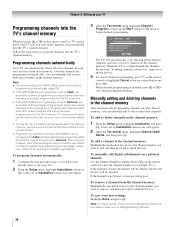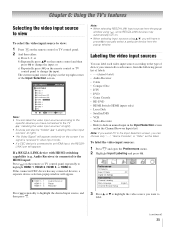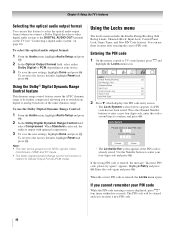Toshiba 42RV530U Support Question
Find answers below for this question about Toshiba 42RV530U - 42" LCD TV.Need a Toshiba 42RV530U manual? We have 2 online manuals for this item!
Question posted by kdavis1102 on October 23rd, 2011
How To Get Stand Off The Bottom Of T.v. So It Can Be Mounted On Wall
i cant seem to get the stand off the t.v. we bought the wall mount and need to remove the stand that originally came on the t.v.
Current Answers
Related Toshiba 42RV530U Manual Pages
Similar Questions
Can I Mount A Toshiba Lcd Tv/dvd Combo Model # 15lv505-t On The Wall?
Can I mount a Toshiba LCD TV/DVD combo model # 15LV505-T on the wall? There are no holes on the back...
Can I mount a Toshiba LCD TV/DVD combo model # 15LV505-T on the wall? There are no holes on the back...
(Posted by lindseywilliston 6 years ago)
How To Replace A Toshiba Lcd Tv Panel 42rv530u
(Posted by tintandyg 9 years ago)
Toshiba 42rv530u Manual
Is there a place on the TV that I can insert a thumb drive loaded with pictures that we can view on ...
Is there a place on the TV that I can insert a thumb drive loaded with pictures that we can view on ...
(Posted by kekessler4 10 years ago)
Problem With Toshiba 42hl196 - 42' Lcd Tv
I have a Toshiba 42HL19. The screen went black and no sound.The timer rec light keeps blinking. I ha...
I have a Toshiba 42HL19. The screen went black and no sound.The timer rec light keeps blinking. I ha...
(Posted by pgetzwiller 12 years ago)
Im Trying To Find A Part # For The Lcd Screen For A Toshiba 42rv530u.
(Posted by Anonymous-31765 12 years ago)