Toshiba 32PS10 Support and Manuals
Get Help and Manuals for this Toshiba item
This item is in your list!

View All Support Options Below
Free Toshiba 32PS10 manuals!
Problems with Toshiba 32PS10?
Ask a Question
Free Toshiba 32PS10 manuals!
Problems with Toshiba 32PS10?
Ask a Question
Popular Toshiba 32PS10 Manual Pages
Owners Manual - Page 1
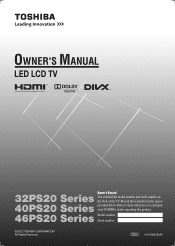
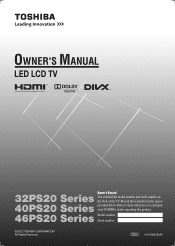
OWNER'S MANUAL
LED LCD TV
Owner's Record
32PS20 Series You will find the model number and serial number on the back of the TV. Record these numbers in the spaces
40PS20 Series provided below. Refer to them whenever you call upon your TOSHIBA dealer regarding this product.
46PS20 Series Model number: Serial number:
©2012 TOSHIBA CORPORATION All Rights Reserved
TD/J
VX1A002253A0
Owners Manual - Page 2
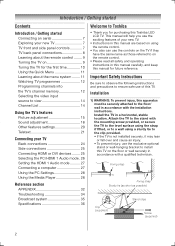
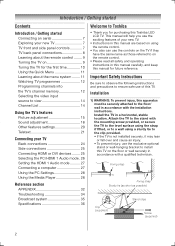
... a computer 27 Using the PC Settings 28 Using the Media Player 28
Reference section APPENDIX 32 Troubleshooting 34 Broadcast system 35 Specifications 36
Welcome to ensure safe use of your new TV.
• Instructions in this manual are based on using a sturdy tie to the clip provided. • If the TV is not installed securely, it may lean or...
Owners Manual - Page 10


... connected. To setup the TV, use .
Home
Store mode: AutoView menu is cut off the TV
1 Press on the screen.
Do you select [Yes], the TV will automatically set to Auto, colour... to enable automatic control? Do you wish to select Store or Home. Manual Tuning
Pos.
1 2 3 4 5 6 7 8
Label
7 Closing the Quick Setup menu, press EXIT. pages 13), and then or to ...
Owners Manual - Page 11
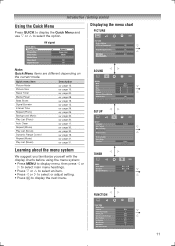
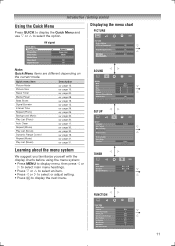
... - page 13. - page 31. page 19. -
SOUND
SOUND MTS Dual Bass Treble Balance Advanced Sound Settings Stable Sound Dynamic Range Control
Auto Dual 1 0 0 0
Off On
SETUP
SETUP Language Auto Tuning Manual Tuning Manual Settings AV Connection PC Settings Picture Position Quick Setup Location
TIMER
TIMER Sleep Timer On Timer On Timer Position
English
Home Ver.XXXXXX
0 0 : 0 0 0 0 : 0 0
01...
Owners Manual - Page 12


...and Manual Tuning...TV will disappear in the SETUP menu (- Displaying the on /off information • Label (if set...SETUP menu is for position 1.
2 You can tune into the TV's channel memory
• First, use 0 and the required number e.g., for service use the colour management function (- Instead, Manual Settings appears in the Picture Settings menu (- Watching TV...the Manual Settings ...
Owners Manual - Page 13
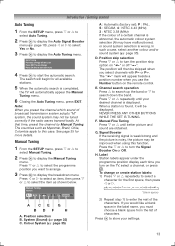
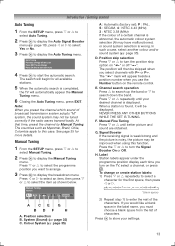
...
1 From the SETUP menu, press or to
select Manual Tuning.
2 Press Q to start the automatic search. Press or to display the breakdown menu. page 35)
A : Automatic (factory set), P : PAL, S : SECAM,... you want to arrange.
3 Press Q to select the programme position you turn on the TV, select a channel, or press .
Press or to select an item...
Owners Manual - Page 14


... a blank space from the list of characters.
TV (analogue aerial input), VIDEO1 (o(1), standard video input), VIDEO2 (o(2) COMPONENT / VIDEO INPUT, standard or component video input), HDMI1, HDMI2 (HDMI input), PC (o RGB/PC, PC input)
Setting the Manual Settings menu
1 From the SETUP menu, press or to
select Manual Settings, and then press Q.
2 Press or ...
Owners Manual - Page 21


... viewing if you are watching the teletext programme, SETUP menu and FUNCTION menu are many sub-pages,...Language.
2 Press or to change the setting. Note: If Subtitle is On, the TV will be cancelled.
Note: When you wish to select the ... the page numbers
currently stored on the speed with the desired Teletext service.
1 From FUNCTION menu, press or to...
Owners Manual - Page 24
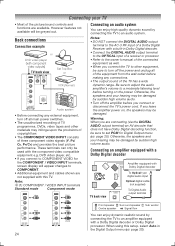
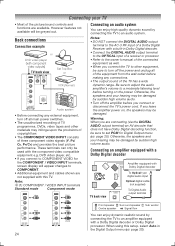
... with this setup, select Auto in Dolby Digital decoder. • Connect the DIGITAL AUDIO output terminal to the OPTICAL input of a receiver or processor. • Refer to the owner's manual of the ... out. Otherwise, the speakers and your hearing may be used with component video outputs)
TV back view
Set Top Box or
VCR (Normal)
Audio system
• Before connecting any external equipment,...
Owners Manual - Page 25
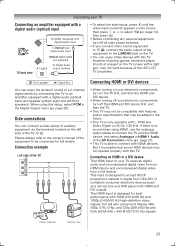
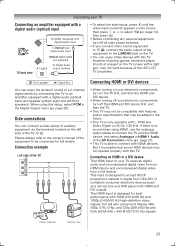
...setup, select PCM in the future.
• This TV is designed for best performance with features and/or specifications...32/44.1/48 kHz. Connecting your TV
Connecting an amplifier equipped with a digital audio (optical) input
TV back view
Amplifier equipped with a light gun, may not work because of the LED LCD TV...always refer to the owner's manual of the TV o (2).
The HDMI input ...
Owners Manual - Page 27
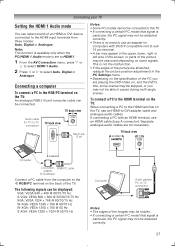
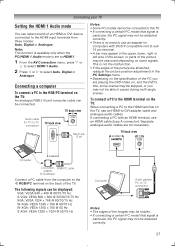
...
Audio cable
for PC-to-TV connection
TV back view
Mini D-sub 15 pin
Notes: • Some PC models cannot be connected to this TV. • If connecting a certain PC model that signal is set to HDMI1.
1 From the AV Connection menu, press or
to select HDMI 1 Audio.
2 Press or to select...
Owners Manual - Page 29


... on
the left side of viewing modes.
Note: If Auto Start is set to Off, you can be asked if you want to select Photo, ...manually. Media Player Photo Movie Music Setup
Selecting a file in the list of contents:
1 Press or to select a file or folder.
2 Press Q to move back to the previous layer.
3 Press Q to page up/ down the photo list when there are three types of the TV...
Owners Manual - Page 30
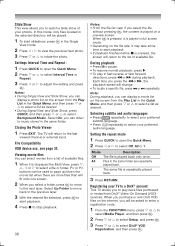
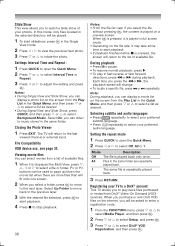
...Demand (VOD) services. During playback:...preview screen. Setting the repeat ...code.
1 From the FUNCTION menu, press or to
select Media Player, and then press Q.
2 Press or to select Setup...TV to a DivX® account: This TV...input. Settings Interval ...setting ...TV will change. • To locate a specific file, press Z or z repeatedly. File Compatibility USB device ...
Owners Manual - Page 34
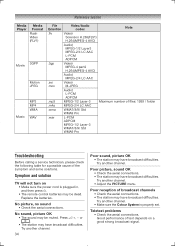
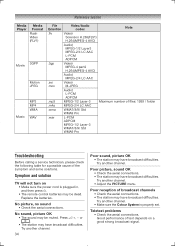
...and solution
TV will not...problems • Check the aerial connections. Poor picture, sound OK • Check the aerial connections. • The station may be dead.
Poor reception of text depends on • Make sure the power cord is properly set.
Replace...Std WMA9 Pro
Troubleshooting
Before calling a service technician, please check the following table for a possible cause of the symptom ...
Owners Manual - Page 36
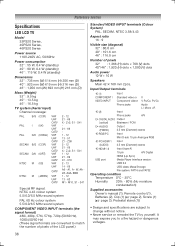
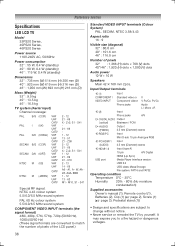
... Storage
File system: FAT16 and FAT32
Operating condition
Temperature 0°C - 35°C
Humidity 20% - 80% (No moisture
condensation)
Supplied accessories
Owner's manual (1), Remote control (1), Batteries (2), Clip (1) (- Z+2, S1 - Reference section
Specifications
LED LCD TV
Model 32PS20 Series, 40PS20 Series, 46PS20 Series
Power source 110V-240V AC, 50/60Hz
Power consumption...
Toshiba 32PS10 Reviews
Do you have an experience with the Toshiba 32PS10 that you would like to share?
Earn 750 points for your review!
We have not received any reviews for Toshiba yet.
Earn 750 points for your review!
