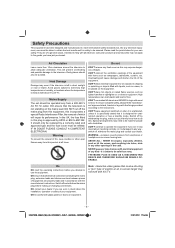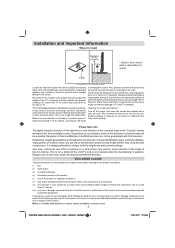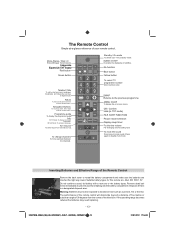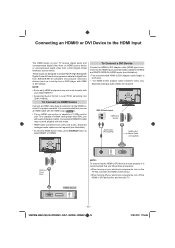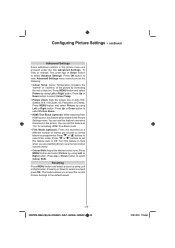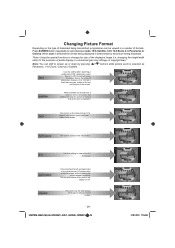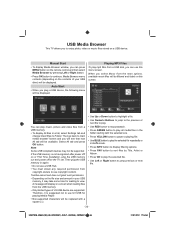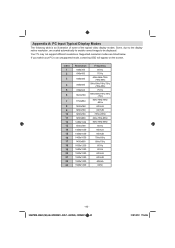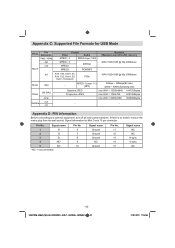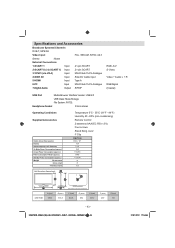Toshiba 32BV702B Support Question
Find answers below for this question about Toshiba 32BV702B.Need a Toshiba 32BV702B manual? We have 1 online manual for this item!
Question posted by ashongaryee on October 28th, 2015
I Cant Watch Any Video Or Files With My Flash Drive
I Cant Watch Any Video Or Files With My Flash Drive
Current Answers
Answer #1: Posted by TechSupport101 on October 28th, 2015 7:43 AM
Hi. The video formats should be: MPEG2 or Xvid 1.00, Xvid 1.01, Xvid 1.02, Xvid 1.03 or Xvid 1.10-beta1/2
Furthermore the Audio layer should be PCM
Furthermore the Audio layer should be PCM
Related Toshiba 32BV702B Manual Pages
Similar Questions
Toshiba 32bv702b Won't Turn On
i tried to update the tv and i think i used the wrong file from then on the tv has been flashing gre...
i tried to update the tv and i think i used the wrong file from then on the tv has been flashing gre...
(Posted by baileyc06 10 years ago)
How Do You Show Pictures With Flash Drive On Tv,
(Posted by Scrmdzy 10 years ago)
Information In Panel Bottom Of Screen
Panel on bottom of screen does not show what is playing and does not show what is playing next,is th...
Panel on bottom of screen does not show what is playing and does not show what is playing next,is th...
(Posted by lynraybond 11 years ago)
Standby
should the standby light button flash red and green when in standby mode. Is there an on/off button
should the standby light button flash red and green when in standby mode. Is there an on/off button
(Posted by jaynie1951 11 years ago)
Blank Screen Toshiba 22av600u Flat Panel Hdtv
when i turn tv on it flickers then goes blank thank you
when i turn tv on it flickers then goes blank thank you
(Posted by dale74 12 years ago)