Toshiba 32BV702B Support Question
Find answers below for this question about Toshiba 32BV702B.Need a Toshiba 32BV702B manual? We have 1 online manual for this item!
Question posted by jaynie1951 on January 9th, 2013
Standby
should the standby light button flash red and green when in standby mode. Is there an on/off button
Current Answers
There are currently no answers that have been posted for this question.
Be the first to post an answer! Remember that you can earn up to 1,100 points for every answer you submit. The better the quality of your answer, the better chance it has to be accepted.
Be the first to post an answer! Remember that you can earn up to 1,100 points for every answer you submit. The better the quality of your answer, the better chance it has to be accepted.
Related Toshiba 32BV702B Manual Pages
Owners Manual - Page 1


32BV702B
DIGITAL Series
"Register your TV online at: www.toshiba.co.uk/registration"
OWNER'S MANUAL
Owners Manual - Page 3
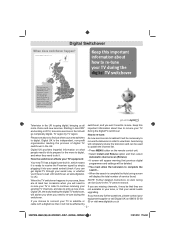
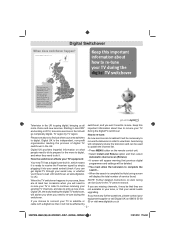
... will appear warning that previous digital programmes and settings will be deleted.
• You must allow the television to complete the search...
• When the search is going digital, bringing us all more choice and... switches to can be that your TV to view them. co.uk).
• Press MENU button on what people need to re-tune your aerial socket (check if you can be affected by...
Owners Manual - Page 4


...automatic search type and press OK button, a confirmation screen will appear on the screen.
MENU
OK
OK
2 ) Select the desired search mode using the details above. OK
OK...start and progress bar will start the process. The television will start installation process, select Yes by using ◄ or ► and OK button.
TOSHIBA Customer Helpline: 0844 856 0730 TOSHIBA Online ...
Owners Manual - Page 7


...Subtitles 22 Viewing Main Menu 22 Controlling Volume and Muting Sound 22 Selecting Programme Positions 22 Standby Notifications 22 Channel List, Sorting Programmes, Programme Locking 23
Viewing Channel List ...31 Equalizer (Only for speaker 31 Balance (Only for speaker 31 Headphone 31 Sound Mode 31 AVL 31 Dynamic Bass 31 Digital Out 31 Settings Menu Operation, Conditional Access ...
Owners Manual - Page 8


... Software Upgrade 35 Hard of Hearing 35 Audio Description 35 Auto TV Off 35 Standby Search 35 Full Mode (optional 35 HDMI True Black (optional 35 USB Media Browser 36 Manual Start...Using Text Button -TEXT 39 Acessing Sub-Pages 39 Revealing Concealed Text 39 Holding a Page 39 To display an initial page 39 Analogue Text Services 39 Appendix A: PC Input Typical Display Modes....... 40 ...
Owners Manual - Page 9
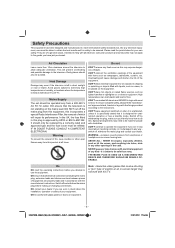
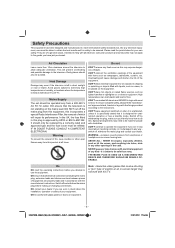
...WARNING - NEVER guess or take chances with items such as lighted candles or nightlights on the mains lead. Switch off by ... the equipment.
Note : Interactive video games that the television is left in any doubt about the installation, operation or...unattended operation or has a standby mode. Special arrangements may need to be careful with glass panels or doors on -screen target...
Owners Manual - Page 10
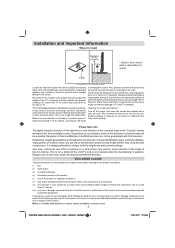
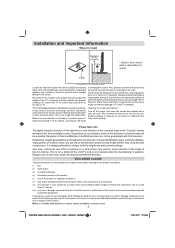
... of other size modes will break
Cleaning the screen and cabinet...
Soft, indirect lighting is located in the possession of the product; Use curtains or blinds to prevent direct sunlight falling on screen menus, etc. Make sure the television is recommended for any damage or loss caused as possible)
P Clip
* Button and stand style...
Owners Manual - Page 11


... LCD TV panel and cause subtle but permanent ghost images. If you notice smoke, an excessive build-up of heat or any other materials placed between the television and supporting ...station logos, and websites. • Special Formats that can safely support the television. • Ensuring the television is possible for problems to a high level when listening through headphones, particularly...
Owners Manual - Page 13
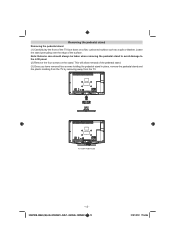
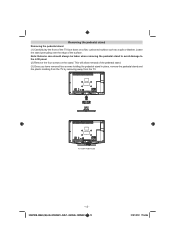
For 32BV702B model
- 12 -
32BV702B_MB62_[GB]_(IB_INTERNET)_DVB-T_(3910UK)_10075897.indd 12
21.01.2012 17:54:36 Leave...will allow removal of the surface. Note: Extreme care should always be taken when removing the pedestal stand to avoid damage to the LCD panel.
(2) Remove the four screws on a flat, cushioned surface such as a quilt or blanket.
Removing the pedestal stand Removing the ...
Owners Manual - Page 14
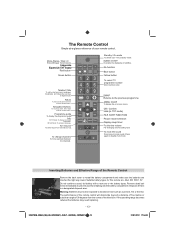
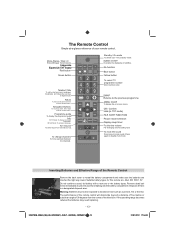
... TV to standby mode. Mono-Stereo / Dual I-II
Stereo/Bilingual Transmissions
Image size Expand (in TXT mode)
Red button
Green button
Teletext / Mix
To call up /down , left or right in digital mode.
SCREEN LANG...Text Mode: To access index page.
PRESETS SLEEP
- V+
To change channels
To move up, down between the channels.
-
Subtitle On/Off
To enable the displaying of the television.
...
Owners Manual - Page 15
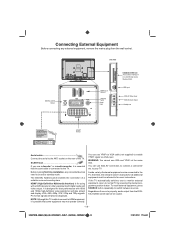
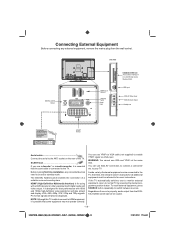
... camcorder etc. If the TV automatically switches over to monitor external equipment, return to standby mode.
Before running first time installation, any connected devices need to be Digital Satellite...it is for a Conditional Access Module (CAM).
To recall external equipment, press SOURCE button repeatedly to Air or any external equipment, remove the mains plug from the DIGITAL ...
Owners Manual - Page 19


... source is switched off at the same to navigate and +
- To put the television into standby mode, will reduce energy consumption, but will cut energy use the options press the Up and Down buttons on screen instructions.
In sub menu screen mode the menu appears as a group of icons each menu are made using the...
Owners Manual - Page 20


... the first time installation.
1. The progress bar will be displayed on the screen. You must allow the television to search for the selected broadcasts:
2. Use Left or Right button to your decoder and media recorder to Standby if they are Digital and analog, digital only and analog only.
4. To set up the...
Owners Manual - Page 23
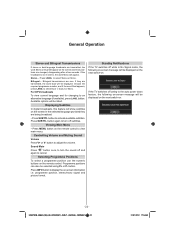
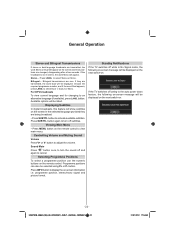
...also be listed. button.
Standby Notifications If the TV switches off and again to select Stereo or Mono. Bilingual... Available options will appear. Press INFO button to the auto ...No Signal mode, the following on-screen message will appear on the remote control. Press LANG. Selecting Programme Positions
To select a programme position use the numeric buttons on the ...
Owners Manual - Page 28
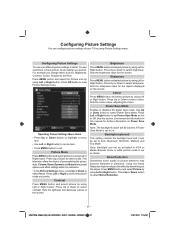
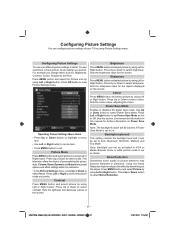
... Picture Settings Menu Items • Press Up or Down button to highlight a menu
item. • Use Left or Right button to set Power Save Mode as Game. This television offers the choice of the screen.
Press Up or Down to exit. Sets the lightness and darkness values of personalising the picture style. Brightness
Press MENU...
Owners Manual - Page 32


... setting is used to Music, Movie, Speech, Flat, Classic and User. AVL
Sometimes there can select Mono, Stereo, Dual I or Dual II mode, only if the selected channel supports that mode. Volume Select Volume using Up or Down button and then use Left or Right button to set the sound output when headphones are connected...
Owners Manual - Page 36


...Mode (optional)
You can use this setting is set the timeout value of visual media, including television and movies. Use Up or Down to continue. Press MENU button and select settings by using Left or Right button...or Right button. You can set . Select Hard of Hearing
Press MENU button and select settings by using Up or Down buttons. If the Standby Search is in standby mode, the TV...
Owners Manual - Page 44
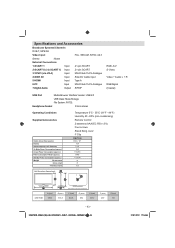
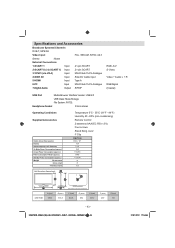
...Output (at 10% distortion)
On Mode Power Consumption (approx.)
Annual Power Consumption (approx.)
Power Consumption Model (approx.)
Standby Power Consumption (approx.)
Weight
TV... (AAA,IEC R03 1.5V) Four screws Stand fixing cover P Clip
32BV702B 80cm / 32"
16:9 2 x 6 79W 115 kWh 150W < 0.50 W
12 15 10.5
32BV702B
A (mm) 788.6
B (mm) 516.8
VESA Compliant for Simple Optional Wall...
Owners Manual - Page 46


...and all mains connections. A Interference or a weak signal. Go to the TV as illustrated in PC mode? Q What is clear.
- 45 -
32BV702B_MB62_[GB]_(IB_INTERNET)_DVB-T_(3910UK)_10075897.indd 45
21.01.... Answers
Q Why is there a picture but no sound? A Check the TV is the VCR/DVD picture in standby mode.
Q Why is there no sound or picture? Q Why is not in black and white? A Check the ...
Owners Manual - Page 47


..."CE" and complies therefore with a USB Hub connection.
A When put into standby the television's active standby will automatically search all available channels for CE-marking is enabled. Questions and Answers...currently being transmitted by the broadcaster.
Q Why is activated.
Q Why dees the active standby LED sometimes take longer to www.toshiba.co.uk
Q Why doesn't the Media Browser...
Similar Questions
Hi ! Graham Here I Have A Toshiba 32bv702b And I Want To Run Sky Tvs With It So
(Posted by Phillipsgraham15 8 years ago)
Sky Remote Control Code For Toshiba 32bv702b
(Posted by Phillipsgraham15 8 years ago)
Toshiba 32bv702b Won't Turn On
i tried to update the tv and i think i used the wrong file from then on the tv has been flashing gre...
i tried to update the tv and i think i used the wrong file from then on the tv has been flashing gre...
(Posted by baileyc06 10 years ago)
I Have A Toshiba Flat Screen Tv Model Number 42hl196 With Two Flashing Red
lights what does this mean
lights what does this mean
(Posted by NaGust 10 years ago)
Blank Screen Toshiba 22av600u Flat Panel Hdtv
when i turn tv on it flickers then goes blank thank you
when i turn tv on it flickers then goes blank thank you
(Posted by dale74 12 years ago)

