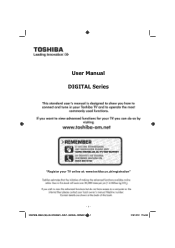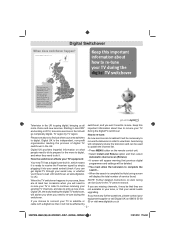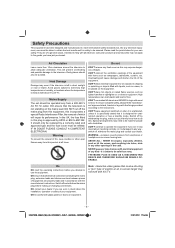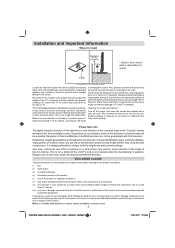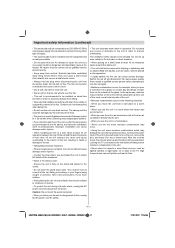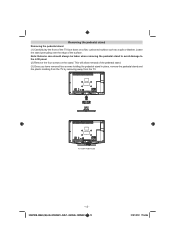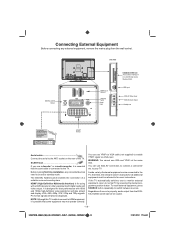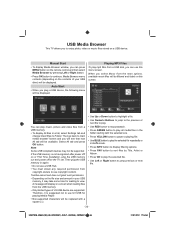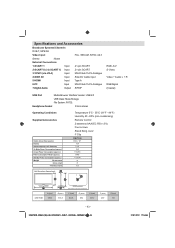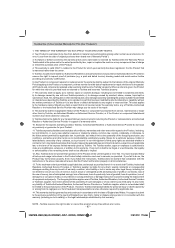Toshiba 32BV702B Support Question
Find answers below for this question about Toshiba 32BV702B.Need a Toshiba 32BV702B manual? We have 1 online manual for this item!
Question posted by Phillipsgraham15 on October 2nd, 2015
Hi ! Graham Here I Have A Toshiba 32bv702b And I Want To Run Sky Tvs With It So
The person who posted this question about this Toshiba product did not include a detailed explanation. Please use the "Request More Information" button to the right if more details would help you to answer this question.
Current Answers
Answer #1: Posted by TommyKervz on October 2nd, 2015 8:10 AM
Please on the link below
http://knowhow.com/article.dhtml?articleReference=1270&country=uk
Related Toshiba 32BV702B Manual Pages
Similar Questions
Sky Remote Control Code For Toshiba 32bv702b
(Posted by Phillipsgraham15 8 years ago)
Where Is The Tv Fuse Located And How Does It Look Like
32bv702b not turning on
32bv702b not turning on
(Posted by Riti2610 9 years ago)
Toshiba 32bv702b Won't Turn On
i tried to update the tv and i think i used the wrong file from then on the tv has been flashing gre...
i tried to update the tv and i think i used the wrong file from then on the tv has been flashing gre...
(Posted by baileyc06 10 years ago)
Want To Connect Tv To Pc
using VGA cable, picture good. for audio want to use 35mm and rca cable to "pc audio" behind tv but ...
using VGA cable, picture good. for audio want to use 35mm and rca cable to "pc audio" behind tv but ...
(Posted by staraquarius 12 years ago)
Blank Screen Toshiba 22av600u Flat Panel Hdtv
when i turn tv on it flickers then goes blank thank you
when i turn tv on it flickers then goes blank thank you
(Posted by dale74 12 years ago)