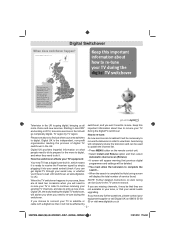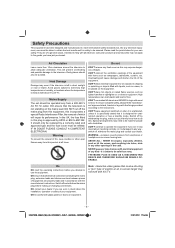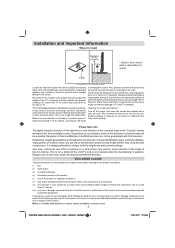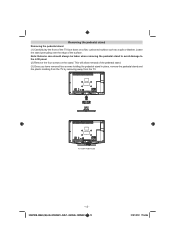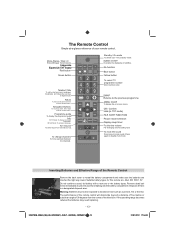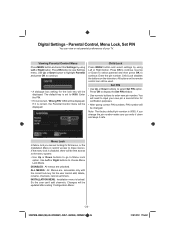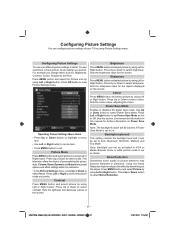Toshiba 32BV702B Support Question
Find answers below for this question about Toshiba 32BV702B.Need a Toshiba 32BV702B manual? We have 1 online manual for this item!
Question posted by Riti2610 on July 11th, 2014
Where Is The Tv Fuse Located And How Does It Look Like
32bv702b not turning on
Current Answers
Related Toshiba 32BV702B Manual Pages
Similar Questions
Hi ! Graham Here I Have A Toshiba 32bv702b And I Want To Run Sky Tvs With It So
(Posted by Phillipsgraham15 8 years ago)
Information In Panel Bottom Of Screen
Panel on bottom of screen does not show what is playing and does not show what is playing next,is th...
Panel on bottom of screen does not show what is playing and does not show what is playing next,is th...
(Posted by lynraybond 11 years ago)
I Cant Retune My Toshiba 32dv504b Tv
i cant access the menu from the manual. keeps saying no common interface detected
i cant access the menu from the manual. keeps saying no common interface detected
(Posted by perrinltd 11 years ago)
Blank Screen Toshiba 22av600u Flat Panel Hdtv
when i turn tv on it flickers then goes blank thank you
when i turn tv on it flickers then goes blank thank you
(Posted by dale74 12 years ago)
I Tried Turning On My Tv, But It Didn't Come On. It Started To, Then Turned Off
When I tried to turn on my TV, the green light came on, as if it were coming on, but it went back of...
When I tried to turn on my TV, the green light came on, as if it were coming on, but it went back of...
(Posted by starduster65 12 years ago)