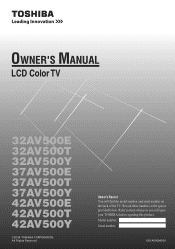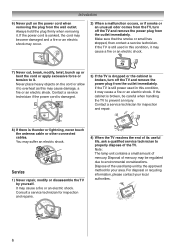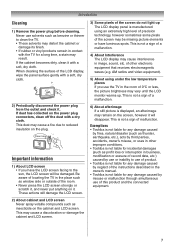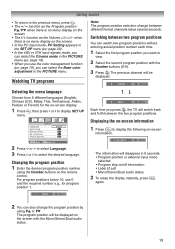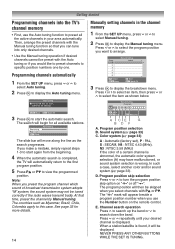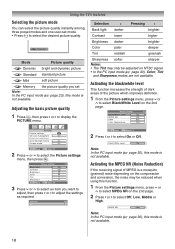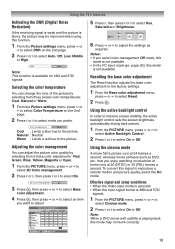Toshiba 32AV500E - 32" PAL/NTSC Multi-System HD Ready LCD Television Support and Manuals
Get Help and Manuals for this Toshiba item

View All Support Options Below
Free Toshiba 32AV500E manuals!
Problems with Toshiba 32AV500E?
Ask a Question
Free Toshiba 32AV500E manuals!
Problems with Toshiba 32AV500E?
Ask a Question
Most Recent Toshiba 32AV500E Questions
32av500e Service Manual
(Posted by Anonymous-147805 9 years ago)
When I Connect Lcd Tv To 240v Some Fumes Observe Then Disconnect It What Is Prob
(Posted by amul 9 years ago)
How To Remove 32av600e Lcd Stand
(Posted by wongsueiyuan 10 years ago)
Popular Toshiba 32AV500E Manual Pages
Toshiba 32AV500E Reviews
We have not received any reviews for Toshiba yet.