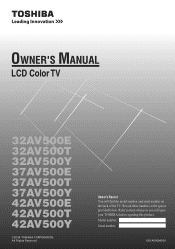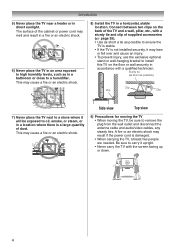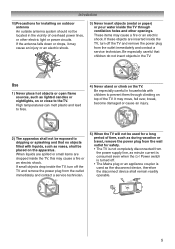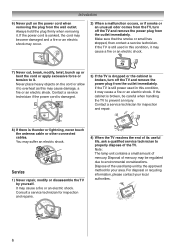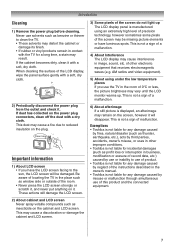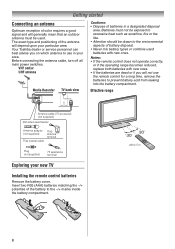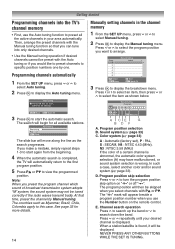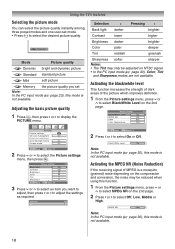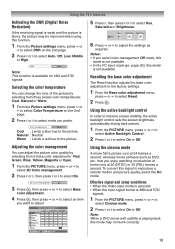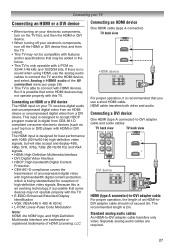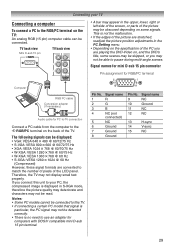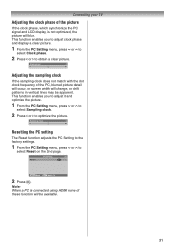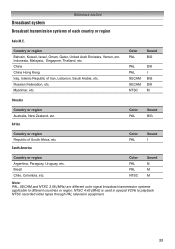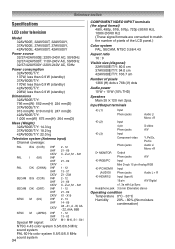Toshiba 32AV500E Support Question
Find answers below for this question about Toshiba 32AV500E - 32" PAL/NTSC Multi-System HD Ready LCD Television.Need a Toshiba 32AV500E manual? We have 1 online manual for this item!
Question posted by wongsueiyuan on March 10th, 2014
How To Remove 32av600e Lcd Stand
The person who posted this question about this Toshiba product did not include a detailed explanation. Please use the "Request More Information" button to the right if more details would help you to answer this question.
Current Answers
Related Toshiba 32AV500E Manual Pages
Similar Questions
How To Remove The Pedestal Stand From A Toshiba 37hl67
(Posted by olafityani 11 years ago)
I Need To Remove The Pedestal Stand And Can Not Remove Jack Pack
the manual says no tools needed to remove jack pack and manual is very vague as to what it looks lik...
the manual says no tools needed to remove jack pack and manual is very vague as to what it looks lik...
(Posted by 31mackmi 12 years ago)
How Can I Remove The Pedestal Stand From Toshiba 46xv645u
(Posted by kiki4n 13 years ago)