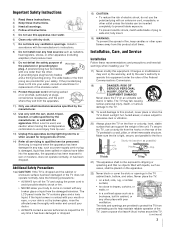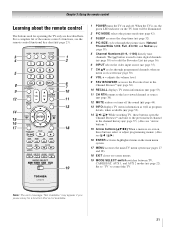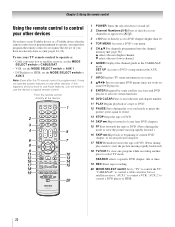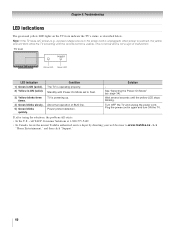Toshiba 32HL67U - 32" LCD TV Support and Manuals
Get Help and Manuals for this Toshiba item

View All Support Options Below
Free Toshiba 32HL67U manuals!
Problems with Toshiba 32HL67U?
Ask a Question
Free Toshiba 32HL67U manuals!
Problems with Toshiba 32HL67U?
Ask a Question
Most Recent Toshiba 32HL67U Questions
Can't Find Power Outlet
I was given this tv only to find no power cord??
I was given this tv only to find no power cord??
(Posted by Msstacyj 2 years ago)
Toshiba Regza 32hl67u
Where can I purchase a remote for 32HL67U Regza ?
Where can I purchase a remote for 32HL67U Regza ?
(Posted by jpemac 9 years ago)
32hl67u Does Not Turn On Yellow Light Blinks 3 Times
(Posted by olbldmmull 10 years ago)
How To Remove The Pedestal Stand From A Toshiba 37hl67
(Posted by olafityani 11 years ago)
Optical Vs Digital
I have a toshiba 32hl67us tv. I am planning on purchasing a Polk surroundbar 3000 sound bar and sub ...
I have a toshiba 32hl67us tv. I am planning on purchasing a Polk surroundbar 3000 sound bar and sub ...
(Posted by fotobro 11 years ago)
Toshiba 32HL67U Videos
Popular Toshiba 32HL67U Manual Pages
Toshiba 32HL67U Reviews
We have not received any reviews for Toshiba yet.