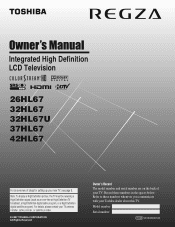Toshiba 32HL67 - 32" LCD TV Support and Manuals
Get Help and Manuals for this Toshiba item

View All Support Options Below
Free Toshiba 32HL67 manuals!
Problems with Toshiba 32HL67?
Ask a Question
Free Toshiba 32HL67 manuals!
Problems with Toshiba 32HL67?
Ask a Question
Most Recent Toshiba 32HL67 Questions
On My Toshiba 32hl67 I Get The Sound But The Picture Turns Off. Help!
(Posted by neilwetcher 1 year ago)
Where Is Service Port Toshiba 32hl67
(Posted by 1goKFR 9 years ago)
I Need A Power Board Schematic For A Toshiba Regza 32lv67u Lcd Tv That I Can
download for free
download for free
(Posted by tcgadmglco 9 years ago)
Popular Toshiba 32HL67 Manual Pages
Toshiba 32HL67 Reviews
We have not received any reviews for Toshiba yet.