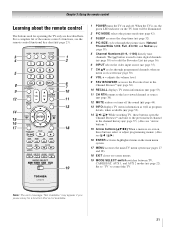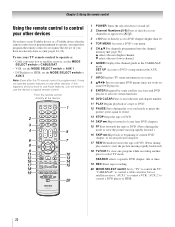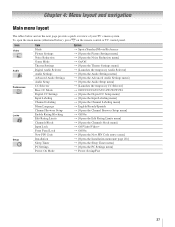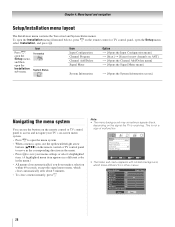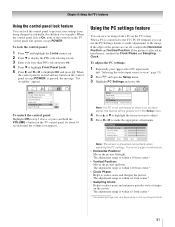Toshiba 32HL67 Support Question
Find answers below for this question about Toshiba 32HL67 - 32" LCD TV.Need a Toshiba 32HL67 manual? We have 3 online manuals for this item!
Question posted by neilwetcher on August 30th, 2022
On My Toshiba 32hl67 I Get The Sound But The Picture Turns Off. Help!
The person who posted this question about this Toshiba product did not include a detailed explanation. Please use the "Request More Information" button to the right if more details would help you to answer this question.
Current Answers
Answer #1: Posted by Odin on August 30th, 2022 5:44 PM
See https://removeandreplace.com/2017/05/04/tv-screen-is-black-powers-on-but-no-picture-what-to-check/.
If the issue persists or if you require further advice, you may want to consult the company: use the contact information at https://www.contacthelp.com/toshiba.
If the issue persists or if you require further advice, you may want to consult the company: use the contact information at https://www.contacthelp.com/toshiba.
Hope this is useful. Please don't forget to click the Accept This Answer button if you do accept it. My aim is to provide reliable helpful answers, not just a lot of them. See https://www.helpowl.com/profile/Odin.
Related Toshiba 32HL67 Manual Pages
Similar Questions
My Toshiba 32' Led Tv Has Sound, No Picture
My Toshiba 32" LED TV has sound, but no picture. After turning on power the screen comes up and goes...
My Toshiba 32" LED TV has sound, but no picture. After turning on power the screen comes up and goes...
(Posted by snbui1212 3 years ago)
I Need A Power Board Schematic For A Toshiba Regza 32lv67u Lcd Tv That I Can
download for free
download for free
(Posted by tcgadmglco 9 years ago)
Toshiba 32 Lcd Tv (32av502r) And It Will Not Turn On. I
(Posted by Kanpapil 10 years ago)
Toshiba 32hl84 - Theaterwide Hd - 32' Lcd Tv Wont Turn On?
When the power button is pressed you hear a click and the top half of the screen starts to light up ...
When the power button is pressed you hear a click and the top half of the screen starts to light up ...
(Posted by tjs77tsa 12 years ago)