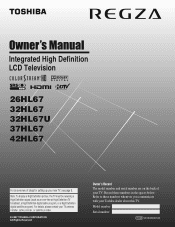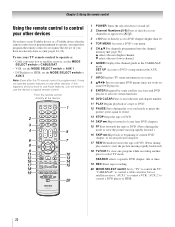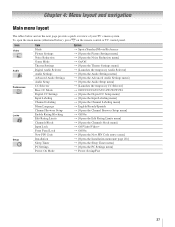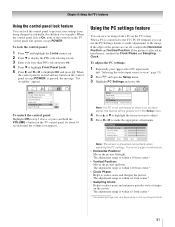Toshiba 32HL67 Support Question
Find answers below for this question about Toshiba 32HL67 - 32" LCD TV.Need a Toshiba 32HL67 manual? We have 3 online manuals for this item!
Question posted by tcgadmglco on July 3rd, 2014
I Need A Power Board Schematic For A Toshiba Regza 32lv67u Lcd Tv That I Can
download for free
Current Answers
Related Toshiba 32HL67 Manual Pages
Similar Questions
How I Can Get A Schematic Diagram For Toshiba Tv 32l 1350uc
How i can get a Schematic diagram for Toshiba TV 32L 1350UCThank's
How i can get a Schematic diagram for Toshiba TV 32L 1350UCThank's
(Posted by gkelectrique 6 years ago)
Toshiba Regza 42lx196 Lcd Tv. I Had No Picture So I Replaced The Main Seine
board and the TV works. The HDMI port does not work. Do I have to configure the seine board in order...
board and the TV works. The HDMI port does not work. Do I have to configure the seine board in order...
(Posted by fernanaa 9 years ago)
My Toshiba Regza 42lx196 Lcd Tv Had No Picture. After Replacing The Main Board
(Seine board), the TV works OK except that I cannot play any HDMI device on it. Do I have to configu...
(Seine board), the TV works OK except that I cannot play any HDMI device on it. Do I have to configu...
(Posted by fernanaa 9 years ago)
Regza 37rv530u 37'tv 1080p Lcd Tv Won't Power On Gold Light Just Flashes
What is wrong and how cani fix it
What is wrong and how cani fix it
(Posted by Ladieslover98 10 years ago)
Need A Toshiba 40ux600u Regza 40' Led Tv Wifi Adapter
I've lost the wi-fi adapter that came with the tv, and I tried to use a generic USB one but the TV d...
I've lost the wi-fi adapter that came with the tv, and I tried to use a generic USB one but the TV d...
(Posted by erinrighter 11 years ago)