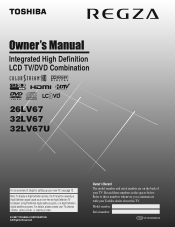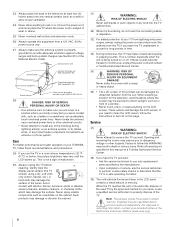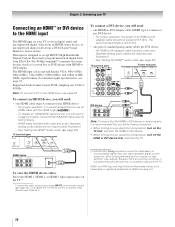Toshiba 32LV67U - 32" LCD TV Support and Manuals
Get Help and Manuals for this Toshiba item

View All Support Options Below
Free Toshiba 32LV67U manuals!
Problems with Toshiba 32LV67U?
Ask a Question
Free Toshiba 32LV67U manuals!
Problems with Toshiba 32LV67U?
Ask a Question
Most Recent Toshiba 32LV67U Questions
Toshiba 32lv67u Dvd Player Wont Play
(Posted by briBri 9 years ago)
What Is Todays Equivilant Model To The Toshiba 32wlt66s
(Posted by gragors 10 years ago)
My 'digital Audio Selector' Box Is Grayed Out? Why
i am trying to connect to a surround system
i am trying to connect to a surround system
(Posted by saifhaqg 12 years ago)
Popular Toshiba 32LV67U Manual Pages
Toshiba 32LV67U Reviews
We have not received any reviews for Toshiba yet.