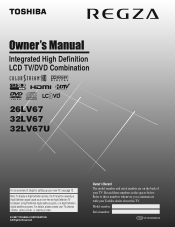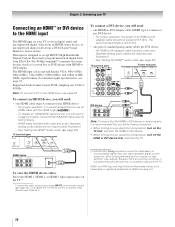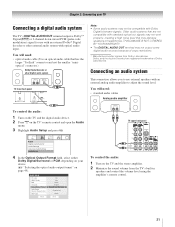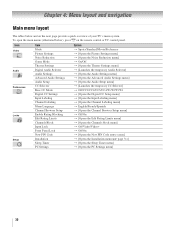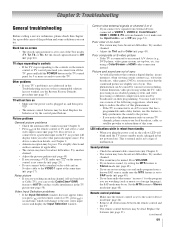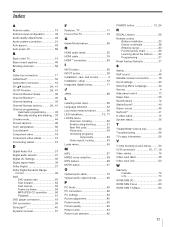Toshiba 32LV67U Support Question
Find answers below for this question about Toshiba 32LV67U - 32" LCD TV.Need a Toshiba 32LV67U manual? We have 3 online manuals for this item!
Question posted by saifhaqg on July 19th, 2011
My 'digital Audio Selector' Box Is Grayed Out? Why
i am trying to connect to a surround system
Current Answers
Related Toshiba 32LV67U Manual Pages
Similar Questions
Can I Mount A Toshiba Lcd Tv/dvd Combo Model # 15lv505-t On The Wall?
Can I mount a Toshiba LCD TV/DVD combo model # 15LV505-T on the wall? There are no holes on the back...
Can I mount a Toshiba LCD TV/DVD combo model # 15LV505-T on the wall? There are no holes on the back...
(Posted by lindseywilliston 6 years ago)
Does Toshiba Lcd Tv Model 27hl85 Has A Built In Atsc Tuner ?
I have an old LCD TV Toshiba model 27HL85 and want to connect the TV to get signal from digital sign...
I have an old LCD TV Toshiba model 27HL85 and want to connect the TV to get signal from digital sign...
(Posted by samhadi 8 years ago)
Toshiba 32 Lcd Tv (32av502r) And It Will Not Turn On. I
(Posted by Kanpapil 10 years ago)
Digital Audio Selector
Hi, I lost the original remote and have universal one. When I turn the tv on it is at FULL volume, ...
Hi, I lost the original remote and have universal one. When I turn the tv on it is at FULL volume, ...
(Posted by kathyogrady 11 years ago)
Toshiba 32hl84 - Theaterwide Hd - 32' Lcd Tv Wont Turn On?
When the power button is pressed you hear a click and the top half of the screen starts to light up ...
When the power button is pressed you hear a click and the top half of the screen starts to light up ...
(Posted by tjs77tsa 12 years ago)