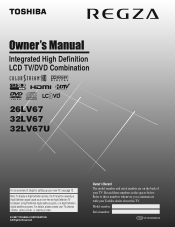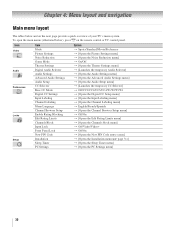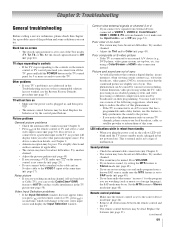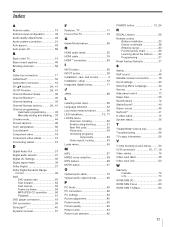Toshiba 32LV67U Support Question
Find answers below for this question about Toshiba 32LV67U - 32" LCD TV.Need a Toshiba 32LV67U manual? We have 3 online manuals for this item!
Question posted by Anonymous-161728 on January 31st, 2017
?disc Is Stuck Cant Get It Out
Current Answers
Answer #1: Posted by techyagent on February 1st, 2017 5:18 AM
- unplug and allow unpowered condition for an hour or so;
- press and hold the EJECT button on the right side panel of the unit while plugging back in; or
- power ON, insert a credit card like something through the side loading slot to 'fish' / 'jar' the erring disc while pressing and holding on the EJECT button; or
- use a can of compressed air and spray through the tube like nozzle while pressing and holding on the EJECT button.
The idea is to fiddle with the disc stuck inside to initiate the unloading procedure(s). Should all else fail, then the unit would require opening up.
Thanks
Techygirl
Related Toshiba 32LV67U Manual Pages
Similar Questions
I have an old LCD TV Toshiba model 27HL85 and want to connect the TV to get signal from digital sign...
My 32 inch TV Toshiba 32C110Udoes not power on.is the main board bad or is the whole board bad? 1. w...
How can I get video output from TOSHIBA LCD TV 40FT1U (40in)? I do not see any video-out on the TV ...
When the power button is pressed you hear a click and the top half of the screen starts to light up ...